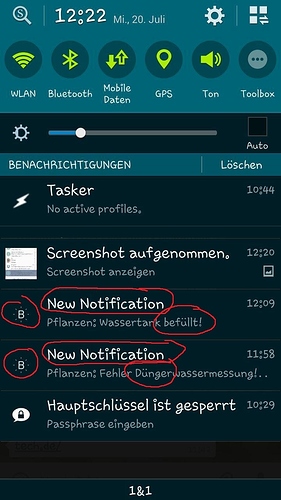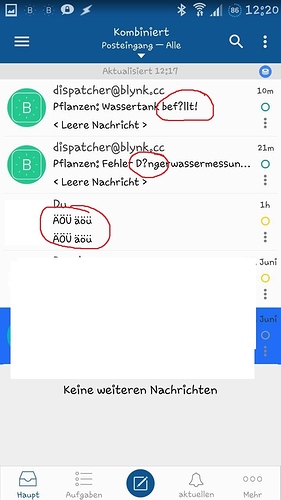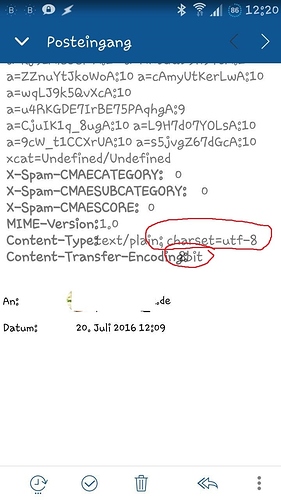While german umlauts will be shown correctly in notification they won’t show correctly in Blynk Mail.
If I do understand that correctly the reason should be the compiler?
Then both Message and Email shouldn’t work I think right? (I’m using Arduino IDE)
But for me Notification is working correctly but Email isn’t shown with umlauts.
It could mail client problem. As code for push and email is same.
But I get all other mails with umlauts if I remember correctly,will check
Guten Tag Gorkde,
It might be encoding of the Email. I didn’t tested email function but If it’s possible for you: check the header of received email which encoding was used. Take a look on:
Content-Transfer-Encoding:
Content-Type: text/html; charset=
Thanks, will check.
Btw. Dimitry:
I just accidently noticed when flooding the server with mail/push I get disconnected but there was no flood warning.
Subject: =?ANSI_X3.4-1968?Q?Pflanzen:Fehler_D=3Fngerwassermessung!?=
=?ANSI_X3.4-1968?Q?Dringend_handeln!_-_Pumpen_deaktiviert!?=
MIME-Version: 1.0
Content-Type: text/plain; charset=us-ascii
Content-Transfer-Encoding: 7bit
Did test normal mail there Umlauts work as they should.
I also think to remember in the beginning some months before I believe this did work
Content-Type: text/plain; charset=“UTF-8”
Content-Transfer-Encoding: 8bit
Would be a nice solution if you are able to influent this setting.
That’s a sender option right?
This was while showing the Mail source in browser.
Will check on my mobile
Oh, no, thought that how its sent.
It has the normal encoding when I look at the Header on my mobile phone.
But that’s not working there either
Not the client specifies the encoding. The server sends this within the mail-header.
Charset UTF-8 / 8 Bit on my mobile phone but “ü” is displayed as “?”
That’s what I send:
#define ErrorNr3 "Pflanzen: Fehler Düngerwassermessung! Dringend handeln! - Pumpen deaktiviert!"
else if (Nr == 3) // Error 3 = Fehler Düngerwassermessung
{
Blynk.notify(ErrorNr3);
Blynk.email(EMAILto, ErrorNr3, " ");
}Someone had the same problem here:
2 more questions:
Maximum allowed email + subject + message length is 120 symbols.
-
Is that still correct? That would be way to few to send error mail containing actual sensor data at error time for me. I read about #define BLYNK_MAX_SENDBYTES but what is the maximum number of bytes I am able to put there?
-
What’s the maximum delay needed between mails? And is there some blocking time once flooding? I will only send one mail in case of error but since I stumbled over it while testing it would be nice to know.
I did use your server, will check if it works now
Just checked still the same. Probably the server takes some time to update?