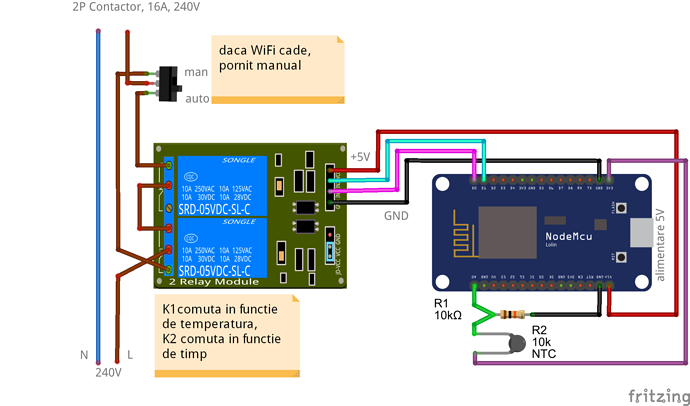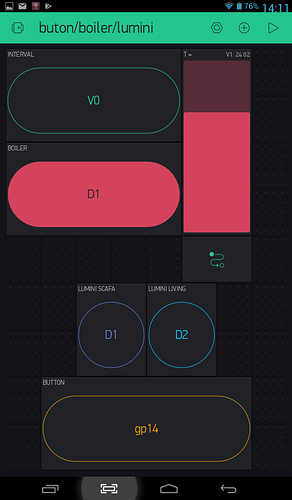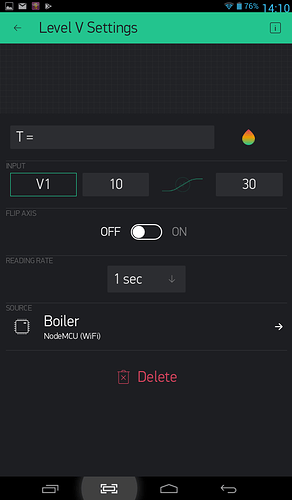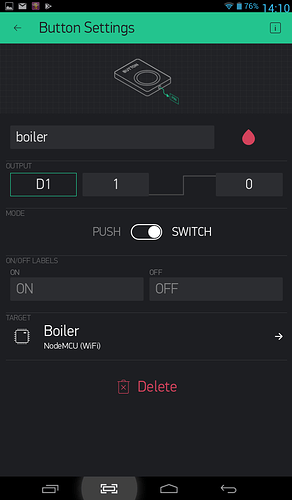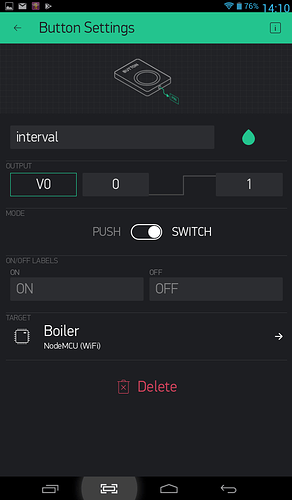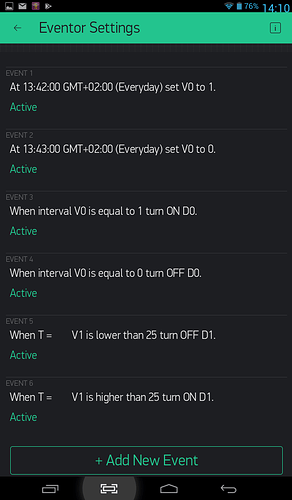Hello,
I’m new to using blynk and I’m trying some widgets that I want to use in my future project.
I’m trying to use a relay at preset intervals, ie: ON at 12, OFF at 14. At the same time, I want the status of the relay can be changed manually from the application with a button and that button to indicate the status (ON or OFF )
At this point, I’m facing the following situation:
- If the button uses digital pin D0 (Settings: Output: D0 0-1, Mod: Switch), when I run the application, at the set time for activation (at 12:00:00 (Daily) set D0 to 1) on the screen, there is no change in button status. If the application is reloaded, the status of the button appears altered (ON in this case).
- If the button uses the virtual output V0 (Button Settings: Output: V0 0-1, Mod: Switch), everything is OK, changing the status appears on the screen at the set time.
What and how do you recommend to use so that I can control the action of the relay (5V) via NodeMCU at set intervals, as described above.
Thank you
 yet…
yet…