Hi,
I would like to open the bin files inside the data folder. it’s possible?
Thank’s
I don’t know about what are you talking… but you can always open a file with an editor if you can access it … with a hexadecimal editor for example …
Maybe if you explain it one bit more… someone can reply to you better
I guess @Luigi_Puntaloro is simply asking for storage data format  Only devs knows it for sure, I don’t remember (or haven’t noticed) if anyone earlier asked for that…
Only devs knows it for sure, I don’t remember (or haven’t noticed) if anyone earlier asked for that…
@Luigi_Puntaloro we just released reporting widget you can get any data from bin you want via the app UI.
I would like to open the bin files inside the data folder. it’s possible?
No. You need a custom parser for that.
@Dmitriy Is it possible to know the exact format of this (bin) file. Then, i guess it is possible if someone is interested to make a parser on his own.
As I was in need, I forced myself to do some homework. Here are some results. This one is for FLOATS - perhaps other are different:
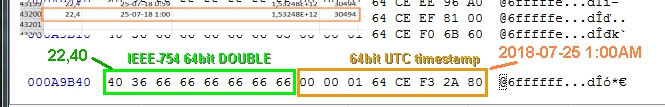
That’s right dear @marvin7, mine had to multiply widget values by ten. There’ s also " deviceID " value somewhere in the record.
The point is that this binary file does not look to reflect the original record stored in the server (or maybe the application?).
When you run back on the superchart widget, you may find records exceeding for example six months period, while this file handles the last 30x24x60 records (or whatever set in server.properties) same as the download option of the superchart.
This makes it quite unusable for me.
I feel more comfortable to handle pin history via REST api and GZIPInputStream (java)
I think it does, but the key might be the granularity. For minute granularity it seems the 30 day is the limit before data is removed, but for an hour granularity I’ve found data as old as 01/03/2017 @ 7:00am (UTC). That is more then 18 months already. The deviceID might be in file name. I haven’t found it in file records.
Moreover, the server.properties has a setting for this (?) limit. I changed it to 45 days, and will see if the minute*.bin file size will increase. Anyway, I don’t need access to those files (as for now), but it is good to know those data are easily accessible.
That’s nice, although an option to define highest density interval through server.properties, would be the best.
I’ve changed “csv.export.data.points.max” to 133920 (93 days) instead of 43200 default.
Change has been effected on July 1st. I have now 724976 bytes on minute*.bin files. with 16bytes per record it’s already 45311 records and goes up every minute. I think it works
Yes, it does. I wonder how this change will affect server performance. ![]()
@marvin7
I was wondering, is there any workaround to measure-estimate performance…
I maintain a small local server (RPi like) and a (internet) network of seventeen devices (11xESP8266, 6xRESTapi)
TBH, I don’t know! We are talking about Blynk IOT performance naturally. @Gunner had some loop performance measurements, but it was more like a device (node) performance with respect to maintained Blynk server connectivity (?). But I stand in a position,that the as long as there are no problems and system is working fine, the performance is “just right” and one no need to worry about. Regarding the small server and large files we can always check the I/O wait to check if heavy traffic is occurring and if it is slowing down the system
From this point of view i would say that performance of my tiny server is “just right”
Blynk database editor
You can drag and drop bin in app or drag and drop on .exe
Enjoy!