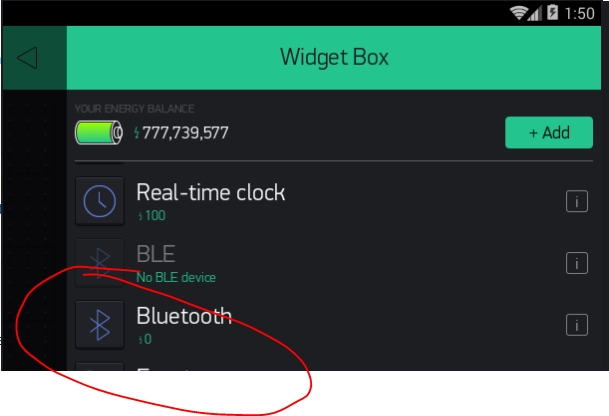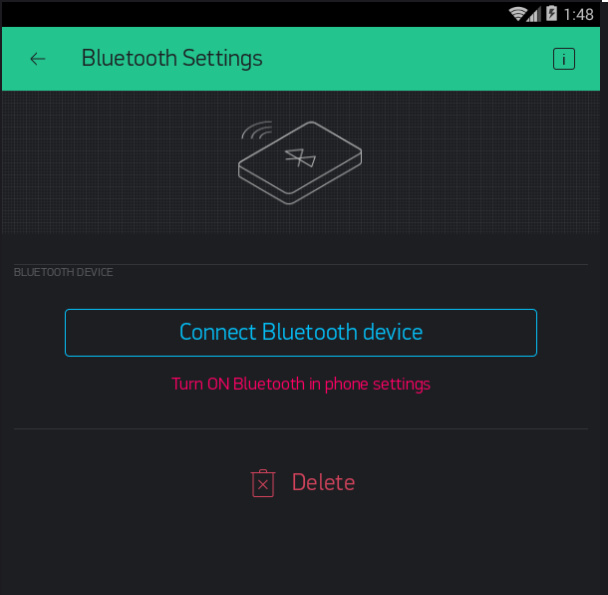I have a larger project that I am trying to integrate with Blynk. I haven’t had any luck, so I decided to scale back and try a simple example.
I am using an Arduino Uno, HC-05 Bluetooth module, a buzzer, and a Samsung tracfone.
I am attempting to use the Blynk Blink example code to make a buzzer buzz…
Here is the code:
#define BLYNK_PRINT Serial
#include <SoftwareSerial.h>
SoftwareSerial SwSerial(10, 11); // RX, TX
#include <BlynkSimpleSerialBLE.h>
#include <SoftwareSerial.h>
char auth[] = "MyToken";
SoftwareSerial SerialBLE(10, 11); // RX, TX
void setup()
{
Serial.begin(9600);
SerialBLE.begin(9600);
Blynk.begin(SerialBLE, auth);
Serial.println("Waiting for connections...");
}
void loop()
{
Blynk.run();
}
I am connecting the Tracfone to a mobile hotspot, then connecting to bluetooth. Both the App and the LED on the HC-05 module confirm my connection.
Pin setup is as follows, for Bluetooth: RX-10, TX-11, GND-GND, +5v-5v. For buzzer: positive-Pin3, negative-GND.
Inside the Blynk app, my buzzer is a slider on Digital Pin 3.
My serial monitor shows: Connecting…Connecting…Connecting…Login Timeout, and repeat.
What am I doing wrong? Is there a problem with using the tracfone? It doesn’t have any minutes, which is why it is being connected to a mobile hotspot.
Please let me know if you need any more information. Thank you.
Edit: It’s been a few days, no response. No ideas? I’m open to anything
Edit2: Can anyone recreate this environment? I have loaded the Tracfone with minutes, so this isn’t the problem.
Edit3: I have ruled out problems with the Arduino Uno or data/power cord. I ran the same steps with a different set.
 , but if you’re simply trying to talk between android and arduino directly over Bluetooth, I’ve personally found that Blynk isn’t necessarily the best option. It’s kind of pointless to have to have an internet connection and talk to the Blynk cloud. What I’ve done in the past is just use MIT App Inventor 2 to make my own android app that talks over Bluetooth directly to an HC-06. You can find examples of custom app inventor 2 apps that use Bluetooth online. All I’m saying is might be worth considering another method.
, but if you’re simply trying to talk between android and arduino directly over Bluetooth, I’ve personally found that Blynk isn’t necessarily the best option. It’s kind of pointless to have to have an internet connection and talk to the Blynk cloud. What I’ve done in the past is just use MIT App Inventor 2 to make my own android app that talks over Bluetooth directly to an HC-06. You can find examples of custom app inventor 2 apps that use Bluetooth online. All I’m saying is might be worth considering another method.