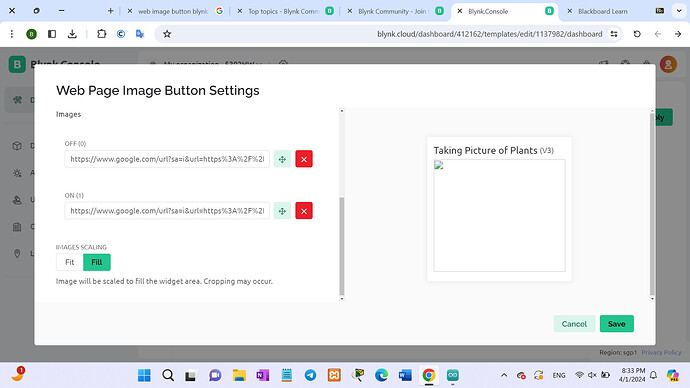when i put the url of images that is public on google for off and on images , it appears like this shown in figure , how to solve it ?
That’s why people post images here…
But you’d be far better popping the images on GitHub.
Pete.
1 Like