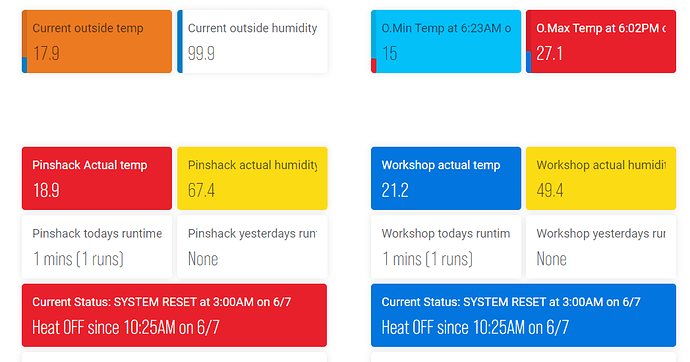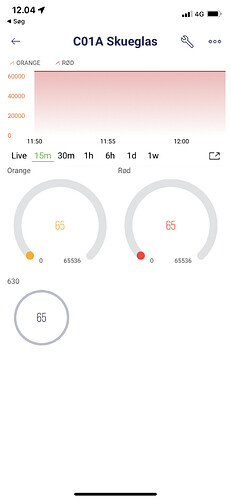perhaps another issue - not sure. When I open my ios app each day it does not update any data until I come out of it and click back on the project. I have got update app in the background turned on. here are screenshot of the web dash and ios before I refreshed the IOS app note the current status field.
Just loaded 1.0.1 and tried to install in Arduino:
Specified folder/zip file does not contain a valid library
You can also use Arduino library manager. Zip installation is for advanced users
Please do you mean traditional wall light switch will work with this code
Without floating
No, the code is a way of creating a push button widget for the web dashboard, which only has a switch widget currently.
Pete.
Hi
I use Blynk 2.0 and have setup a test template.
In the IOS app the guage is showing 65 (the value is actually 65535, see the graph)
Any ideas ?
In the Web dashboard it is correct.
It will be to do with the properties of the widget ie assigning a datastream to a pin
ie
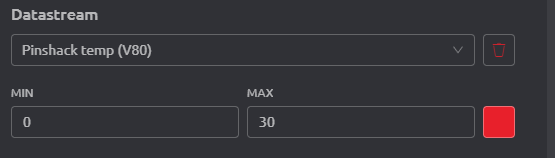
The two datastreams are set up to be 0-65536 double.
Again, it works on the Web dashboard.
On the mobile app, in graph, when selecting “live” the value goes to 65.
But in service window on web, that value has never been on 65? 
UPDATE:
It works now.
I had the “Thousands separator” selected. this did so the latest value registred in the mobile app only was the thousands (65000 will show as 65)…
I think this is a bug 
Yep, looks like a bug (gauges, value diaplay, ramp widgets). Will be fixed in next app update.
Thanks for report!