Sir, i want to test on NINA B112, its a NRF52832 inside. On APP, wich similar bluetooth module do i select ? And why needs a token to bluetooth module ?
I want to test bluetooth on NRF52832. I guess that APP will scan and connect to NRF52832 and will test token, right ?
Tks
Miguel
It looks like a BLE based module, so pick any BLE supported device I guess. But it doesn’t matter what hardware type you pick if you use only virtual pins in the App. The App device type is only for determining the I/O pin types when using direct pin connection in the Widgets.
Even with BT/BLE, the App must communicate with the Server, and the Server stores and controls the project operation… thus all devices need a Auth token regardless of connection method…
I agree that the APP connects to BLINK SERVER.
But the BLE MODULE does not connect to SERVER, then how can the SERVER knows about the BLE MODULE existence ?
Then i guess that the APP had to connect to BLE MODULE and close the CIRCLE.
Am i wrong ?
And the APP try to verify is there is some MODULE connect…and there is not, because is local BLE
Yes
With normal IoT connection methods (Wifi, Ethernet) it is like this…
APP ← networking → SERVER ← networking → DEVICE
With BT/BLE the server is still in command and the App is still the GUI, but now also acts as a sub-link to the server for the device…
DEVICE ← BT/BLE → APP ← networking → SERVER
So far, due the lack of direct connection between the device and the server, there are some widgets and commands that do NOT work properly with the current BT/BLE connection method: email, sync, notifications? webhook, etc.
Thanks to the feedback!
One thing i didn´t undertand! Do the APP must to connect to device ? How, doing scanning like the usual BLE SCANNER that find the BLE SERVICES ?
Still not clear to me!
Using the BLE widget.
Add the widget to our app and tap it, you’ll see a list of available devices.
Pete.
Yes… the App is the link (and GUI) the Server the brains… Blynk doesn’t run on a standalone BT/BLE device.
Pete,
Something wrong, find my BLE DEVICE, but not connects to!
My NORDIC BLE SCANNER connects and i can see the services!
Some tip ?
I am testing with NORDIC NRF52832, maybe only works with ESP32 (BLE)
Just forget about that … Blynk seems to use BT/BLE differently, basically as a simple link.
It should work as well… but there are some more things to consider with Blynk and BT/BLE… they are effectively still in beta it seems, and possibly lower priority in development then normal IoT networking methods like WiFi.
You need to have the latest BETA version of the App… I think they are still running… With Android, you scroll to the bottom of the Blynk Play Store page on your phone and somewhere you will see option to join Beta program.
With iOS, follow this link - iOS 2.26.0 BETA available
Thanks!
I created a project on Android and got the TOKEN, wich put on Arduino CODE (NRF52832). I will test now with APP.
Very strange
[165746] Connecting...
[174624] Packet too big: 13624
[174657] Packet too big: 26164
[174691] Packet too big: 13874
[177724] Connecting...
[179596] Packet too big: 13624
[179630] Packet too big: 26164
[179663] Packet too big: 13874
[182696] Connecting...
[186723] Connecting...
[195723] Connecting...
I really dont have luck today! 
The same error to Iphone!
What is the exact code (minus your AUTH) that you use to get this error?
Please properly format any pasted code…
PS please don’t post about your existing issues in someone else’s post… particularly old ones ![]()
Ok, sorry!
This is the code, compiled to U-BLOX NINA B112, that uses a NRF52832 core!
I use the bleperipheral
#define BLYNK_USE_DIRECT_CONNECT
#define BLYNK_PRINT Serial
#include <BlynkSimpleBLEPeripheral.h>
#include <BLEPeripheral.h>
#include <SPI.h>
// You should get Auth Token in the Blynk App.
// Go to the Project Settings (nut icon).
char auth[] = "xxxxxxxxxxxxxxxxxxxxxxxxxxxx";
// define pins (varies per shield/board)
#define BLE_REQ 6
#define BLE_RDY 7
#define BLE_RST 4
// create ble serial instance, see pinouts above
BLESerial SerialBLE(BLE_REQ, BLE_RDY, BLE_RST);
void setup() {
Serial.begin(9600);
SerialBLE.setLocalName("Blynk");
SerialBLE.setDeviceName("Blynk");
SerialBLE.setAppearance(0x0080);
SerialBLE.begin();
Serial.println("Waiting for connections...");
Blynk.begin(SerialBLE, auth);
}
void loop() {
SerialBLE.poll();
if (SerialBLE) { // If BLE is connected...
Blynk.run();
}
}
Bleperipheral works very fine no NINA B112, i have done many BLE applications!
I fixed your post. Please look at how that was done for future postings
I don’t understand this comment… so it works fine or not??
Thanks Gunner!
Not works with APP BLINKY, only get that “PACKAGE TOO BIG” error message and no connecting
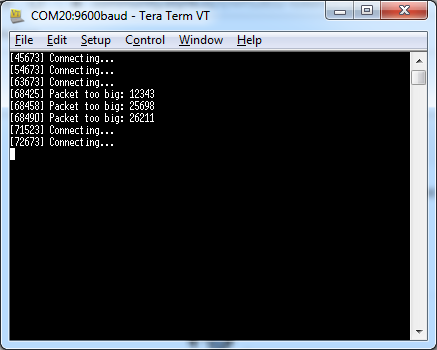
No APP get the “Cant’ connect” …
But an app ble scanner can connect!
OK… as I said, forget that… it works differently and we all know it (BT/BLE) generally functions just fine with dedicated standalone Apps designed for it. ![]()
Blynk however, uses BT/BLE as just a peer to peer link for an optional method of connecting their non-standalone App and devices with their IoT based server infrastructure.
I still have a BLE device that sometimes works, but often not, and even the type of phone/tablet I use seems to affect that when using Blynk… I find it so unreliable that I basically avoid BT/BLE options with Blynk.
And quite honestly, my personal thoughts are that BT/BLE is a low priority in the developers overall scheme of commercial applications.
So, sorry, but I can’t think of anything more I can suggest for your issue.
No problem!
I understand!
My idea was to publish other blog about, now with NINA B112.
But, i already published to NINA W102
Look
Thank you! See you one day!
Can you check this: Fix BLE Connection problem Packet too big on BBC Microbit, RFDuino, nRF51822,
Maybe this fixes your Packet too big problem