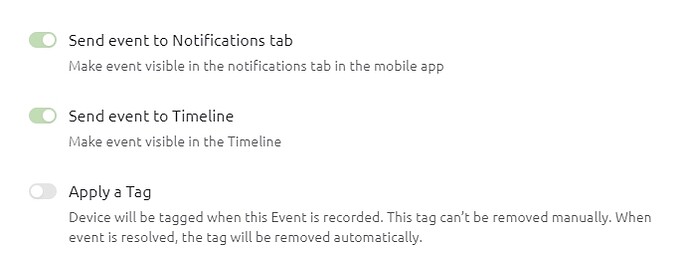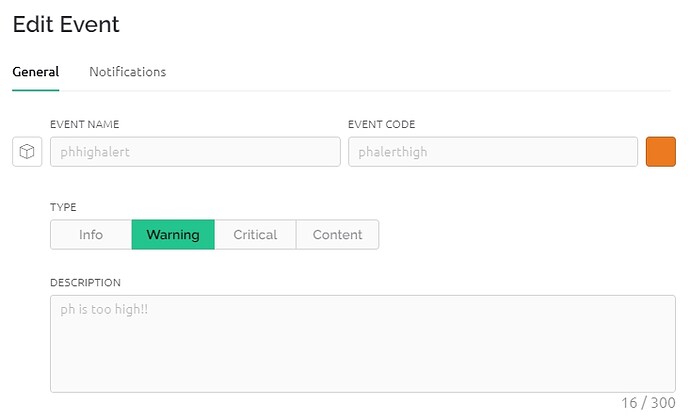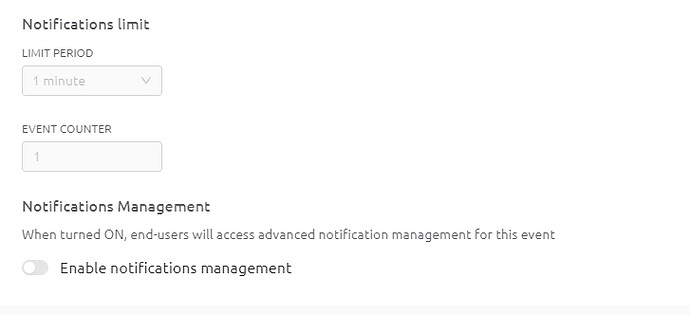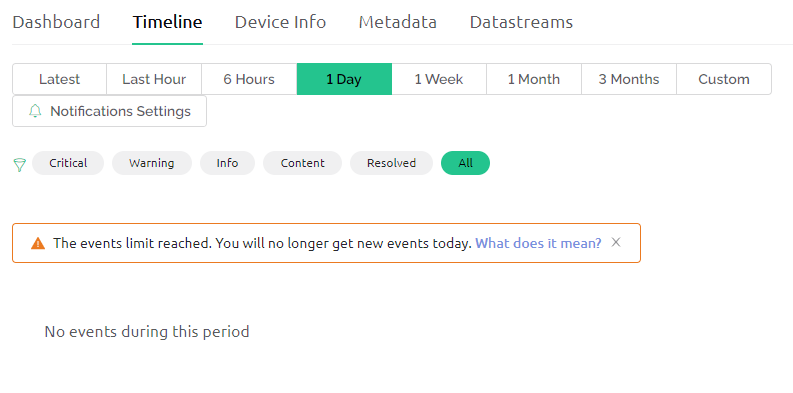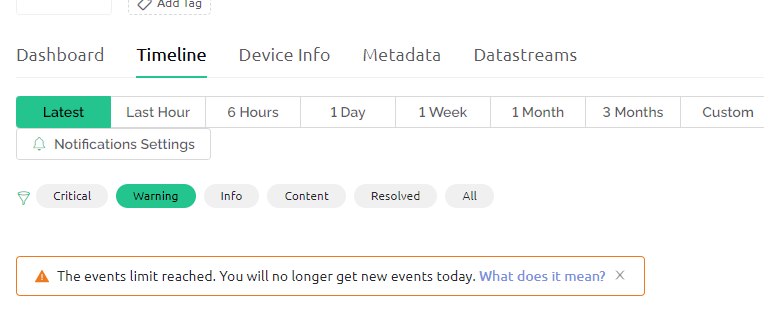Hi all,
well its not my first project with blynk, but it is with the new version…
so far everything went well, but i am stuck with the replacements method for blynk.notify()
i’ve created an event, enabled the notifications option and made sure i know the event id, not name.
in my esp32, code in arduino ide, i added the Blynk.logEvent(“myeventid”);
and nothing works…
honestly, its the first time i’ve had any issues understanding something in the blynk platform, but i’m almost ready to quit…
please point me in the right direction.
thanks a bunch.
Have you read this, in particular, have you slipped-up on one of the banana skins that I mention?
Pete.
Pete, you are the standard in this topic, literally…
Crossed referenced your topic with a YouTube tutorial and short of trying another project from scratch with the sole purpose of debugging the issue I’m lost…
Haven’t been that stuck since i learned AHK 
Im using event code, not name.
Notifications are enabled
Pushing to device owner - thats me (still in dev)
Limit period 30 mins
Event counter 2
And i see it on my devices >>actions>>notifications settings…
My phone, with the app installed, has the notifications enables with all permission i could think of …
Truly lost…
same with Event Counter…
As I explained in my tutorial, with your settings you have to send 2 notifications, with a 30 minute gap between them, before you will receive 1 notification.
Pete.
changed to 1 minute and counter 1.
still no change…
i have a serial.println, working right before the blynk.logevent, serial, works… logeven, doesnt.
Time to post your sketch, screenshots of the event & notification screens, event timeline screen etc.
Pete.
in my sketch
Serial.println(alertstring);
Blynk.logEvent("phalerthigh", alertstring);
something i just noticed… it says my limit was reached, but no events were triggered, at all not even on/offline…
Triple backticks look like this:
```
The message that tells you the event limit has been reach means that no matter what you do now, you won’t be able to test notifications with this device for another 24 hours. If your sketch is written in a way that continues to try to log events in the meantime then you need to fix that, and take the device offline to prevent the 24 hour end time being constantly pushed forwards.
The fact that you don’t see any events doesn’t mean that none have been logged, it all depends on your “Send event to Timeline” settings for the event at the time when the events were logged.
It’s the same with on/offline events (which don’t count towards your 24 hour limit). By default these events don’t have the “Send event to Timeline” option enabled by default.
Pete.
well, something happened… no idea how the flood accured, the code was the same the whole time…
anyway, the minute i cloned a device, both of them worked and the limit disappeared…
thanks again Pete, seems you really are the standard on this topic… (-:
well am i missing something?
i’m supposed to have 100 events per day…
exported the list of triggered events, there are 13 plus 3 online/offline(that dont count towards the 100).
yet i’ve reached the limit for the day??
what am i missing here??
or is it a bug, and im just lucky?
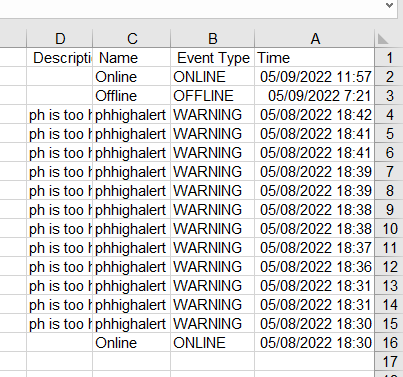
It’s really difficult to give any feedback based on the info you’ve provided, especially as you do t seem to know yourself what you did.
However, it’s almost certainly not a bug.
Id suggest that you post your full sketch, using the correct triple backtick characters, along with as much definitive data as possible.
Pete.