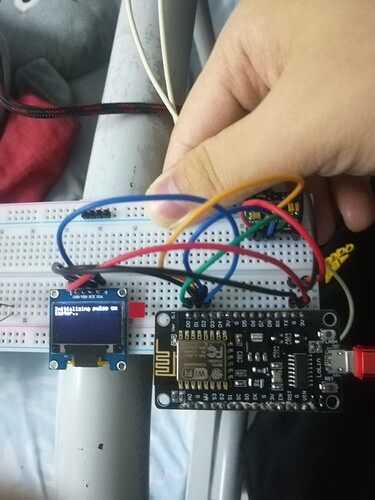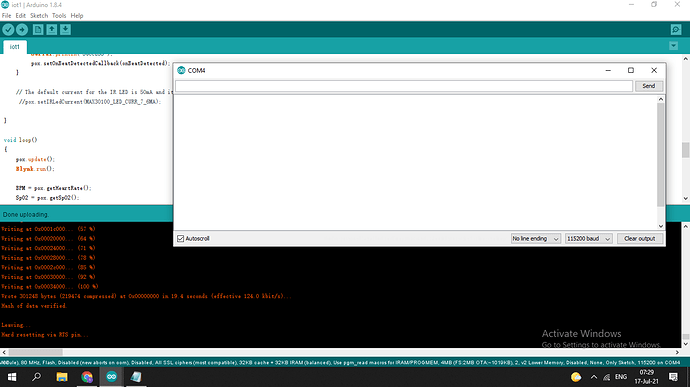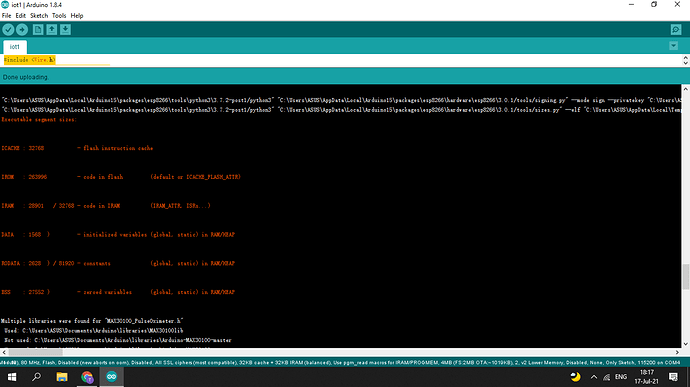hello, this is my first post. I hope someone can help me fix this error in my project.
why Max30100 cannot read BPM & SpO2 after implement with Blynk?
#include <Wire.h>
#include "MAX30100_PulseOximeter.h"
#define BLYNK_PRINT Serial
#include <Blynk.h>
#include <ESP8266WiFi.h>
#include <BlynkSimpleEsp8266.h>
#include "Adafruit_GFX.h"
#include "OakOLED.h"
#define REPORTING_PERIOD_MS 1000
OakOLED oled;
char auth[] = "y67ppUqAduYLCfRuwltVPb7mgV-lulsa"; // Authentication Token Sent by Blynk
char ssid[] = "Carvell"; //WiFi SSID
char pass[] = "carvell1234"; //WiFi Password
// Connections : SCL PIN - D1 , SDA PIN - D2 , INT PIN - D0
PulseOximeter pox;
float BPM, SpO2;
uint32_t tsLastReport = 0;
const unsigned char bitmap [] PROGMEM =
{
0x00, 0x00, 0x00, 0x00, 0x01, 0x80, 0x18, 0x00, 0x0f, 0xe0, 0x7f, 0x00, 0x3f, 0xf9, 0xff, 0xc0,
0x7f, 0xf9, 0xff, 0xc0, 0x7f, 0xff, 0xff, 0xe0, 0x7f, 0xff, 0xff, 0xe0, 0xff, 0xff, 0xff, 0xf0,
0xff, 0xf7, 0xff, 0xf0, 0xff, 0xe7, 0xff, 0xf0, 0xff, 0xe7, 0xff, 0xf0, 0x7f, 0xdb, 0xff, 0xe0,
0x7f, 0x9b, 0xff, 0xe0, 0x00, 0x3b, 0xc0, 0x00, 0x3f, 0xf9, 0x9f, 0xc0, 0x3f, 0xfd, 0xbf, 0xc0,
0x1f, 0xfd, 0xbf, 0x80, 0x0f, 0xfd, 0x7f, 0x00, 0x07, 0xfe, 0x7e, 0x00, 0x03, 0xfe, 0xfc, 0x00,
0x01, 0xff, 0xf8, 0x00, 0x00, 0xff, 0xf0, 0x00, 0x00, 0x7f, 0xe0, 0x00, 0x00, 0x3f, 0xc0, 0x00,
0x00, 0x0f, 0x00, 0x00, 0x00, 0x06, 0x00, 0x00, 0x00, 0x00, 0x00, 0x00, 0x00, 0x00, 0x00, 0x00
};
void onBeatDetected()
{
Serial.println("Beat Detected!");
oled.drawBitmap( 60, 20, bitmap, 28, 28, 1);
oled.display();
}
void setup()
{
Serial.begin(115200);
oled.begin();
oled.clearDisplay();
oled.setTextSize(1);
oled.setTextColor(1);
oled.setCursor(0, 0);
oled.println("Initializing pulse oximeter..");
oled.display();
pinMode(16, OUTPUT);
Blynk.begin(auth, ssid, pass);
Serial.print("Initializing Pulse Oximeter..");
if (!pox.begin())
{
Serial.println("FAILED");
oled.clearDisplay();
oled.setTextSize(1);
oled.setTextColor(1);
oled.setCursor(0, 0);
oled.println("FAILED");
oled.display();
for (;;);
}
else
{
oled.clearDisplay();
oled.setTextSize(1);
oled.setTextColor(1);
oled.setCursor(0, 0);
oled.println("SUCCESS");
oled.display();
Serial.println("SUCCESS");
pox.setOnBeatDetectedCallback(onBeatDetected);
}
// The default current for the IR LED is 50mA and it could be changed by uncommenting the following line.
//pox.setIRLedCurrent(MAX30100_LED_CURR_7_6MA);
}
void loop()
{
pox.update();
Blynk.run();
BPM = pox.getHeartRate();
SpO2 = pox.getSpO2();
if (millis() - tsLastReport > REPORTING_PERIOD_MS)
{
Serial.print("Heart rate:");
Serial.print(BPM);
Serial.print(" SpO2:");
Serial.print(SpO2);
Serial.println(" %");
Blynk.virtualWrite(V1, BPM);
Blynk.virtualWrite(V2, SpO2);
oled.clearDisplay();
oled.setTextSize(1);
oled.setTextColor(1);
oled.setCursor(0, 16);
oled.println(pox.getHeartRate());
oled.setTextSize(1);
oled.setTextColor(1);
oled.setCursor(0, 0);
oled.println("Heart BPM");
oled.setTextSize(1);
oled.setTextColor(1);
oled.setCursor(0, 30);
oled.println("Spo2");
oled.setTextSize(1);
oled.setTextColor(1);
oled.setCursor(0, 45);
oled.println(pox.getSpO2());
oled.display();
tsLastReport = millis();
}
}