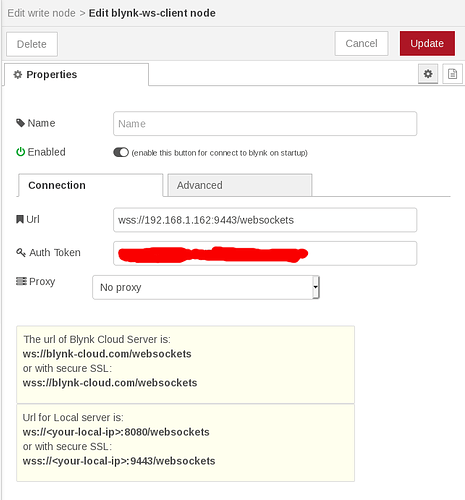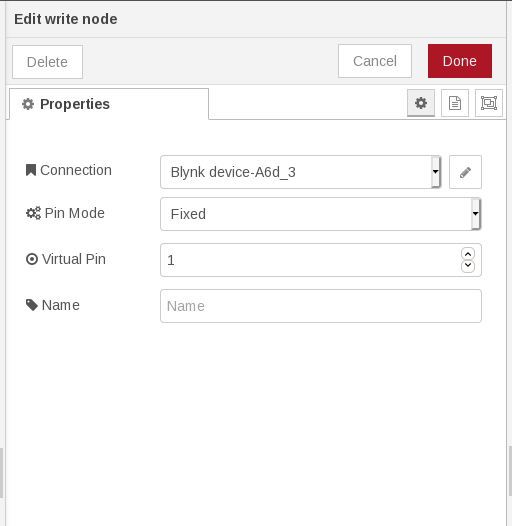Hello! First time “blynkerer” 
I have Node Red running on a Raspberry Pi and controlling several Wemos D1 Mini, Tasmota, eWelink stuff.
I wanted to make a Blynk App on Android and connect to the Node Red, so I installed Blynk as a local server, on the same Raspberry Pi.
All my stuff is in containers, but I did not get to install local Blynk as a container also, so I installed manually.
All is running, I access Blynk Admin page, etc.
So I started to try with a simple thing, I have a sensor for temperature and humidity on Node Red, and I wanted to make 2 gauges on the Blynk App to show this info.
In Node Red I installed node-red-contrib-blynk-ws created 2 write nodes, configured the virtual pin and the connection as the documentation showed.
In the app I connected to my local server, created the project, copied the token to the connection on the Node Red, created 2 gauges and configured the virtual pins on it t match the Node Red ones.
My problem is, in Node Red I always get “disconnected” on the write nodes and nothing happens on the Android app.
I installed a second node-red-contrib-blynk-api that has 2 ways of connecting to Blynk, by websockets and API. I only got it to work with API, and it was rather unstable, but it showed values sometimes, so the API managed to communicate with local server.
I read lot’s of post here today, trying to get a clue to this but I was not successful.
If anyone can help, I would be very thankful.
Forgot to say that it’s last version of Blynk server (server-0.41.15) the app is 2.27.28