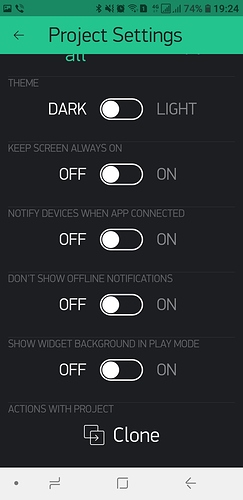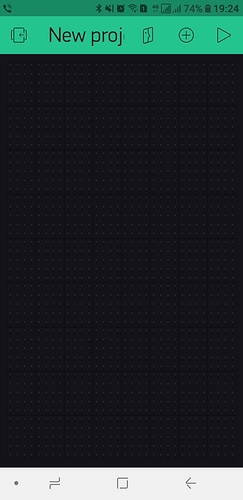Hi! My problem is that I can not delete the first project in blynk! There are two tools I’ve added, but I did not even have the stuff of the tools, but I accidentally added it because I tried the app! How to delete it because it annoys you to be there! George
- Open Project
- Press Project Settings Button in the header
- Scroll Down to the bottom – there is a Delete button.
Sounds like that old “Blynk Faces” option (is it still around?), once setup and linked to a Project, you had to remove it before removing the Project.
Do you have any App Previews?
OK, now you need to remove the preview link… then you can delete the project. I don’t recall exactly how to do that, but I think you click on that “face” icon and delete it from in there first.
Does not work! There are no bottom delete buttons in the project settings! And I can not even remove devices!
I have moved your issue into it’s own toipic.
As stated above… Sorry, I don’t recall exactly how… but you need to figure out how to REMOVE the project link in your App Preview FIRST, and THEN that project will have the delete option.
I think? the App Preview is somewhere else in the App, not in the actual project used.
@Gunner is right, at first you need to go to apps screen, open all app preview’s that use this project and delete them, only after all apps will be removed - you will be able to delete the project.
Thank you!We’ve managed to delete it!
I succeeded. At the end, after all the projects, I found the “My Apps” option. Thanks!