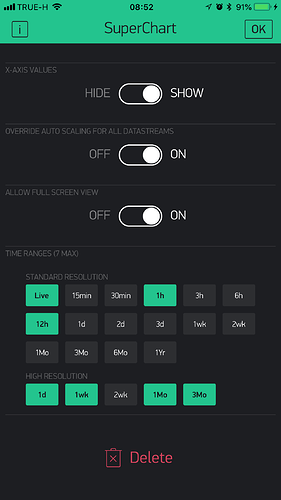Thank you so much. I will try it again and lets you know.
You need to use the latest one.
@Dmytro when i use the lasted version, application say : device offline
when i roll back to old blynk server version, device work perfect, connect from device to server ok, application work, except superchart
if u need infomation of my local server you can pm me and test
Known issue. Will be fixed with the next update.
Or you may add to server.properties:
allow.store.ip=true
for quick fix.
Have you restarted the server?
Yeah, every time for sure.
After I revise port to 8080. Same beheavior still happen. Fortunately I update Blynk App v2.20 I can see graph 1d data but 1w, 1m, 3m still blank.
Finally I find to customize time range period to use High resolution then all info are come back. Hoho
Hello, i fixed my problem (blynk said device offline) when i update local server to lasted version by change
Open server.properties and change
http.port=8080
to
http.port=8442
Do u have any announcements about this ? last time i have to touch on server is change from 8443 port to 9443, and i dont wan’t to change anythings on my local server like port connection bla bla because it’s work correctly now and i want it work as it designed (my devices) for long time and no need to update server while ios app or android app updated automaticaly.
if u want to change any port, please use as an optional section.
Thanks for reading