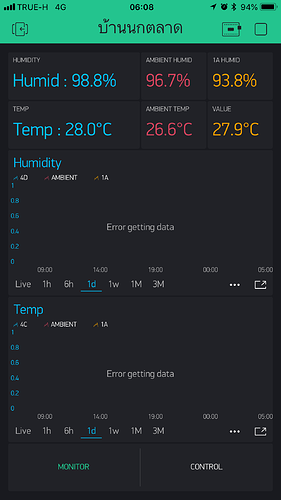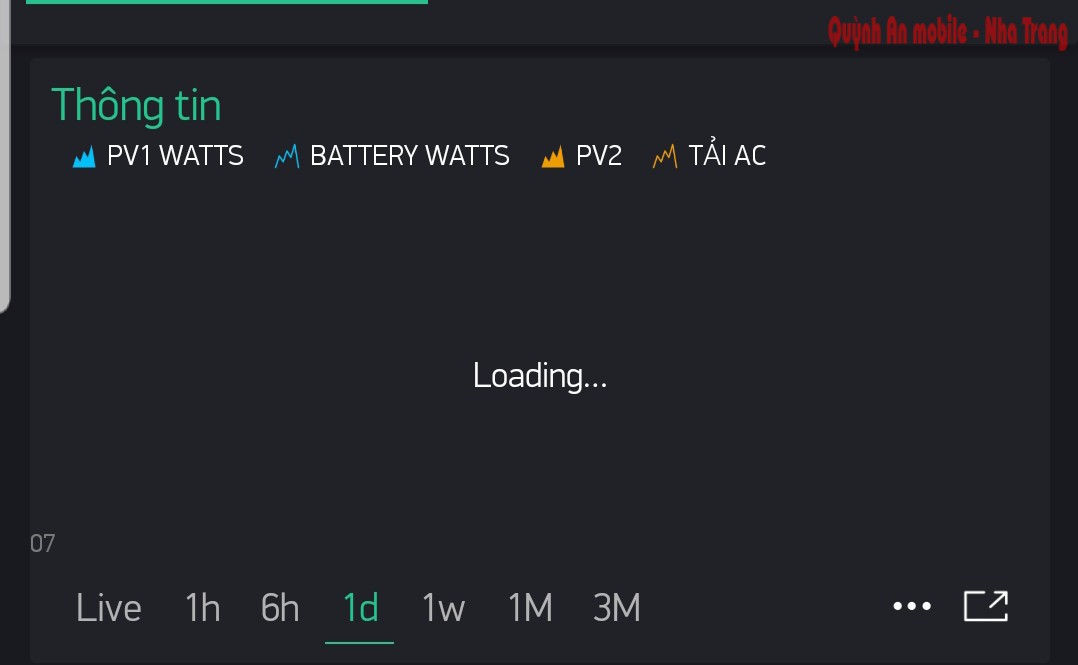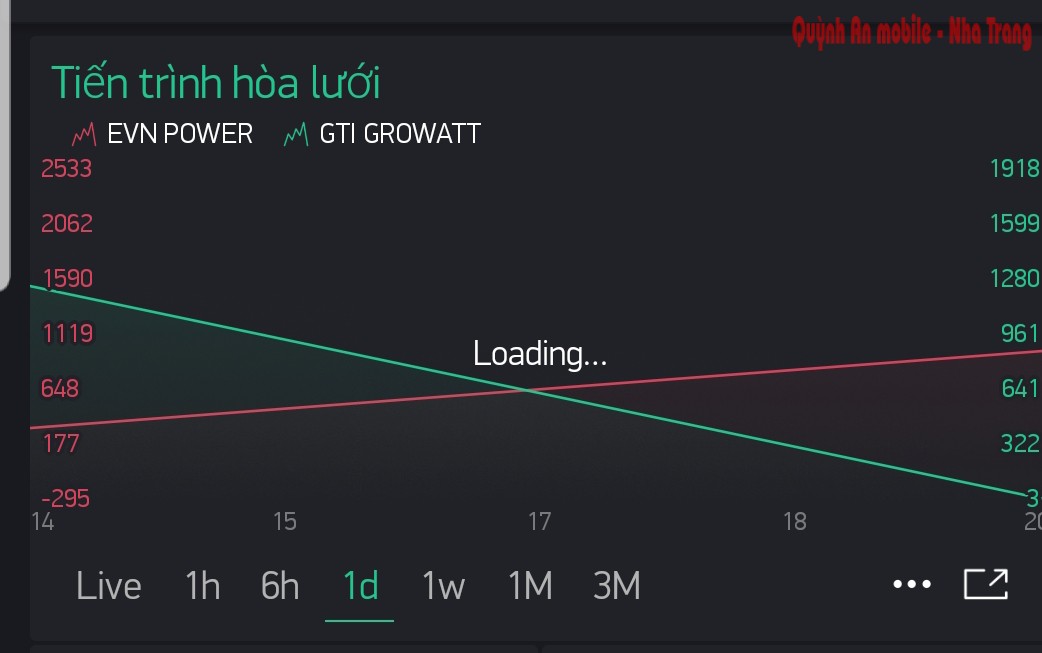Can you tell me how to refill the menu now becuase I’m just able to fill it in the app
You need to send command from your hardware. Smth like:
Blynk.setProperty(V1, "labels", "item 1", "item 2", "item 3");
But here is a problem.I only know the way to fill it in the app.
Please try again. Howewver, I have to remove your menu widgets.
It works!Thank you for solving my problem
Hello, I have been using Blynk more than 6 month. It’s work well. since my app had automatic update to release2.19. My hystory reccord was not find and “Error getting data” shown in supper graph. I use Iphone6s+ .
Not sure what happen.`
Have you updated your devices with latest Library version (v.0.5.2)?
Do you use Local Server… if so you need to update it as well.
Oh, I did not update my hardware yet. Due to 300Km far away. Atfer I update my hardware liblary will the 6 month history will be back ?
Since all data is stored on the Server, it will probably be visible again once the library is updated.
Be aware, this type of thing will happen again… Blynk is in constant development and all three factors (App, Library & Server) need to be kept as close to latest versions as possible, else strange things happen.
Hardware update is not necessary. Do you use the Local server? Does other scales of graph work?
I’m following this thread closely, same thing happening to me. All my super charts say ‘error getting data’. I will update my pi server tomorrow and see if it fixes. I REALLY need to disable automatic updates in iOS.
Blynk isn’t just the App, Server or Library, but all three…Best to keep watching all aspects and update acordingly… even leaving things alone long enough will break something.
Let us know here if it works or not.
Updated server. I can connect via browser and see the admin page. My iOS app connects to the server. However, It shows the Arduino offline. I’m guessing I need to update the arduino IDE libraries. Don’t have time now, I’ll be back next week with an update.
Depending on the versions you used to have, you may also need to change the ports used in the device sketches to 8080… That is the new port to use for hardware.
That was it. Changed the Arduino sketch/hardware code from port 8433 to 8080.
Blynk.config(auth, IPAddress(10,0,1,100), 8080);
Fixed
Thanks!
Superchart cannot load when switch betwen 6 hour and 1d, 1w, 1m… only Loading…
this problem apear on android and ios client app
And update harware binary is not impossible (this device sold with no support update firmware)
Sorry for late, I mean I will need to update my hardware program library V0.5.2 too. I use local server. The scale 1h and 6h are work but not really full function other are error.
BTW, I have already bought new NodeMCU then create new project.(No chance to upload my 300km. NodeMCU.)
and update library v0.5.2 then upload the programs. It shown the same beheavior with the existed project whitch use old liblary.
Do I need to change Arduino sketch/hardware code to 8080 like a comment below ? Currently I use 8442.
Yes, 8080 is the new default Hardware port for Local Server… as per Library 0.5.1+