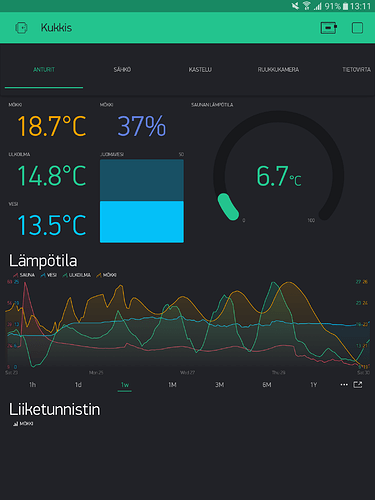+1

In case you don’t think UX is a science like any other, start with this book.
Engineering Psychology and Human Performance (3rd Edition) Amazon.com
Sure I DO! But science is constantly evolving too, you can’t argue with that ![]() It had changed many times, and we can’t be sure it won’t anymore. At least the math seems to be universal, while the physics is still questionable at many points.
It had changed many times, and we can’t be sure it won’t anymore. At least the math seems to be universal, while the physics is still questionable at many points.
Anyway, I still think you are doing a great job, but I guess the “voice of community” isn’t that important as some might have been thinking. I’m not saying It is wrong - actually personally I started to like the new font scaling method - in MY CASE it is visually more uniform than previously. But there are other users, who are sharing the screenshots, where it doesn’t look that good as on mine devices. Well, I’m the lucky one ![]()
At the very end AND I PROMISE NOT TO BOTHER WITH IT ANYMORE: Please add font size to be changeable with setProperty ![]() The usage is very obvious: We can get the length of the string and choose the best size to fill the widget’s space.
The usage is very obvious: We can get the length of the string and choose the best size to fill the widget’s space.
With the recent updates most of my font issues are gone. On tablet some fonts look disproportionate still but since tablets are not officially supported I don’t see this as such a big problem. Thank you!
I still have somewhat conflicted feelings on how this thread went though. As a relatively new visitor on the forum I see some of the most devoted community members who’ve clearly put a lot of time and effort helping newcomers being unhappy with the changes with their opinion seemingly ignored.
Hopefully this is not the direction this awesome platform is heading to. When originally reading the thread a week ago I decided not to take part of this as at the time reading this made me feel sad.
Could you add a screenshot from your tablet so we could understand on which exactly widgets there are issues with font size? And also please add some info about your tablet - model and android version
@BlynkAndroidDev Sure, I’ll do it when at the computer as I can’t figure out how I could do it on my tablet. Mainly the SuperGraph title is quite huge compared to the graph item labels even on the smallest size. I assume the font size tweaks have not yet been applied on the labels (?).
On SuperGraph fontsize is applied only to the title so this is a correct behavior, what is the height of your graph?
Yep, I’ve got your point now. Legends’ test size is preconfigured and is one for all devices, I’ll think about some changes for that.