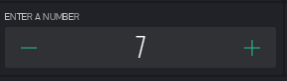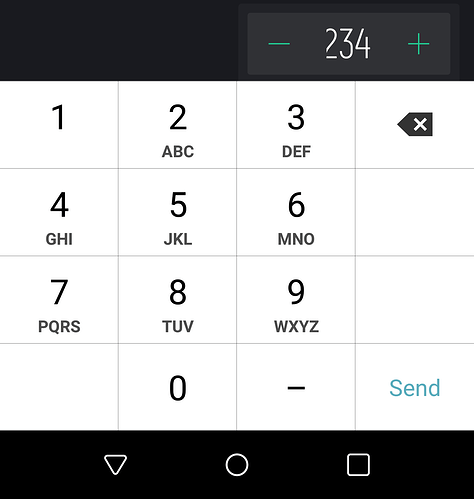It is intended to work without clearing the edit field, there will be another widget with clearing sent values and lots of other options, but not soon.
OK, but without even a EOL indication on the assigned variable that can be used for logic control, I can’t seem to find a practical use for this widget… well, not yet ![]()
Well, I think it is better the way it is NOW (NOT clearing the text field). Imagine You just want to change one or two digits, but by design you are forced to enter a whole text. But perhaps the text (as a whole) could be selected (highlighted) @BlynkAndroidDev? Then the user could either erase it just by starting typying, or point on the text to unselect it to make corrections.
But anyway: A great update!
Surely, this edit text field works like all other edit fields on Android.
Use case?
I was under the impression many wanted a smaller Text Input only widget to replace the Terminal when it’s display is unnecessary and/or it’s size requirements are too much.
But sounds like that is still in the planning ![]() so good!
so good!
EDIT - OK, easy enough to modify with code…
Nice widget collection added on. Numeric input widget has a display issue. Even if we change font size, display size does not change.
If we give a title, it overlays on the top and cuts off a small portion of the displayed value. Very obvious in 7.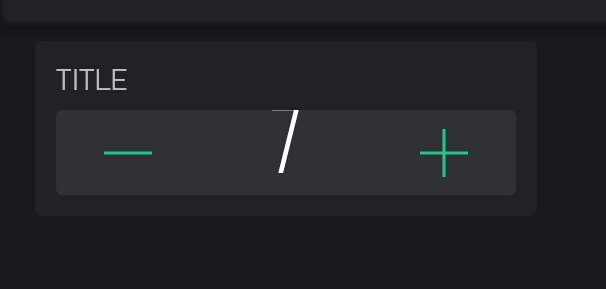
Thanks, we’ll check
I don’t know, you tell me! I’m currently using only a terminal for VERY simple command line entering (and it is only test device and firmware). It accepts only two commands: fadein and fadeout. So fade is the common for both. If It would stay on display, I would be able to correct only last chars in or out to “create” a command ![]() Let it be ‘use case 1’
Let it be ‘use case 1’ ![]()
OK, another one: A message board (a pager?). I could place a large LED display hanging over in my house, and send from remote location to my wife:“I’ll be back at 4PM, be ready…”. But then a heavy traffic occurred… So instead typing all over again, jus correct “I’ll be back at 6.30PM, be ready…”
I know… the phone is better… but it IS A USAGE SCENARIO ![]()
Most of this is mute… see my last edited post (about the Text Input Widget) above ![]()
Numeric input is way more functional than step control:
- Free input of a value without scrolling through all the numbers
- Better indication of current value
- Fine controls
- Nice looking

- Requested by many businesses
@Pavlo Just my unbiased  opinion…
opinion…
- I wasn’t aware of that till later, but then Terminal and even new Text Input can also duplicate that with same number of screen taps.
- Yep…

- Same as compared to Step
- Lipstick on a Step Widget

- I wouldn’t know… but I still think a keypad widget would be quicker, more intuitive, nicer looking, and requested by 9 out of 10 tax consultants

Have you ever seen a numpad always open on a smartphone?  Numeric input does have it… So what’s your request?
Numeric input does have it… So what’s your request?
I see your point…
I am very visually oriented, so I was thinking more a “always visible” 1/4 to 1/3 screen sized keypad widget for quick and easily intuitive alarm entry, value entry, etc.
But that probably more aesthetically minded then necessarily practical. If it happens great, otherwise no worries ![]()
very good job !!
I’am happy 
but…
I’m having an issue 
if I put a styled button on the phone dash board , it does’t appear on my tablet.
and the virtual pin I used on the phone is free on the tablet.
if I put the styled button on my tablet, it deseapear from the phone …
as you can see on the video
before the loss of styled button, the app stop 10 sec.
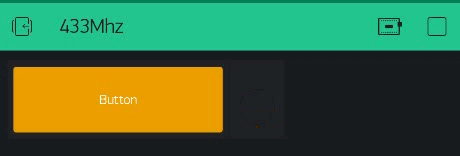
@Blynk_Coeur You using the latest Local Server version? Or Cloud?
Both Phone and Tablet have same App? Is one of them iOS?
@Gunner
yes gunner, I am using local server ( server-0.34.0-SNAPSHOT-java8 ) and android apps on both
Latest is server-0.36.3-java8.jar you are a bit behind ![]() You MUST update everything (App, Server, Library) in order to take advantage of all features as they come out.
You MUST update everything (App, Server, Library) in order to take advantage of all features as they come out.
hm…
I was not advised 
I know better and I still keep forgetting