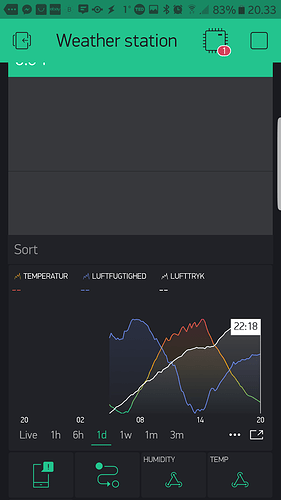I have not good layout wiew on samsung galaxy tab 10. All widgets is so big and App look very big and big interface.
@sh.abar.mard Blynk is not designed for tablets it’s just “luck” that it generally works perfectly on Android tablets, albeit with a less than perfect GUI. I believe Blynk have said it’s a major job to fix the GUI for Android tablets.
Other things work good.
Ok but that is very useful that.
in many case we have to use tablets.
And Blynk is a powerful platform and tool and a big dev team are working on it so i hope the They take a look at this.
 Regards
Regards
Why?
@Dmytro the Live stream for SuperChart is showing the time around 2 minutes in the future, yet your server appears to have the correct time as confirmed by the RTC.
Edit: I think the issue only appears if you scroll Live feed left and then right into the future.
That was an NOX Emulator screenshot - based on a Tablet, Samsung SM-G7106 (according to settings) @ 800x600, Unknown DPI.
Yes, it can be a tradeoff between the two, But I like the at-a-glance clarity of the split values. Even after my doubts, I find I do like the Y-axis labeling for a closer look at the High, Mid and Low ranges. For more resolution, I find the Y-axis increases sufficiently in Portrait mode.
I also have probably same tablet that I actually run that Solar screen on 24/7 I am happy with the results… however since I hacked in a 5.1.1 version I haven’t been able to find the correct screenshot method… or it simply doesn’t work any more, so nothing to display… but it looks very simular to my above emulated shot.
Thanks to the diversity of Android, every make, model and version (I have at least 7 variations in my possession).will display Widgets, icons and fonts just a bit differently, based on resolution, DPI, etc. I suspect that this is beyond the control of Blynk.
I’m also using Nox. Blynk app works fine, scrolling bit slow, looks ugly. Much, much better looking on Asus Transformer, almost better then on mobile phone.
I have found how it (NOX) appears is directly related to a combination of settings in the emulator, the resolution and dpi of the monitor and how you scale the emulator window. But I don’t use the emulator to look perty, I can fulfill that role myself ![]() it is pure functionality.
it is pure functionality.
Could not agree more.
Hi.
When i press and hold the superchart to see values, and then move outside the chart, the timestamp will continue (See picture, note timestamp, vs android clock)
On the picture it has stopped on the most right position, I don’t see that it has moved somewhere outside.
he means the time in superchart 22.18 is in the future, comparing to the real time (see clock 20.33)
Oh, got it.
@BlynkAndroidDev @Dmytro was there an update to 2.16.4 and if so did it contain anything of significance?
It will be on this week, I guess. Mostly it will contain some fixes and improvements to the chart.
Not “axises” but “axes”  .
.
So there isn’t a 2.16.4 yet? I have 2.16.3 and I thought Google Play was notifying me of an update. Maybe a caching issue?
There is a 2.16.4… it just snuck in and ate all my snacks, but did nothing else that I could tell 
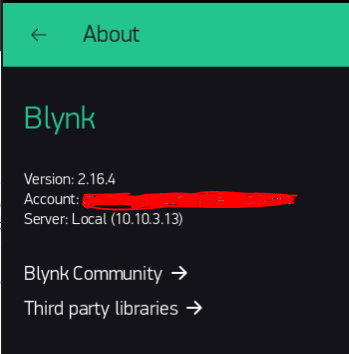
I’ve missed last 4 in 2.16.4) we’ll release also the 2.16.5 version soon.