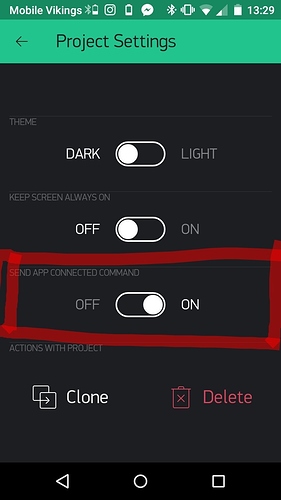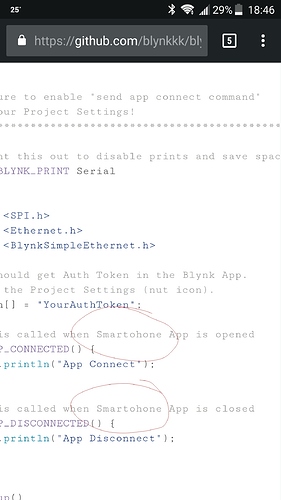I know, I was only joking, so far I haven’t found anything (but I’m not really doing anything either, lol). I was just imagining you breaking your brain over all the updates and how they interact 
Heh, thanks)
Yep, according to Google Play we are supporting more than 13k of different devices, so sometimes it even hard to imagine how some bugs could be.
Hi… The developments are superb. I’ve said it before, but I want to repeat it. Could you add a widget for Device status? There is something similar in the Device select section, but it would be nice to add it as a widget to see continuously. Thank you.
A suggestion. maybe make all the widgets scalable vertically in case there are extra space available. Sometime I want to put one big round button/LED in the middle. An option to change to project background color to match the widgets would be cool too.
Our designer is against such features, so I don’t think that we would implement such issues.
@BlynkAndroidDev we had another idea like numbers 1/2 near icon. Where 1 - is number of online devices and 2 - total devices count.
may I know why the designer is against it?
Hi @Pavlo, after upgrade to 2.13.3 button design has changed - black border line removed when the button is pressed.
I had an earlier post after you introduced button resize function which says no border line after button resized: New Android Release 2.8.0
Now, no border line in case of any size of button (when pressed), but button widget looks much better with border.
I know this is not a functional problem just design question, so low priority level, but I would prefer previous button design (border shown when pressed) for all size of button widget.
Thank you!
aquarius
Thanks! So far so good!!!
+1 for simple switching between projects: scrolling left/right the project name bar.
Maybe for tabs widget could be useful the same functionality- switching between tabs with scrolling left/right
M.
It is already implemented for tabs.
Thanks! fixed.
That’s a very nice addition, I can think of a couple of uses already.
Is the APP CONNECTED COMMAND specific to App’s rather than projects as I don’t see any entries in Serial Monitor even though I have the slider set to ON and included the 2 functions in my sketch?