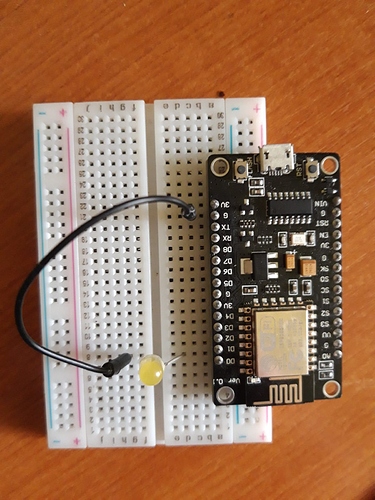Hello!
I would like to make an LED stay on for 1.5 seconds at the push of a “button” in the Blynk app.
I tried this code (Hold LED state HIGH for 10 seconds then return LOW, everytime the button pushed), but none result.
I tried this example (https://examples.blynk.cc/?board=ESP8266&shield=ESP8266%20WiFi&example=More%2FSync%2FSyncPhysicalButton) but NodeMCU restarts, when the LED lights up, disconnects from Wi-Fi, then connects and so on.
Has anyone tried a seeding project, can you help me with an example?
What board are you using?
Are you talking about a physical LED or LED widget?
If physical, which pin is it connected to, and is the other side connected to VCC or to GND?
If it’s an LED widget which virtual pin do you have it connected to?
Pete.
1 Like
The board it is NodeMCU, and physical LED with D0.
The led is connected as follows: the plus of the led at D0 and the minus at ground.
I want to control it with a virtual button. If you press the button, the LED lights up for 1.5 seconds. then turn off until the next press
Did you try a different pin. D0 is the wake pin so it has a special function. Also posting your exact sketch would be helpful.
1 Like
i tried now!
This is the issue!
Solved!