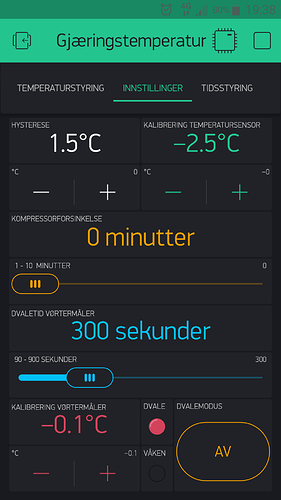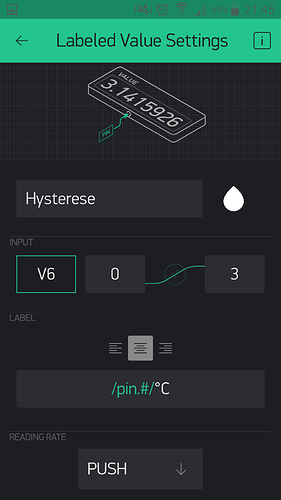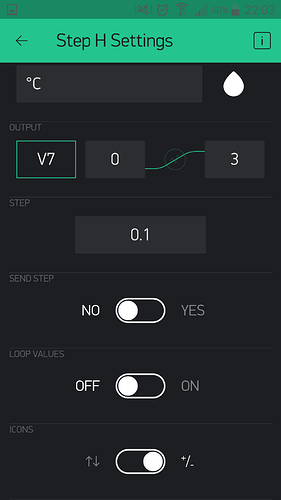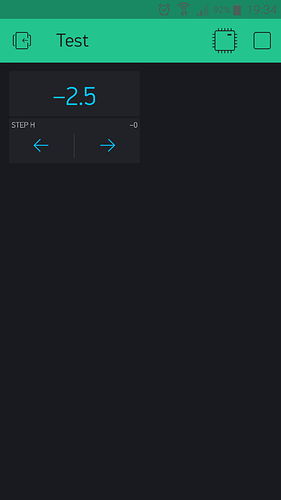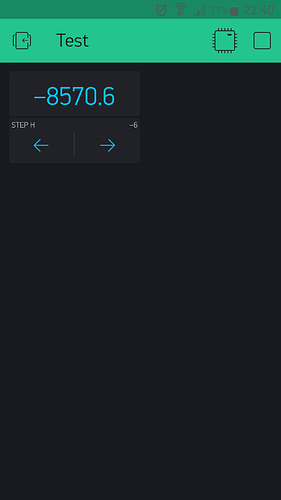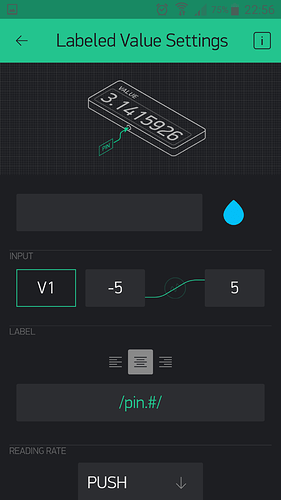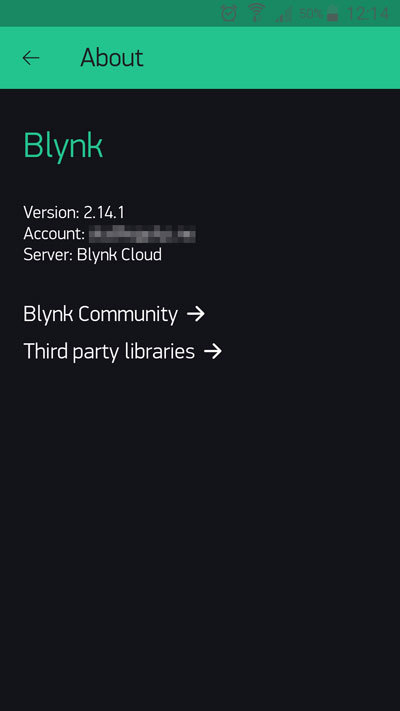I have some Labeled value displays in my project which simply shows the value from Step widgets. It works perfect except when the value from the Step widget is zero, then the value in the display is something else.
In one display the value is 1.5, in the other it is -2.5.
The range is 0 to 3 in the first -5 to 5 in the other.
Possibly something in your coding… which we would need to see here.
Please format it accordingly for proper forum viewing, thanks.
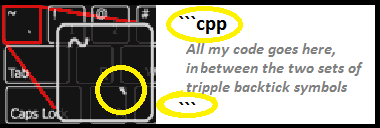
Also, what are all the current settings in your Step Widgets?
I don’t have my code here, I will post it later.
That is the setting for the Labeled Value Display… you implied the Step Widget was what is not “sending” the correct data, what is it’s settings?
Will await code.
My code is so large I created a basic one with one Step H and one Labeled Value display. Same thing happens. Range set to -5 to 5 in both widgets. At zero the display shows -2.5. The strange thing is that the variable ‘test’ is set to -2.5 even if the step widget shows ‘0’, or more correct ‘-0’.
#include <BlynkSimpleEsp8266.h>;
const char* ssid = "***";
const char* passord = "***";
const char auth[] = "***";
float test;
BLYNK_WRITE(V2) {
test = param.asFloat();
Blynk.virtualWrite(V1, test);
}
void setup() {
Blynk.begin(auth, ssid, passord);
while (Blynk.connect() == false) {}
}
void loop() {
Blynk.run();
}
The hardware is a Nodemcu.
@blynkola do you use latest Blynk app 2.14.1?
I had 2.14.0. Now upgraded to 2.14.1.
Same problem.
We tried to reproduce this issue, but with no luck at this moment.
Try different settings for the step widget, range and step size.
I tried this and now the values in the display are really strange. The only normal now is that zero is zero, all the other values are incorrect. In the display the smallest number is -9999 and the biggest is 9999 no matter what I set the range to.
If the step is set to 1, the values are -9999 -> -8570.6 -> -7142.1 -> -5713.7 -> -4285.3 -> -2856.9 -> -1428.4 -> 0 -> 1428.4…
If the step is 0.5, the values are -9999 -> 9284.8 -> -8570.6…
Please show value display settings.
what if I’ll prepare for you a logging build so you could send me app’s logs from which i could check the possible cause of this issue
Check this build, after issue reproduce, just go to projects list and select info button in the actionbar and on the new screen select the ‘send log’ option and choose your gmail/email app to send attached log file (to alexkipar@gmail.com) Thanks!
https://www.dropbox.com/s/2tamu170qd9e6jr/blynk_2.14.1_log.apk?dl=0
When i try to install it i get ‘The app was not installed’
No explanation.
I have checked ‘Unknown sources’ in ‘Security’ on my phone.
Edit
I managed to install it to my tablet.
Edit2
I don’t see any ‘send log’ option.
You mean on the ‘About’-page?
No ‘send log’ option here.
hm, ok, I’ll update now that link with latest build with logging
Please check this link, it should be possible to install it on any device and it surely has send logs option