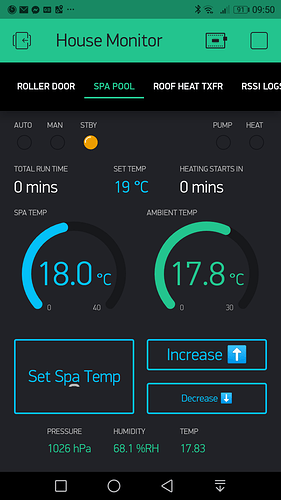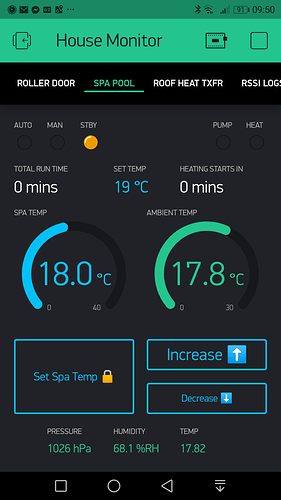I am using a cloud server, library version 0.6.0. The devices are far away from me, I can not change the firmware. Interestingly, the temperature readings are displayed correctly on the tiles themselves, but when opening the tile, the sensor data, graphics, status LEDs are displayed incorrectly, as if in the default mode.
Please describe other issues, while I’ll test described issues.
Also, the button does not work, by pressing which data is sent to the devices.
I also noticed that when you restart the application, if you click on one of the tiles, the data from this tile will be displayed further when you open any of the other ones.
I concur with Curtis
Try hut heating tile. Slider is reset each time I enter. But after a while it gets the value. Speed of update issue? Seem to remember having this issue some time ago.
The others are a bit complex to paint the scenario right now. I’m hoping if you fix the above then I can test the complex ones and they may be fixed. If not then I’ll take the time to describe.
But also in the meantime the colour property update is not working. See tile shed heating tile. Settings tab. the temperature timer sliders should be different colours as set in the device.
But on the good side the home screen widget from tile s working 
Most of the tiles in have a terminal. You can wonder around and find them. They are not being updated.
I know everything is working outside the tile as I can see it happening by selecting the device consoles tab on the main screen (scroll to the right) and you can see the terminal update happening for each device when you select the device.
A button located outside the tiles, which resets the counter inside all the tiles immediately works correctly. So the problem is with the contents of the tiles. If I add widgets outside the tiles for any of the devices, they work well.
Ditto here. Defo the tiles.
Trouble is it’s only you and I who use the tiles so no one picked it up in the beta  @Gunner hates them so he hasn’t tested them.
@Gunner hates them so he hasn’t tested them.
I need tiles. I have many devices with the same functionality. You can certainly use device selector , but it is not so convenient in terms of visualization and control.
I’m uploading a build with a fix to widgets search in tiles on write and set property commands, so probably it will fix most of your issues.
Thanks. Can you let me know when it’s available so I can drag it down proactively and test.
New build is already available, looks like there are some issues on google play side like Android Open Beta. Version 2.27.2 - but I hope it is downloadable
Thanks @BlynkAndroidDev. Quick look around it all seems OK. I’ll let you know if I find anything more.
Hello. Is there anywhere else i can download the fixed 2.27.2 ? The one from PlayStore is behaving exactly as described in this topic. Local Server here…
The version I downloaded from play store as commented above is working just fine now.
I have found that the font sizing has changed slightly. The text in my four tabs now overflows the screen width, so I have to swipe to see all the letters.
Also I had a Styled button displayed the Off and On state text correctly, but now I have to change to a smaller font in order to see it all within the button.
Cheers
Brian
Pete.
Tabs text size has changed.
On Styled Button - please attach screenshot of too large and smaller fonts.