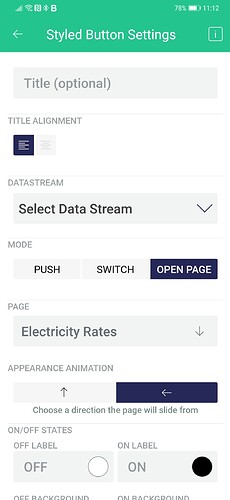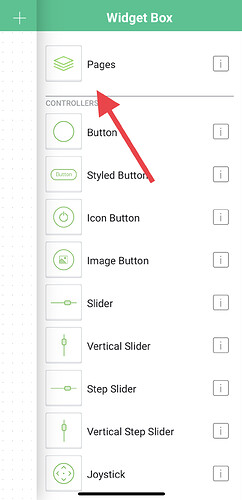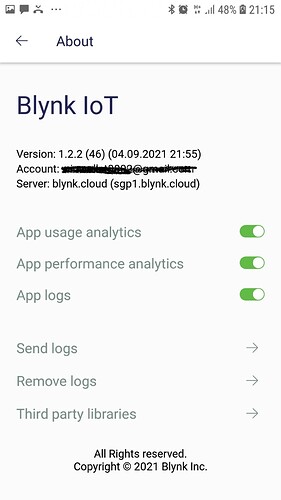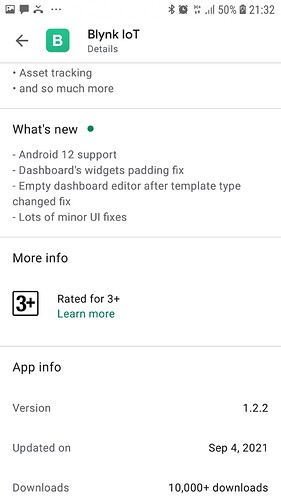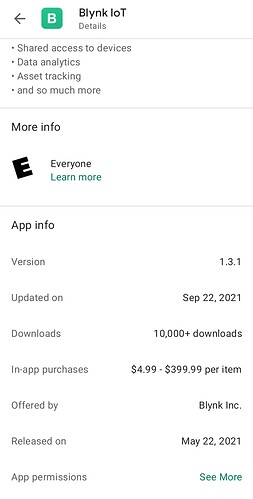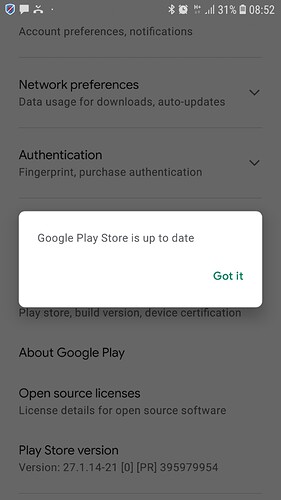Remember when you could only use tabs to organize widgets on your device dashboard? Those days are gone!
Now you can add multiple pages to your device dashboard on mobile! This will help to organize UI better and create a stunning design for your IoT app.
Discover how to use the new feature in our complete guide: Pages - Blynk Documentation
5 Likes
Android 10
1 Like
Pavlo
September 24, 2021, 12:30am
3
3 Likes
GG07
September 24, 2021, 1:13am
4
Hopefully your styled button properties look like this now?
1 Like
pissie
September 24, 2021, 3:07am
5
Good day
nttu53
September 24, 2021, 12:36pm
7
Hi there,
John93
September 24, 2021, 12:45pm
8
@nttu53 What app version are you using ?
Update the app incase you have not updated.
John93
September 24, 2021, 12:49pm
10
Yes you should update to version 1.3.1
nttu53
September 24, 2021, 2:35pm
11
I’m using version 1.2.2.
i went to play store to find new version but i didnt find it. i also uninstalled and reinstalled. but the result is still version 1.2.2
Dmitriy
September 24, 2021, 4:01pm
13
Could be Google play cache issue. Usually killing the Google Play app helps.
John93
September 24, 2021, 4:42pm
14
Try to Clear the cache & data of the Play Store, If you still can’t download after you clear the cache & data of the Play Store, restart your device.
Pavlo
September 24, 2021, 8:53pm
15
Pages are not related to widgets. It’s a new feature.
Where is the pages widget? Cleared Google play cache, restarted my phone and re-installed blynk iot still no paged!
Tried exactly as you said does not work.
nttu53
September 25, 2021, 2:16am
19
I followed your way and tried to update the new version of play store but still no success.
John93
September 25, 2021, 5:00am
20
I tried another device and I couldn’t find the latest version same as you.