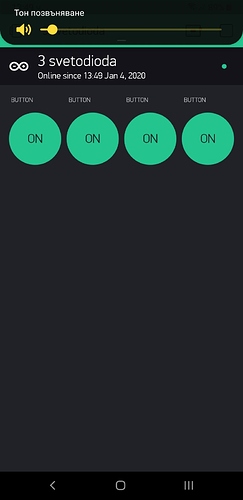Hello,
I have this board:
I make a normal ESP8266 connection with Blynk. I could not turn outputs via WiFi and Blynk to the arduino uno.
What code do I put on the Arduino board to connect the ESP8266 to the Arduino UNO and i activate output 4?
If you do a search you’ll find various threads about this board and the Mega equivalent.
It seems that the DIP switches can be a bit tricky to master.
It sounds like you’ve overwritten the default code on the ESP8266 portion of the board. I think you need to download and re-flash the original AT firmware to the ESP then use this as a Wi-Fi modem for the Arduino. The code for the Arduino will be the same as if you are using a regular Uno plus ESP-01 Wi-Fi ‘shield’.
Having said that, although it seems that the board you’ve bought is the best of both worlds, it’s actually something that I would never consider using for an IoT project.
If you want to be able to make better choices about suitable hardware then read this:
Pete.
Thanks for the fast answer. Unfortunately I didn’t understand how to solve my problem.
[Unformatted code removed by moderator ]
This is the code I put.
I have a connection to Blink’s cloud.
I did not understand:
- Do I have to write code in ESP 8266?
- Can I put the Blynk connection code in Arduino UNO only?
- The connection to the WiFi network as a password and username only happens when I program the Arduino UNO? Without inserting any code into ESP8266?
- Do I have to use AT commands to connect the WiFi network to the ESP8266 module? Is it possible to connect to WiFi without writing or programming anything in ESP8266?
- Please give me a sample code for how to include arduino uno with ESP8266 together.
Best Regards!
I’ve removed your unformatted code. When you post code please use triple backticks at the beginning and end, not blockquotes.
Triple backticks look like this:
```
No, you have to replace the factory firmware, and write your code to the Arduino.
Yes
The ESP8266 code is the standard factory AT firmware.
You don’t need to worry about the AT commands, the Blynk simple shield library takes care of this. As I said before, the code running on the ESP8266 is the factory AT firmware, which you’ve overwritten and need to replace.
If you can’t be bothered to search the forum and look at the sketch builder examples that use Arduino with ESP shield then i’m Not going to do that for you.
Pete.
Thanks Pete!
I tried many programs from your good forum but so far nothing has worked!
So I decided to let the topic and ask for help.
From your answers, I realized that I needed to put a new firmware on ESP8266 and everything would work by recording everything in Arduino UNO only.
I have flashed the firmware several times, but it is clearly not the correct model for the ESP8266. I’ll try to find the right firmware.
Thanks a lot for the help you give me. I will try all your tips and I hope to be able to include this board to work with Blynk.
Thank you so much Pete.
Hi,
I want to share that I solved the problem with connecting to Blynk.
- The board turned out to be very old and I had to upload an old firmware. It is important that the firmware is the correct model for the correct board. An incredibly difficult task turned out to be finding the right firmware model for ESP8266.Then everything worked perfectly.
2.Programming using the inclusion of switches 3 and 4. To find out if everything is OK, you can move the key to the ON position - 1,2,3 and 4.When 1,2,3 and 4 are ON, you can see through the Arduino serial monitor everything listed on the site and forum. When you turn on 5 and 6, you can try all AT commands.
I write all this because the use of switches is quite confusing.
Good luck to everyone in programming this UNO + WiFi board.
Do you have the firmware file?
Also which switches did you turn on whiles flashing the firmware? And which tool you used?
I would really appreciate your help. I am going through the same problem!
Good Afternoon.
I was just wondering how you managed to get the board to actually connect to Blynk through ESP? I have done everything suggested on the forum above, flashed the ESP with the correct firmware, can access the ESP through pins 5 & 6, upload code to Adruino through 3 & 4.
When I try and connect to Blynk and check via serial monitor, it say “ESP is not responding”. I have pins 1,2,3 & 4 to on and the rest off. I am running ESP8266 Shield as the sketch from Blynk Library. I have the software serial at pins 2 & 3 (RX and TX)
Is it because of the serial monitor that it is giving the problem?
When you refer to “pins” do you actually mean switches?
Which version of Blynk are you using, and what sketch are you uploading to the Uno, and what baud rate are you using for communication with the ESP?
Pete.
Hi There Pete,
My apologies for the above confusion. please see edit below:
I was just wondering how you managed to get the board to actually connect to Blynk through ESP8266? I have done everything suggested on the forum above, flashed the ESP with the correct firmware, can access the ESP through switches 5 & 6 (test AT commands are working), upload code to Adruino through switches 3 & 4.
When I try and connect to Blynk and check via serial monitor, it comes up with the logo, tries to connect to network, then says “ESP is not responding”.
I have switches 1,2,3 & 4 set to on and the rest off. I am running “ESP8266_Shield” as the sketch from latest Blynk Library (downloaded yesterday). I have the SoftwareSerial at pins 2 & 3 (RX and TX) as i can make out from previous literature on the boards.
Baud rate for ESP8266 is 115200
Is it because of the serial monitor that it is giving the problem?
Thank you
The SoftwareSerial library running on an Uno can’t cope with baud rates higher than 9600, the Uno processor simply can’t simulating a hardware serial port at higher baud rates.
You need to configure the ESP to communicate at 9600 using AT commands, then set your sketch to use the same baud rate for the ESP communication.
Pete.
Hi Pete,
Thanks for the information. I tried it (changed baud rate of ESP8266 via AT commands and then adjusted the rate in the sketch) and currently it is still giving the same response. However now that I know about the baud rate change, I will do some trial and error.
Thank you
Do you have your SoftwareSerial TX & RX pins the correct wat around?
Pete.
I have tried switching them on a few occasions just to be sure, but I am going to look up schematic and just make sure that somewhere down the line they haven’t changed the pinout on this model.
Don’t forget that you connect Rx → Tx and Tx → Rx
Pete.