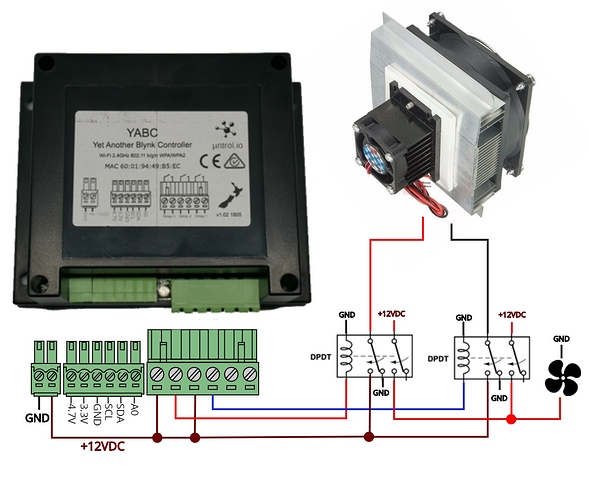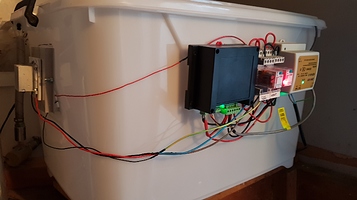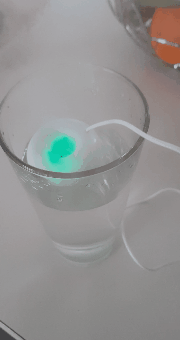Hi Makers,
I recently started growing mushrooms at home, Oysters mushrooms, but I have already 3x of this controllers at home for Fermenter Temperature control for my home brew, wife is also doing this Kombucha thing now, and as a Thermostat for Heater control. The concept is the same for a lot of different application, green houses, home brewing, spa pools, heaters and so forth.
I believe temperature control is one of the most popular applications of Blynk therefore decided to build this project and share with you. The thing that annoys me the most is those flimsy terminals on cheap board that do not hold cables properly, leaving live wires exposed and on top of that, all my attempts to find “nice looking” cases for the DIY projects using different boards failed, and never tried 3D printing.
PCB features:
- ESP8266 ESP-WROOM-02 based;
- Local OTA enabled;
- WS2812 RGB LED;
- TX and RX pins exposed on a 3-pin male header, for programming and monitor;
- 3 x 250VAC/30VDC 7A AgSnO2 relays;
- Plug-in screw terminals;
- Power Supply 9~12VDC(not included);
Probes Supported
- BME280;
- HTU21D;
- SHT3x;
- AM2315; (My personal favorite because of its shape)
- DS18B20 one-wire;
- NTC Thermistor (not really a good option);
Pinout
As the ESP8266 has some peculiarities about which pin can be used as a sensor and as a Relay as it changes its state during booting I changed some pins around as follows:
#define NTCINPUT A0
#define SDA_PIN 12
#define SCL_PIN 14 //DS18B20 DATA WIRE GOES HERE AS WELL
#define RLY1_PIN 15 //Active HIGH
#define RLY2_PIN 5 //Active HIGH
#define RLY3_PIN 4 //Active HIGH
#define BOARD_BUTTON_PIN 0 //Active LOW
#define BOARD_LED_PIN_WS2812 13
If you want to buy one and help me quit my day time job ![]() ---->
----> 
This is an extended version of Blynk App you will need to buy some energy as the App requires 4,400 energy points, you’ll find a simpler version at: YABC Simple and you won’t need to buy energy initially.



How to start?
The firmware has all you need to control Heating and Cooling using Blynk Cloud App.
Press and hold the button for 3 seconds or more and the board will start the Access point mode "YABC-xxxxx" followed by the 6 last digits of the board MAC address:

Connect to the network (no password required) and the Captive Portal should start automatically, if it doesn't start, please go to your internet browser and go to 192.168.4.1 the following configuration screens will be available, insert your WiFi credentials, Blynk Authentication number retrieved from the App when clonning the above project and select your temperature probe and save.



After savind the configuration the board will restart and connect to the WiFi informed and if everything is right you can start using your Blynk App and Control the temperature with your own IoT controller.
How does the set-up look like?
I’m using a 60W Thermoelectric Peltier Cooler Refrigeration Semiconductor Cooling System Kit Cooler Fan Finished Kit in order to control the Heating and Cooling as the Peltier can do both by changing its polarity, I know it’s not the most efficient way but it does the job.
Peltier is quite power hungry so you’ll need a “high current” 12VDC power supply something like this: AC110V 220V To DC12V Power supply 12V 10A please make sure to select a High Capacity one as the Peltier needs 60W and you still need to power fan and the ESP8266 board + the power supply specs are not too reliable.
I’m using external relays in order to protect the main board (external relays are cheaper than replacing the main board if something goes wrong) and also to change the polarity, if you are using the Peltier for Cooling OR Heating only or have 2 sources you don’t need them.
The wiring diagram goes like this:
And this is the first setup, I'll update more pictures next week with some 🍄
And how about the code?
Here you go, but you'll also need the adapted untrol_WiFiManager Library from GitHub. AND many others.#include <FS.h> //this needs to be first, or it all crashes and burns...
//#define BLYNK_DEBUG /* Comment this out to disable prints and save space */
#define BLYNK_PRINT Serial /* Comment this out to disable prints and save space */
#include <Arduino.h>
#include <ArduinoJson.h> //Save Wifi Credentials, blynk auth, etc....
#include <ESP8266WiFi.h> //Blynk and Wifi stuff, must have
#include <BlynkSimpleEsp8266.h> //Blynk and Wifi stuff, must have
//For OTA
#include <ESP8266mDNS.h>
#include <WiFiUdp.h>
#include <ArduinoOTA.h>
//Wifi manager portal library
#include <ESP8266WebServer.h>
#include <DNSServer.h>
#include <untrol_WiFiManager.h> //adapted Library https://github.com/ldab/untrol_WiFiManager
//For I2C and temperature sensors
#include <Adafruit_BME280.h>
#include <SparkFunHTU21D.h>
#include <WEMOS_SHT3X.h>
#include <Adafruit_AM2315.h>
#include <Adafruit_BMP085.h>
#include <Wire.h> //I2C
#include <OneWire.h> //DS18B20
#include <DallasTemperature.h> //DS18B20
//*************************FUNCTIONS TO CONTROL LED AND COLLOR*********************////
#include <Adafruit_NeoPixel.h> // Library: https://github.com/adafruit/Adafruit_NeoPixel
#define BOARD_LED_PIN 13 // Set if your LED is WS2812 RGB
#define LED_BRIGHTNESS 32 // 0..255 brightness control
#define DIMM(x) (((x)*(LED_BRIGHTNESS))/255)
#define RGB(r,g,b) (DIMM(r) << 16 | DIMM(g) << 8 | DIMM(b) << 0)
enum Colors {
COLOR_BLACK = RGB(0x00, 0x00, 0x00),
COLOR_WHITE = RGB(0xFF, 0xFF, 0xE7),
COLOR_BLUE = RGB(0x0D, 0x36, 0xFF),
COLOR_BLYNK = RGB(0x2E, 0xFF, 0xB9),
COLOR_RED = RGB(0xFF, 0x10, 0x08),
COLOR_MAGENTA = RGB(0xA7, 0x00, 0xFF),
};
Adafruit_NeoPixel rgb = Adafruit_NeoPixel(1, BOARD_LED_PIN, NEO_GRB + NEO_KHZ800);
uint32_t colorToBlink = COLOR_BLACK;
//*************************************************************************************////
#define BOARD_BUTTON_PIN 0 // Pin where user button is attached
#define SDA_PIN 12
#define SCL_PIN 14
#define RLY1_PIN 15
#define RLY2_PIN 5
#define RLY3_PIN 4
#define DEC_PL 1 //decimal places for String conversion'
//timerID names
int timerTOread;
int timerTOcontrol;
int timerTOsend;
int timerToLED;
String EmailSubject = "🚨 {DEVICE_NAME} ALARM";
//*************************************USER CONFIGURATION THAT CAN BE CHANGED***********************************************//
float SetPoint = 20; //temperature set-point
float Differential = 2; //temperature control differential
bool HEATING_RLY1 = true; //Heating assigned to relay 1
bool COOLING_RLY2 = false; //Cooling assigned to relay 2
#define SENDFREQ 5130 //frequency to send data to Blynk. Keep it closer to 1000msec.
#define TIMETOWIFIPORTAL 3000 //time in milliseconds to activate portal
//**************************************************************************************************************************//
float temperature = NAN;
float humidity = NAN;
float lowAlarm = NAN;
float highAlarm = NAN;
int int_probe_type = 0; //convert char to int to use Switch case
int button_pressed = 0; //virtual button variable
uint16_t readfrequency; //frequency to read probes, different for each type
uint16_t buttonpressed=0;
char blynk_token[34] = "";
char probe_type[1] = "";
bool shouldSaveConfig = false; //flag for saving data
bool LEDflick = false; //flag for blink physical led
bool tempAlarmFlag = false; //flag to alarm, and avoid multiple Notification
bool faultyProbeFlag = false; //flag to alarm, and avoid multiple Notification
bool rly1On = false;
bool rly2On = false;
bool rly3On = false;
BlynkTimer timer; //Up To 16 Timers
WidgetLED led1(V21);
WidgetLED led2(V22);
WidgetLED led3(V23);
//Create an instance of the object
WiFiManager wifiManager;
Adafruit_BME280 bme;
HTU21D myHumidity;
SHT3X sht30(0x44); //alternativelly 0x45;
Adafruit_AM2315 am2315;
Adafruit_BMP085 bmp;
OneWire oneWire(SCL_PIN); // Setup a oneWire instance to communicate with any OneWire devices (not just Maxim/Dallas temperature ICs)
DallasTemperature sensors(&oneWire); // Pass our oneWire reference to Dallas Temperature.
BLYNK_CONNECTED() {
Blynk.syncAll(); //sync all values from App when hardware connects;
if (digitalRead(RLY1_PIN) == LOW) led1.off(); //may not need it
else led1.on();
if (digitalRead(RLY2_PIN) == LOW) led2.off(); //may not need it
else led2.on();
if (digitalRead(RLY3_PIN) == LOW) led3.off(); //may not need it
else led3.on();
}
BLYNK_WRITE(V11){
//reads the setppoint
SetPoint = param.asFloat();
}
BLYNK_WRITE(V12){
//reads the differential
Differential = param.asFloat();
}
BLYNK_WRITE(V32){
//reads low alarm
lowAlarm = param.asFloat();
}
BLYNK_WRITE(V33){
//reads high alarm
highAlarm = param.asFloat();
}
BLYNK_WRITE(V40){
//receive button state from Blynk App
button_pressed = param.asInt();
}
void setRGB(uint32_t color) {
rgb.setPixelColor(0, color);
rgb.show();
}
void initLED() {
rgb.begin();
setRGB(COLOR_BLACK);
}
void blinkLED(){
if (LEDflick) {
setRGB(COLOR_BLACK);
LEDflick = !LEDflick;
}
else {
setRGB(colorToBlink);
LEDflick = !LEDflick;
}
}
void saveConfigCallback () {
Serial.println("Should save config");
shouldSaveConfig = true;
}
void DS18B20gettemp(){
float temp_temp = sensors.getTempCByIndex(0);
if (temp_temp == 85) return; //make sure it doesn't pick up the Error
else if (temp_temp < -50) temperature = NAN; //NAN if probe is disconnected.
else temperature = temp_temp; //else all good.
timer.enable(timerTOcontrol);
}
void readProbe()
{
switch (int_probe_type)
{
case 1:{
//Serial.println("Read BME280");
//bme.takeForcedMeasurement(); // has no effect in normal mode
temperature = bme.readTemperature();
humidity = bme.readHumidity();
if ((!temperature && !humidity) || temperature<-100){
temperature = NAN;
humidity = NAN;
}
break;}
case 2:{
//Serial.println("Read HTU21D");
temperature = myHumidity.readTemperature();
humidity = myHumidity.readHumidity();
if (temperature > 300) temperature = NAN;
if (humidity > 300) humidity = NAN;
break;}
case 3:{
//Serial.println("Read SHT30");
if(sht30.get()==0){
temperature = sht30.cTemp;
humidity = sht30.humidity;
}
else {
Serial.println("Could not Read the probe");
temperature = NAN;
humidity = NAN;
}
break;}
case 4:{
//Serial.println("Read AM2315");
//temperature = am2315.readTemperature();
//humidity = am2315.readHumidity();
// * readingings (the AM2315 manual advisess that continuous samples must be at least 2 seconds apart)
// * Calling this method avoids the double I2C request.
am2315.readTemperatureAndHumidity(temperature, humidity);
break;}
case 5:{
//Serial.println("Read DS18B20");
sensors.setWaitForConversion(false);
sensors.requestTemperatures();
//DS18B20 requires some time to measure temp, Blynk doesn't like waiting for it.
timer.setTimeout(800, DS18B20gettemp); //do it once after 800msec;
break;}
case 6:{
//this one crashes a lot when disconnected.
//Serial.println("Read BMP180");
temperature = bmp.readTemperature();
timer.enable(timerTOcontrol); //temp degC
break;}
default:{
//Serial.println ("no probe selected read loop");
temperature = NAN;
humidity = NAN;
break;}
}
//Serial.print("Temperature: ");
//Serial.println(temperature);
//Serial.print("Humidity: ");
//Serial.println(humidity);
}
void button_change(void)
{
colorToBlink = COLOR_BLUE;
WiFiManagerParameter custom_probe_type("probetype", 1, HTML_DROPDOWN);
WiFiManagerParameter custom_blynk_token("blynk", "blynk token", blynk_token, 34);
//set config save notify callback
wifiManager.setSaveConfigCallback(saveConfigCallback);
//add all your parameters here
wifiManager.addParameter(&custom_probe_type);
wifiManager.addParameter(&custom_blynk_token);
//reset settings - for testing
//wifiManager.resetSettings();
//sets timeout until configuration portal gets turned off in seconds
wifiManager.setTimeout(120);
if (!wifiManager.startConfigPortal(Host_Name.c_str())) {
Serial.println("failed to connect and hit timeout");
delay(3000);
ESP.reset();
delay(5000);
}
strcpy(probe_type, custom_probe_type.getValue());
strcpy(blynk_token, custom_blynk_token.getValue());
//save the custom parameters to FS
if (shouldSaveConfig) {
Serial.println("saving config");
DynamicJsonBuffer jsonBuffer;
JsonObject& json = jsonBuffer.createObject();
json["probe_type"] = probe_type;
json["blynk_token"] = blynk_token;
File configFile = SPIFFS.open("/config.json", "w");
if (!configFile) {
Serial.println("failed to open config file for writing");
}
json.printTo(Serial);
json.printTo(configFile);
configFile.close();
delay(500);
ESP.restart();
}//end save
}
void SendStuff() // This function sends every X second to Virtual Pin
{
Blynk.virtualWrite(V1, String(temperature,DEC_PL));
Blynk.virtualWrite(V2, String(humidity,DEC_PL));
//check alarms;
if (isnan(temperature) && isnan(humidity)){
if (Blynk.connected() && !faultyProbeFlag)
{
Blynk.notify("Probe disconnected");
Blynk.email(EmailSubject, wifiManager.htmlemail("Probe disconnected"));
faultyProbeFlag = true;
}
}
else if (temperature < lowAlarm && !tempAlarmFlag){
Blynk.notify(String(temperature,DEC_PL) + "ºC Low temp alarm");
Blynk.email(EmailSubject, wifiManager.htmlemail(String(temperature,DEC_PL) + "ºC Low temp alarm"));
tempAlarmFlag = true;
}
else if (temperature > highAlarm && !tempAlarmFlag){
Blynk.notify(String(temperature,DEC_PL) + "ºC High temp alarm");
Blynk.email(EmailSubject, wifiManager.htmlemail(String(temperature,DEC_PL) + "ºC High temp alarm"));
tempAlarmFlag = true;
}
else if (temperature > lowAlarm && temperature < highAlarm)
{
tempAlarmFlag = false;
}
else faultyProbeFlag = false;
}
void initBME280()
{
if (! bme.begin(0x76)) Serial.println("Could not find BME280 sensor, check wiring, try address 0x77");//******check initialization;
Serial.println("-- Custom Sensing Scenario --");
Serial.println("normal mode, 1x temperature / 1x humidity / 0x pressure oversampling");
Serial.println("= pressure off, filter off");
bme.setSampling(Adafruit_BME280::MODE_NORMAL,
Adafruit_BME280::SAMPLING_X1, // temperature
Adafruit_BME280::SAMPLING_NONE, // pressure
Adafruit_BME280::SAMPLING_X1, // humidity
Adafruit_BME280::FILTER_OFF );
}
void spiffsinit(){
//read configuration from FS json
Serial.println("mounting FS...");
if (SPIFFS.begin()) {
Serial.println("mounted file system");
if (SPIFFS.exists("/config.json")) {
//file exists, reading and loading
Serial.println("reading config file");
File configFile = SPIFFS.open("/config.json", "r");
if (configFile) {
Serial.println("opened config file");
size_t size = configFile.size();
// Allocate a buffer to store contents of the file.
std::unique_ptr<char[]> buf(new char[size]);
configFile.readBytes(buf.get(), size);
DynamicJsonBuffer jsonBuffer;
JsonObject& json = jsonBuffer.parseObject(buf.get());
json.printTo(Serial);
if (json.success()) {
Serial.println("\nparsed json");
strcpy(probe_type, json["probe_type"]);
strcpy(blynk_token, json["blynk_token"]);
} else {
Serial.println("failed to load json config");
}
}
}
} else {
Serial.println("failed to mount FS");
}
}
void HandleRLYControl(){
//if sensor not sending temperature turn relay OFF for safety
if (isnan(temperature) && rly1On) {
rly1On = false;
led1.off();
led2.off();
digitalWrite(RLY1_PIN, LOW);
digitalWrite(RLY2_PIN, LOW);
}
else if (!isnan(temperature))
{
if(HEATING_RLY1){
if (temperature < (SetPoint - Differential) && !rly1On) {
led1.on();
digitalWrite(RLY1_PIN, HIGH);
rly1On = true;
}
else if (temperature >= SetPoint && rly1On) {
led1.off();
digitalWrite(RLY1_PIN, LOW);
rly1On = false;
}
}
if (COOLING_RLY2){
if (temperature > (SetPoint + Differential) && !rly2On) {
led2.on();
digitalWrite(RLY2_PIN, HIGH);
rly2On = true;
}
else if (temperature <= SetPoint && rly2On) {
led2.off();
digitalWrite(RLY2_PIN, LOW);
rly2On = false;
}
}
}
//MANUAL RELAY CONTROL
if (button_pressed && !rly3On){
rly3On = true;
led3.on();
digitalWrite(RLY3_PIN, HIGH);
}
else if((!button_pressed && rly3On) || !Blynk.connected()){
rly3On = false;
led3.off();
digitalWrite(RLY3_PIN, LOW);
}
}
void setup() {
// put your setup code here, to run once:
WiFi.hostname(Host_Name);
Serial.begin(74880);
spiffsinit(); //SPIFFS intialization
initLED(); //LED intialization
pinMode(BOARD_BUTTON_PIN, INPUT_PULLUP);
pinMode(RLY1_PIN, OUTPUT);
pinMode(RLY2_PIN, OUTPUT);
pinMode(RLY3_PIN, OUTPUT);
digitalWrite(RLY1_PIN, LOW);
digitalWrite(RLY2_PIN, LOW);
digitalWrite(RLY3_PIN, LOW);
//enabled when Wifi connect;
timerTOsend = timer.setInterval(SENDFREQ, SendStuff); //send stuff to the cloud every 15 second
timerToLED = timer.setInterval(850L, blinkLED); //blink virtual LED every 0.85sec - LED
timerTOcontrol = timer.setInterval(2000L, HandleRLYControl); //CHANGE FREQUENCY
timer.enable(timerTOcontrol);
int_probe_type = atoi(probe_type); //conver char to int.
switch (int_probe_type) {
case 1:{
Wire.begin(SDA_PIN, SCL_PIN); //CHANGE I2C PINS TO SDA 12 AND SCL 14
Serial.println("Probe BME280 Selected");
readfrequency = 1050; // suggested rate is 1 measurement per second
initBME280();
break;}
case 2:{
Wire.begin(SDA_PIN, SCL_PIN); //CHANGE I2C PINS TO SDA 12 AND SCL 14
Serial.println("Probe HTU21D Selected");
readfrequency = 900;
myHumidity.begin();
break;}
case 3:{
Wire.begin(SDA_PIN, SCL_PIN); //CHANGE I2C PINS TO SDA 12 AND SCL 14
Serial.println("Probe SHT30 Selected");
readfrequency = 900;
break;}
case 4:{
Wire.begin(SDA_PIN, SCL_PIN); //CHANGE I2C PINS TO SDA 12 AND SCL 14
Serial.println("Probe AM2315 Selected");
readfrequency = 2137;
if (!am2315.begin()) Serial.println("Sensor not found, check wiring & pullups!");
break;}
case 5:{
sensors.begin();
Serial.println("Probe DS18B20 Selected");
humidity = NAN;
readfrequency = 2000;
timer.disable(timerTOcontrol);
break;}
case 6:{
//probably remove it*****delete*****
Wire.begin(SDA_PIN, SCL_PIN); //CHANGE I2C PINS TO SDA 12 AND SCL 14
if (!bmp.begin()) {
Serial.println("Could not find a valid BMP085 sensor, check wiring!");
}
Serial.println("Probe BP180 Selected");
humidity = NAN;
readfrequency = 2000;
timer.disable(timerTOcontrol);
break;}
default:{
readfrequency = 10000;
Serial.println ("no probe selected Setup loop");
timer.disable(timerTOcontrol); //enable it after reading the probe once
break;}
}
timerTOread = timer.setInterval(readfrequency, readProbe);
Blynk.config(blynk_token);
ArduinoOTA.begin();
}
void loop() {
// put your main code here, to run repeatedly:
timer.run();
ArduinoOTA.handle();
if (!digitalRead(BOARD_BUTTON_PIN)) {
if (buttonpressed == 0) buttonpressed = millis();
else if (millis() - buttonpressed >= TIMETOWIFIPORTAL)
{
button_change(); //If button is pressed, start configuration portal
}
}
else buttonpressed = 0;
if(WiFi.status()!=WL_CONNECTED) {
//DISABLE READINGS and control for safety
timer.disable(timerTOsend);
timer.disable(timerTOread);
colorToBlink = COLOR_RED;
}
else {
colorToBlink = COLOR_BLYNK;
Blynk.run();
timer.enable(timerTOread);
timer.enable(timerTOsend);
}
}
“Probably a disclaimer is well suited: Unfamiliarity with the tools and process can be dangerous. Projects on this site should be viewed as entertainment only. We will not be held responsible for any injury due to the misuse or misunderstanding of any project. All projects are purely “at your own risk”. If you are at all uncomfortable or inexperienced working on projects yourself, please reconsider doing the job yourself. It is very possible on this project to damage your property, create a hazardous condition, or harm or even kill yourself or others.“
Please share your thoughts and comments. If you like it, give us a start ![]()
![]() Github Page
Github Page