IOS
How could you divide the graphs by height?
First to go below the first graph, then above - the second and then the third
My graph - is to the left
IOS
How could you divide the graphs by height?
First to go below the first graph, then above - the second and then the third
As for the parts you have circled, I don’t think it is a user settable option, probably more automatic and based how the Widget is designed for the OS type.
What iOS version and App version are you running?
If however you are referring to the horizontal splitting of the graph… then you use the % of HEIGHT adjustment and set your top and bottom ranges per data stream out of the total range of 0-100.
http://docs.blynk.cc/#widgets-displays-superchart
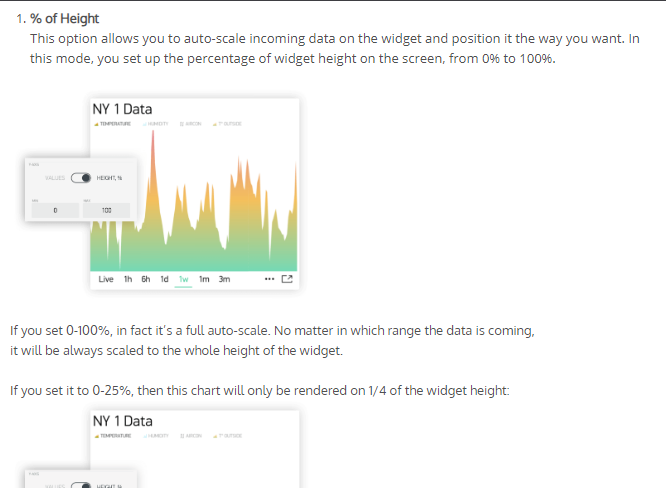
… and so on…
thank you! I found it!