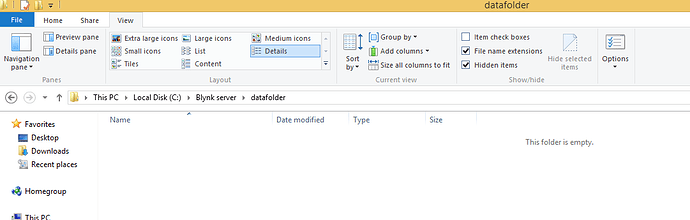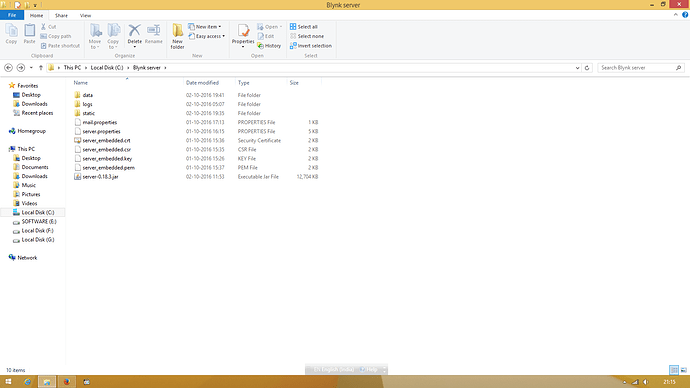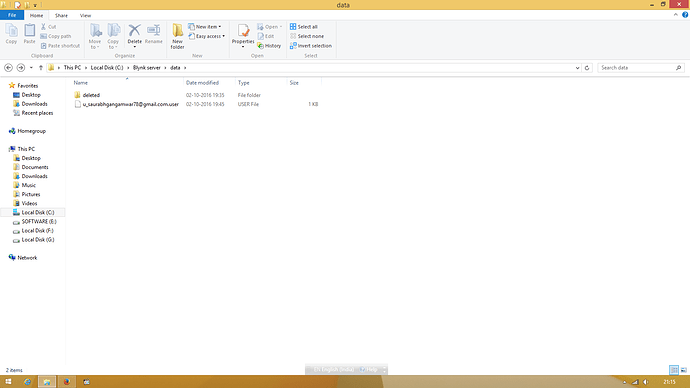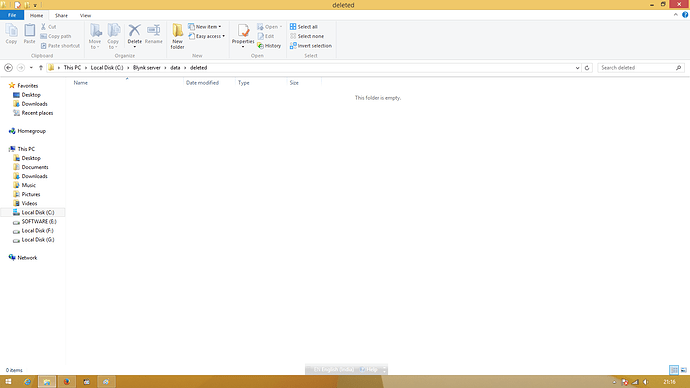I still don’t know if this is correct. Is this correct?
 Yes, I’ve already tested on my PC with the two sides and worked.
Yes, I’ve already tested on my PC with the two sides and worked. 
Mine looks exactly the same as yours. Over time you will see some actual data folders appear if you have history graphs etc. It will be a subdirectory called data and then a sub directory for each user and inside will be csv, bin and gz files.
Now I’ll go to the security of the server because I intend access outside of my network too.
I’m fascinated with this admin page. It have many possibilities of configuration.
Blynk is awesome.
I’ll ask for not close the topic now because I can have some new doubts.
Yes some very good stuff in the admin page.
@costas
while updating server to 0.18.3 i have entered
java -jar server-0.18.3.jar -dataFolder /path
it does not warn me that [quote=“Costas, post:54, topic:8530”]
it will warn you that no such directory exists.
[/quote]
then i have stopped the server and given path like this
java -jar server-0.18.3.jar -dataFolder C:\Blynk server\datafolder
it doesn’t showing any data in datafolder & in app it had shown user is not register then i have created new account .
does this path given by me is right??
@Dmytro I’m not sure if your warning is working.
If I run java -jar server-0.18.3.jar -dataFolder abcd from C:\BlynkServer\v18.3 where abcd is not a valid pathway I get no warning and then a folder called abcd is created in C:\BlynkServer\v18.3. The only entry in this folder is a sub folder called “deleted”. logs and static folders are created in C:\BlynkServer\v18.3.
If I run java -jar server-0.18.3.jar -dataFolder abcd from C:\ the same folders are created.
So entering an invalid pathway doesn’t appear to bring up any error message.
-
Based on Windows what is the syntax we enter for an invalid pathway to see the error?
-
I asked about the Windows syntax to specific folders the other day and you said it requires forward slashes like in Unix. Tests suggest forward or backslashes are the same, please confirm this is correct and that Windows users can enter their normal backslashes.
-
Are spaces allowed in the folder names i.e. is “C:\Blynk server” a valid pathway?
-
Are terminating slashes (forward or backward) required at the end of the pathway?
I use the word pathway to avoid any confusion over the original text on GitHub.
I’m still not convinced Blynkers or I know what the correct procedure is here.
I don’t really use a Windows server but others do.
i have run
-jar server-0.18.3.jar -dataFolder data
deleted folder is empty & .user file outside the folder
Absolutely path that is not exists. For example path “/path” for windows is not correct and you’ll see warning.
Correct.
This may not work on some Wins. backslashes are recommended.
Spaces not allowed. However using quotes - “” may work. Not sure. Need to check.
No.
So for “/path” I entered “abcd” which doesn’t exist and I didn’t get a warning. It created a directory in the current directory called “abcd”. Why didn’t I get a warning for my deliberate mistake?
Well, path starting from / is absolute path. Path that doesn’t start from / is relative path. So if you use relative path - folder is created. This is correct.
@Dmytro after extensive testing I can say there are no error messages for Windows users whatever nonsense they put for /path including “/path”.
At the time, this is all that I’ve installed on my Blynk Server. This is correct to have the server working with all the resources?
“Logs” Folder:
“blynk” Folder:
“blynk servidor” Folder:
“static” Folder
This is the “blynk.log” file:
2016-10-03 11:34:59.568 INFO - Using data dir 'c:\blynk\blynk'
2016-10-03 11:35:03.083 INFO - Region : local
2016-10-03 11:35:08.333 INFO - Initializing gmail smtp mail transport. Username : xxxxxxxxxxxx@gmail.com. SMTP host : smtp.gmail.com:587
2016-10-03 11:35:12.693 WARN - Found server certificates but no client certificate for 'c:\blynk\Blynk Servidor' path. Using one way ssl.
2016-10-03 11:35:15.116 INFO - Hardware plain tcp/ip server listening at 8442 port.
2016-10-03 11:35:15.116 INFO - Hardware SSL server listening at 8441 port.
2016-10-03 11:35:15.131 INFO - Application server listening at 8443 port.
2016-10-03 11:35:15.131 INFO - HTTP API server listening at 80 port.
2016-10-03 11:35:15.147 INFO - HTTPS API server listening at 9443 port.
2016-10-03 11:35:15.147 INFO - HTTPS Admin UI server listening at 7443 port.
2016-10-03 11:35:15.162 INFO - Web Sockets server listening at 8082 port.
2016-10-03 11:35:15.162 INFO - Web SSL Sockets server listening at 8081 port.
2016-10-03 11:35:15.178 INFO - Mqtt hardware server listening at 8440 port.
2016-10-03 11:35:16.803 INFO - mauro.s@hotmail.com hardware joined.
2016-10-03 11:35:29.380 WARN - No order field 'id'
2016-10-03 11:35:35.291 INFO - mauro.s@hotmail.com app joined.
2016-10-03 11:40:59.050 INFO - mauro.s@hotmail.com hardware joined.
I’m not sure if the certificate are correct, can you tell me if are correct? I’ve installed the certificate, is this correct?
How can I track the code that is being executed on the hardware? How can I work with the PINs of hardware on the server?
@mauroviana certs look OK.
Have you created a project yet with any widgets as I don’t see a data directory?
Server doesn’t have any pins but you can tell the server what state the virtual pins on the hardware are with:
Blynk.virtualWrite(Vx, value);
as detailed in the comprehensive docs at http://docs.blynk.cc/#blynk-firmware-virtual-pins-control-blynkvirtualwritevpin-value.
Once the server has the value it can be retrieved at anytime with the sync() function. You can retrieve the values of all virtual pins or just specific pins as detailed in the comprehensive docs at http://docs.blynk.cc/#blynk-firmware-virtual-pins-control-blynksyncall
Please expand on your question about tracking code being executed on the hardware.
I urge anyone new to Blynking to read through the comprehensive docs at http://docs.blynk.cc/ at least 2 or 3 times before they get heavily into Project building.
@Dmytro when you have time can you please provide the syntax to receive an error message about an invalid path as nobody appears to see the error message, so some Blynkers are still destined to lose their projects.
Yes, I’ve created a test project with a button but all the folders that I’ve is this that are on the images, but the data folder wasn’t created.
Yes, I understand how to use the virtual pins and the values by the hardware side.[quote=“Costas, post:74, topic:8530”]
Please expand on your question about tracking code being executed on the hardware.
[/quote]
I want know if possible read on the server, the values that are being used in the hardware.
@Dmytro has indicated that spaces are not permitted in the folder names.
So perhaps changing “Blynk Servidor” to “BlynkServidor” might ensure your data folder is created.
I still don’t understand your question about server and hardware. If you access the admin panel on the server and then drill down into one of the users you will “see” the project with token and Widgets being used etc but I’m not sure that is what you are looking for.
For reference the data directory when it does appear should look something like the following image. The 11 and 13 are the project numbers and then it shows the pin number (mainly virtual for me). I think only certain widgets create history files etc.
I’ve removed the space of the folder “BlynkServidor” but the “data” folder still doesn’t appear. This is the path of folders on the file “server.properties”, are this correct?
The path for the logs is fine but my server.properties simply has:
data.folder=
I use the java call to declare the folder for data i.e.
java -jar /home/pi/server.jar -dataFolder /home/pi/Blynk
This is for a “Unix” box i.e. a Pi and I prefer to see the data folder in the java call but I’m sure it can be done with server.properties if you prefer.
You will see that the default path, if an incorrect path or no path, is entered in the java call is:
“#by default System.getProperty(“java.io.tmpdir”)/blynk used”
which can lead to the projects disappearing (but is hopefully on the way to being fixed).
@Costas updated latest build to notify user about “/path” folder. Later I’ll try to fix other cases.