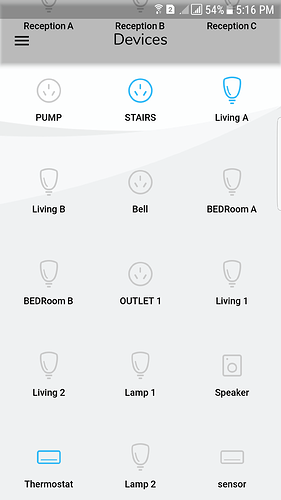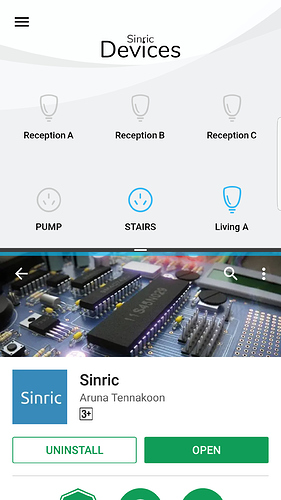Imagine you could control any of your Blynk running device from your wrist. Now it is possible with GearBlynk app!
App menu and configuration
➊ Send Triggers - send Triggers to your Blynk-running devices.
➋ Setup Tokens - add or delete your blynk Tokens (this will not delete token from your Blynk project).
➌ Setup Trigger - add or delete your Triggers.
➍ Setup Widget - assign Triggers to Widget slots.
App widget
App has a built-in Widget with four slots: top, bottom, left, right. Custom Trigger could be assigned to each slot.
Internet connection
GearBlynk app uses internet connection only to send requests when you press widget slot buttons or choose an item from Send Triggers list.
Send Triggers menu item shows a notification if internet connection is absent on your device.
You are able to use GearBlynk app even without WiFi connection. In this case your smartwatch should be connected to your phone over bluetooth. Bluetooth internet tethering should be enabled in your phone Connection Settings.
Note from developer
Initially I was thinking of making two versions of the GearBlynk: free and paid. Free version was supposed to have some limitations. Finally I came to a decision of releasing fully functional free version without any limitations.
If you liked GearBlynk app and would like to support, feel free to make a donation: https://money.yandex.ru/to/410015478606422
Share your impressions with #GearBlynk hashtag