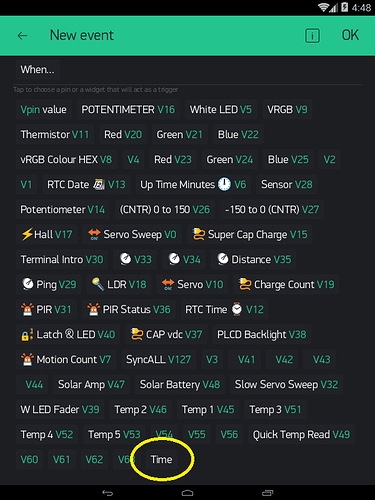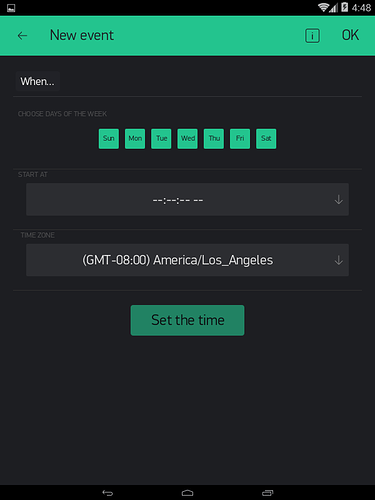Good day to all, I am new to the community and I wanted to ask if it is possible with blynk to create an app that allows you to choose the number of hours and days you want on a relay (that can be modified by the user)
Yes.
Yes, but how. in blynk I did not find any widget that allows you to enter values or options. can only be done with eventor and the user can not choose the time
Take a look at the super powerful Time Input widget.
yes but it does not let you select a digital pin to activate / deactivate only virtual pin. I do not know much about programming, I’m a motorcycle mechanic, but I always liked home automation. any help will be appreciated
Look up my EZIScheduler code but search by most recent posts.
The Timer Widget (different from Time Input Widget) will allow simple pin toggling… although the Timer inside Eventor is better at that.
Time Input is just a way of sending a UI time/date setting to your sketch for you to dissect, interpret and process via code… a bit more advanced coding knowledge is required as it does NOT directly manipulate any digital pins.
But the only widget that allows you to select which days an event is triggered.
Time in Eventor will do that as well.
Recent Android version also has improved Timer within Eventor widget. With Eventor Time Event you can assign multiple timers on same pin, send any string/value, select days and timezone. It is recommended to use Eventor over Timer widget. However Timer widget is still suitable for simple timer events.
@Gunner thanks for that. As Eventor is not available in published apps I don’t really follow it’s development.
To be honest, since my personal schedule is … lets call it slow :P… I have no projects that actually need or use any timer or eventor widgets… so I only dig into and learn about these developments when I see a question that intrigues me 
I know that the event has a timer, but it does not allow the user to select or change the schedule
OK, so assuming you are not this “user” then simply show them how to make the change in the eventor… it IS changeable.
If however you are making a project for others that is “read/run” only (AKA Sharing), then you need to do the code thing and use the Time Input Widget.
As a none coder Eventor is probably best for you.
Have you looked at this project thread:
Pete.
It is available. Why not?
@Dmitriy in iOS published apps it shows as “Coming soon” and in Android published app users can’t set any parameters i.e. it’s just a random icon.
It’s a bit different functionality I think. Eventor itself works, however rules (events) are predefined for all users
That rather defeats the purpose of Eventor  and I’m sure that Blynk would like to see all projects become apps.
and I’m sure that Blynk would like to see all projects become apps.