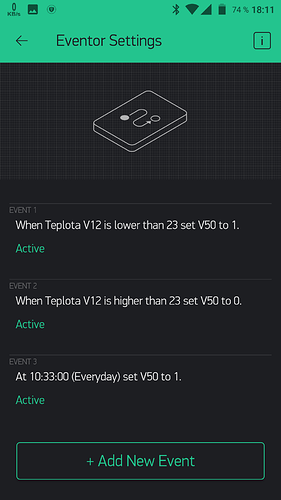Hi, i have done projectwith blynk.
but when i add eventor and i set At 17:00:00(Every day) set V50 to 1, nothing will happen at 17:00:00.
I have Real-time clock widget working with no problems. Device is online 1100 Hours. I use time event now with ifttt.
When i set eventor to If temp > 25 set V50 to 1 it work OK.
Hello. Do you use local server?
no. i use blynk cloud.
What do you have on V50? Are you sure command didn’t come? Do you have some logging on hardware?
i have on hardware on V50 neopixel strip. V50 is function to turn this strip on or off. if ia send from ifttt to V50 1 or 0 then it is working w/o problems. From blynk app i have a button assignet to V50 on/off (1/0) and no problems too. only not started on/off from eventor and time. eventor and another condition (for example if V12 is lower then 20) it is OK.
Can you show us the code for the V50 button? Also, did you try putting it on another lower Vpin (like 10 or so). Could be an issue with the timer not being able to deal with higher vpins (I’m just going out on a limb here).
BLYNK_WRITE(V50){
if (param.asInt() == 1)
{
for(int i=0;i<NUMPIXELS;i++){
// pixels.Color takes RGB values, from 0,0,0 up to 255,255,255
strip.setPixelColor(i, strip.Color(0,0,0)); // Moderately bright green color.
strip.show(); // This sends the updated pixel color to the hardware.
strip.setPixelColor(i, strip.Color(110,40,0)); // Moderately bright green color.
strip.show(); // This sends the updated pixel color to the hardware.
led1.on();
}
}
if (param.asInt() == 2)
{
for(int i=0;i<NUMPIXELS;i++){
// pixels.Color takes RGB values, from 0,0,0 up to 255,255,255
strip.setPixelColor(i, strip.Color(0,0,0)); // Moderately bright green color.
strip.show(); // This sends the updated pixel color to the hardware.
strip.setPixelColor(i, strip.Color(0,0,255)); // Moderately bright green color.
strip.show(); // This sends the updated pixel color to the hardware.
led2.on();
}
}
if (param.asInt() == 0)
{
for(int i=0;i<NUMPIXELS;i++){
// pixels.Color takes RGB values, from 0,0,0 up to 255,255,255
strip.setPixelColor(i, strip.Color(0,0,0)); // Moderately bright green color.
strip.show(); // This sends the updated pixel color to the hardware.
led1.off();
led2.off();
}
}}
Hmm, I see you have three IF’s there, but you mention the V50 is a time trigger widget? That is never gonna be 2 I think. It’s just 0 or 1. Maybe you can try HIGH or LOW instead of 0 and 1.
with ifttt it is working. with button in app no pfoblem too. also ther is no problem wit widget code. i can set 1 or 2 on button to send to hardware to turn led on 1- warm color,2 - blue color and 0 turn off. ewerithing work w/o problem. only i am unable to set eventor to turn led on in time i want. eventor work with tempsensor w/o problem.
Could you please check eventor with simple code? Just to make sure time events work for you. Was your project running at that time? Was your hardware online at 17:00:00? Did you check pin state after 17:00:00 (via http api or sync)?
yes. hardware is online 1160 hour. there is dht22 on it with logger. i will try it with simpler code. but i do not understand why is ewerithing working only eventor trigered with time no. i tested it with blynk app offline and online too. but i wil try another code to fire up it with eventor and time set to spec.time.
first 2 event work like a charm. last with time do not work.
This issue has been resolved in a more recent topic, so I will add in the answer here as well for you.
the set pin to is effectively the same as analogWrite() in that you set a range between 0 and 255 for Arduino and 0-1023 for ESP.
If you want to simply turn a pin HIGH or LOW then use the turn ON pin or the turn OFF pin option… which is the same as digitalWrite()
Minor remark, you cannot use turn OFF or turn ON pin with Virtual Pins. Only the Set Pin works with vPins, just fyi 
@Lichtsignaal Ah, interesting… I would have thought it would work like a button’s default setting of 0 and 1. Thanks for the info.
Clearly need more clarity in the documentation for some of these things 
Me too, until I wanted two timers for turning off/on my lights at specified times. For now I’ve set the timers to two non-existing vPins (1 & 2) and made events with the eventor to:
When V1 = 1, setPin V24 to 1 and setPinV22 to 1023 (PMW LED light)
When V1 != 1, setPin V24 to 0 and setPinV22 to 0 (PMW LED light)
When V2 (second timer for evening) = 1 etc. etc.
Because the timer widget does not act outside it’s boundary, e.g. when it’s 18.00 and the light is switched on, at 22.30 it’s switched off and back on (on second timer) 06.00 it will work because after 22.30 it will do nothing, but have it switched off.
This however, brings one disadvantage, if you set a timer for, let’s say 18.00 and it’s 18.15 it will not turn on, you have to wait for the next 18.00