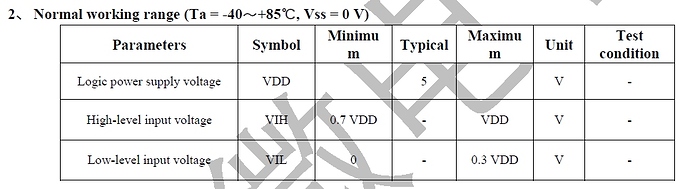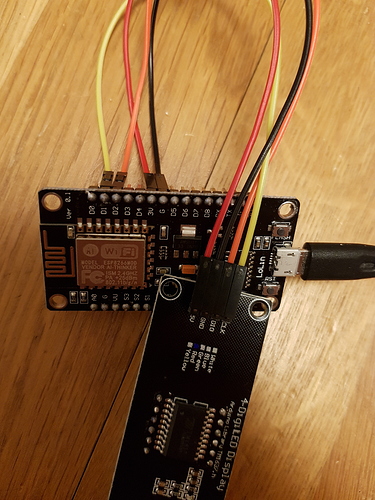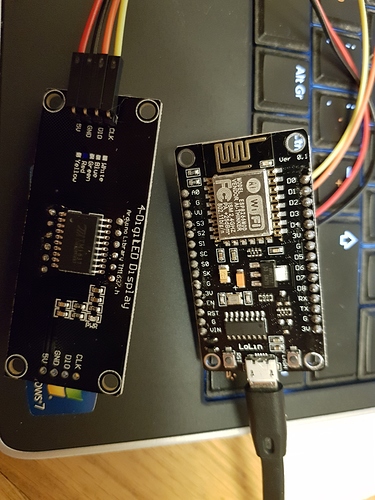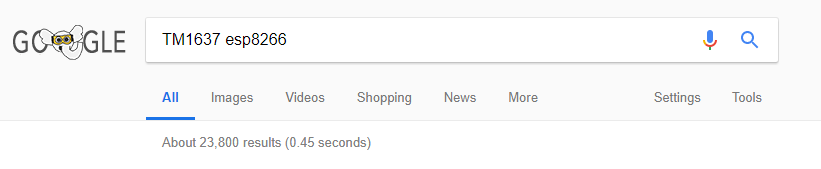This is totally new information for me  . Worked fine if used for command “blink LED”.
. Worked fine if used for command “blink LED”.
will check!!
what pins to used based on this picture:
connection schematic is in next post, new user can not post 2 pictures in 1 post

Test CODE:
#include <Arduino.h>
#include <TM1637Display.h>
// Module connection pins (Digital Pins)
#define CLK 2
#define DIO 3
// The amount of time (in milliseconds) between tests
#define TEST_DELAY 2000
const uint8_t SEG_DONE[] = {
SEG_B | SEG_C | SEG_D | SEG_E | SEG_G, // d
SEG_A | SEG_B | SEG_C | SEG_D | SEG_E | SEG_F, // O
SEG_C | SEG_E | SEG_G, // n
SEG_A | SEG_D | SEG_E | SEG_F | SEG_G // E
};
TM1637Display display(CLK, DIO);
void setup()
{
}
void loop()
{
int k;
uint8_t data[] = { 0xff, 0xff, 0xff, 0xff };
display.setBrightness(0x0f);
// All segments on
display.setSegments(data);
delay(TEST_DELAY);
// Selectively set different digits
data[0] = 0b01001001;
data[1] = display.encodeDigit(1);
data[2] = display.encodeDigit(2);
data[3] = display.encodeDigit(3);
for(k = 3; k >= 0; k--) {
display.setSegments(data, 1, k);
delay(TEST_DELAY);
}
display.setSegments(data+2, 2, 2);
delay(TEST_DELAY);
display.setSegments(data+2, 2, 1);
delay(TEST_DELAY);
display.setSegments(data+1, 3, 1);
delay(TEST_DELAY);
// Show decimal numbers with/without leading zeros
bool lz = false;
for (uint8_t z = 0; z < 2; z++) {
for(k = 0; k < 10000; k += k*4 + 7) {
display.showNumberDec(k, lz);
delay(TEST_DELAY);
}
lz = true;
}
// Show decimal number whose length is smaller than 4
for(k = 0; k < 4; k++)
data[k] = 0;
display.setSegments(data);
// Run through all the dots
for(k=0; k <= 4; k++) {
display.showNumberDecEx(0, (0x80 >> k), true);
delay(TEST_DELAY);
}
display.showNumberDec(153, false, 3, 1);
delay(TEST_DELAY);
display.showNumberDec(22, false, 2, 2);
delay(TEST_DELAY);
display.showNumberDec(0, true, 1, 3);
delay(TEST_DELAY);
display.showNumberDec(0, true, 1, 2);
delay(TEST_DELAY);
display.showNumberDec(0, true, 1, 1);
delay(TEST_DELAY);
display.showNumberDec(0, true, 1, 0);
delay(TEST_DELAY);
// Brightness Test
for(k = 0; k < 4; k++)
data[k] = 0xff;
for(k = 0; k < 7; k++) {
display.setBrightness(k);
display.setSegments(data);
delay(TEST_DELAY);
}
// On/Off test
for(k = 0; k < 4; k++) {
display.setBrightness(7, false); // Turn off
display.setSegments(data);
delay(TEST_DELAY);
display.setBrightness(7, true); // Turn on
display.setSegments(data);
delay(TEST_DELAY);
}
// Done!
display.setSegments(SEG_DONE);
while(1);
}
 . Worked fine if used for command “blink LED”.
. Worked fine if used for command “blink LED”.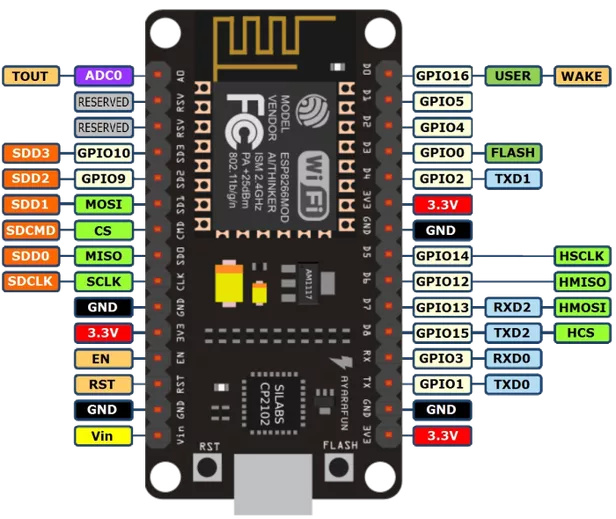

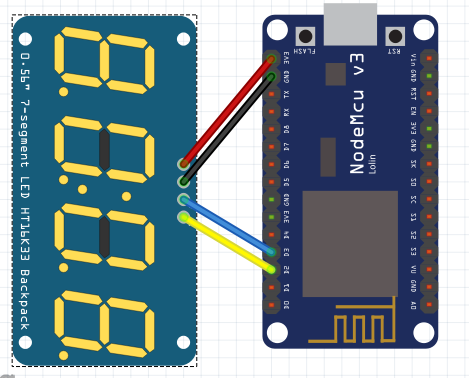
 .
. .
.