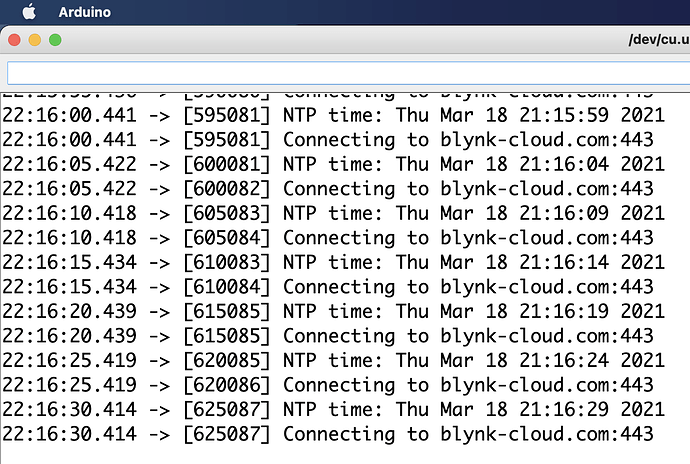hi, I have an error connecting my project since this morning,
the error I get: Connecting to blynk-cloud.com:443
Should be fixed now, according to this…
Pete.
1 Like
Hello unfortunately it has not been solved I always get the same error …
The guys at Blynk have now said that it’d not possible to resolve the problem, so SSL connection to the cloud servers is no longer possible.
You need to switch to a non-SSL connection…
Pete.
hi, thanks for the reply
how can i switch to a non ssl connection?
It depends on your hardware and which programming language you are using.
Pete.
esp8266
c/c++ arduino
Change…
#include <BlynkSimpleEsp8266_SSL.h>
to
#include <BlynkSimpleEsp8266.h>
and if your Blynk.begin or Blynk.config command specifies port 443 then change it to 8080
Pete.
1 Like
thank you very much i solved it, now it works 


2 Likes