When I first set up my projects there was a Project Setting (a button) “Do not show offline notifications”. This disabled the push notification pop-up when the device went offline(there is no equivalent push notification when the device goes back online.).
I have a few stable projects and wish to disable this device offline push notification . . . but the button is no longer available in project settings on iOS.
Has this button been removed? How can I disable the offline push notifications? (I want to keep the Send App Conected/Disconnected commands between Blynk Server and Device - I just want to disable the push notification in selected projetcs where I no longer require it.)
thnx
billd
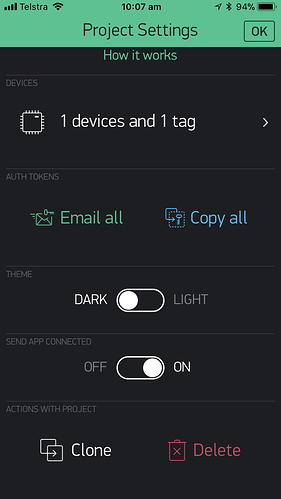

 . Until now. We will add this in next update.
. Until now. We will add this in next update.