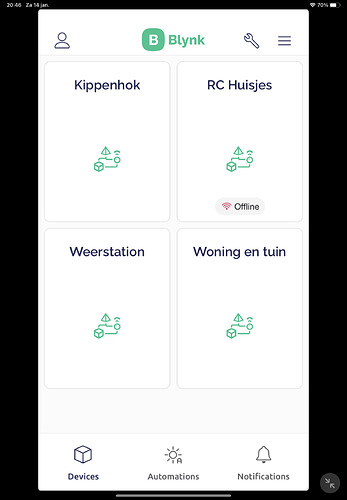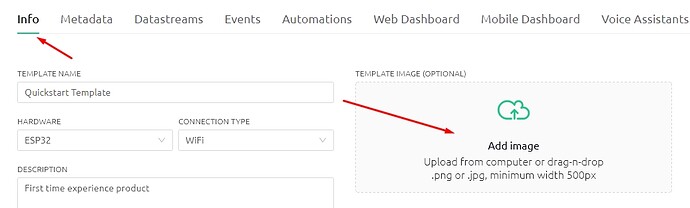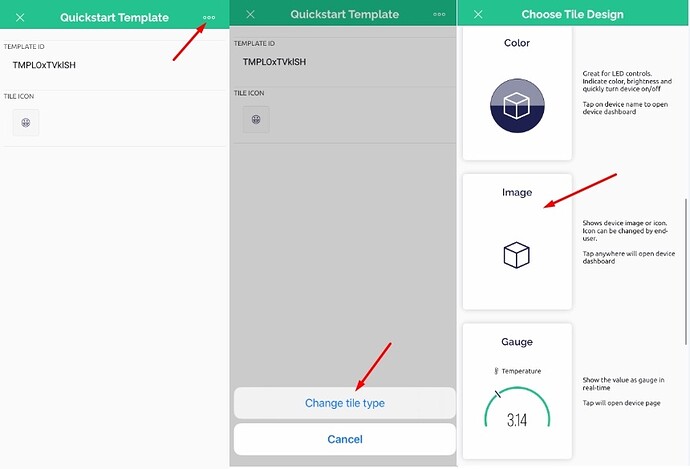I made 4 templates with 1 device per template. I was able to change the tiles of the templates, but changing the device tiles or using an image for that did not work. Is that possible and how can I do that? It would be nice to have the buttons of the devices in the start screen of the mobile dashboard distinctive not only by text but also by appearance, especially by using an image.
Hello,
Looks like you use Android app.
There are several ways:
1. You can upload image logo in web platform in template. Image should be 500x500px
Then in mobile app choose Image tile->in design tab choose default option->return to devices->you should see this logo in app
2. In app->Choose Image tile->in design tab choose custom option->choose some template icon->return to devices->you should see this icon in app
3. In app->Choose Image tile->in design tab choose custom option->add image->add URL link with your image->return to devices->you should see this image in app
and also it was some bug in
this will be fixed in next app version
Regards
Hi,
Thank you for the reply.
I am using IOS, is that different? Because I don’t see the option: “choose image tile”. Should that be from the mobile app after choosing developer mode?
Yes, iOS is different.
In iOS for image tile Currently only one option is available.
- Choose image tile in app.
- Upload image logo in web platform in template. Save and Apply changes in template.
- Close app and open app
- You should see in device this logo
Regards
Thank you, that works.