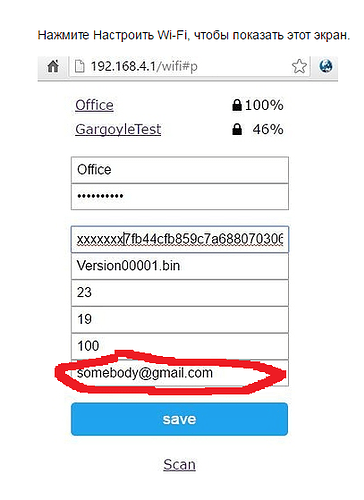i’m confused with this tutorial. how do you connect the rf transmitter and receiver to wemos d1? Is it both connected to each wemos? If not then what’s the code for another
@fredric19 both the transmitter and receiver are connected to the WeMos (ESP) and it might seem a strange thing to do.
Basically the transmitter sends the RF signal to off the shelf products that have 433 Mhz RF receivers, like central heating systems, plug sockets, doorbells etc.
The receiver is attached to the WeMos to learn RF codes for the transmitter to use.
Hope this makes it a little clearer.
Does it works on WeMos d1 retired board?
i got this after rebooting and there’s no access point ‘THECHARIOT’
@fredric19 there shouldn’t be any reason why the retired WeMos D1 wouldn’t work and I can see your router has allocated an IP to the WeMos so you are on your way.
Obviously you need to ensure you connect the transmitter to the correct pin but we are not at that stage yet because you are not seeing the Access Point.
Have you used the WiFi Manager utility before?
When the Access Point becomes available you will visit 192.168.4.1 in a web browser and enter your specific Blynk token and then you should be good to go. Occasionally ESP’s fail to give 192.168.4.1 and as documented in the ESP8266WiFiAP library the fall back address is 192.168.244.1 but you are not at this point yet.
WiFi Manager can be a bit temperamental at times and we have recently moved to Ken Taylor’s branch but that is not included in the bin file you have. Also it can take up to a minute for the Access Point to appear. sometimes it is just a case of rebooting the ESP a few times until the AP appears.
Thinking about it, the problem might be that your WeMos already has valid WiFi settings in memory. Can you switch off your router and boot up the WeMos to see if the Access Point then appears. Connect to it and then switch your router back on.
Then proceed to 192.168.4.1 in a browser etc.
Finally it works! After switching off my router the AP appeared. Thanks alot
Glad you got it working.
I think when we wrote the code the assumption was that it would be loaded to a new ESP i.e. one without any WiFi details stored in memory and this then automatically bring up the THECHARIOT AP.
Easy fix is lose the power to the router and then boot the ESP.
Do you have RF devices around your home?
Let us know if you want any devices adding to the Project.
Notes to self:
- ESP-RFv0.3.9 (WIP) uses Blynk library 0.3.9.
- RF transmitter pin is now GPIO 12 (WeMos D6) not GPIO 16 (WeMos D0) as this now frees up GPIO 16 for deepSleep operation. Don’t know when the pin allocations were changed.
- Terminal KEYWORD SUN (sun or Sun) provides sunrise and sunset times. Need to add Terminal input of API url when widget allows copy and paste but coding for this can be done now.
- KEYWORDS list is now emailed to user by entering KEYWORD “?” but ensure email address is set in Email widget and size of KEYWORD list is within acceptable limits.
- Settings TAB added.
- Two of the four Timer widgets have been replaced by one TimeInput widget but T3 and T4 are still available for users on V29 and V28 respectively.
- Remember the “invisible” slider for duration is available on V26 with range set 0 to 60 (minutes).
- Finalise the code for TimeInput but sunrise and sunset is already coded.
- setProperty is now used for LED colour.
- Review WiFi Manager operation when used with ESP’s that already have valid WiFi credentials stored as turning off the router is a poor fix.
- Board definitions now cover Wio Link’s and the CONFIG button can be used to call WiFI Manager on demand.
Hi, one question:
if I have a RF device (on/off very simple), can I “record” signal and then send with this sketch? or is mandatory decode it?
@joepesce the firmware has a selection of common RF signals hard coded in the system. If your device uses one of these signals you simply select it and press the ON / OFF button.
In the early days we did implement an automatic decoder but decided with the huge amount of memory offered by ESP’s, compared with the Arduino Nano’s we were originally using, it was better to store the decodings in the firmware.
Decoding on the fly can be problematic.
If you provide details of your RF devices we should be able to add them to the database so it just becomes a simple button press for you.
I have variuous 433mhz
one is from ikea, it controls many lamps
other is from marley and it is a VMC system for the bathroom
Maybe a sketch that combine record and then in other I store what I have recorded… I don’t know how to move
@joepesce can you tell me the exact make and model of the “Ikea” and “Marley VMC” devices and I can check to see if they use a common RF signal that we might already have in the database or I can add to the database.
UTRUSTA and ANSLUTA for ikea items
I don’t know if I can put external link here, I sent you an email on your website. If you need detailed photo answer at my email and I’ll send you
EDIT: seems that form email on your website doesn’t work.
I put here links
http://www.ikea.com/it/it/catalog/products/80300764/
i have Efergy RCS-4-AU - any luck with those?
Thanks for the heads up @joepesce it was a problem with the reCAPTCHA and the form at Contact Us | The CHARioT Smart Thermostat and Security Alarm now looks fine for Mobile and Desktop browsers.
I have the basic ON / OFF RF codes for the 433.92 MHz version of the Ikea product but it appears they also do a 2.4 GHz. We only cover the more common 433.92 Mhz frequency. If you still have the manuals it will tell you which frequency they use.
There is very little information on the RF for the Marley VMC but the manual does give a part number for the fob style remote control as 535326. I might shoot an email off to Marley in Germany and see if they sell the remotes separately. Looking at the photo of the remote it looks like an off the shelf transmitter that generally has very basic RF which we can use if it’s not already covered by the database.
Yours are definitely 433.92 MHz so that’s a good start.
I believe the Efergy units have a fairly standard protocol so it should be easy enough to add them to the database. I’ll send you a PM when I have a minute.
HI
VMC and IKea ansluta use 433mhz
utrusta is 2,4ghz (maybe zigbee???)
btw if you can give me a simple sketch, I have the HW necessary for a decoding and I’ll send you the result
Good to go then.
I have just sent you a PM.
I can not add a parameter to the “Mail” to change the string “mailbox”
if ( temp < 18) //условие проверяем
{
Blynk.email("net-and-tech@mail.ru", “Temperature”, “Temperature < 16!”);
}
@nias do you have the Email widget in your project?
I can’t see anything wrong with your extract.
What error messages are you getting?
iOS or Android and which version?
Cloud or local server and which version if local?
Which library version are you using?