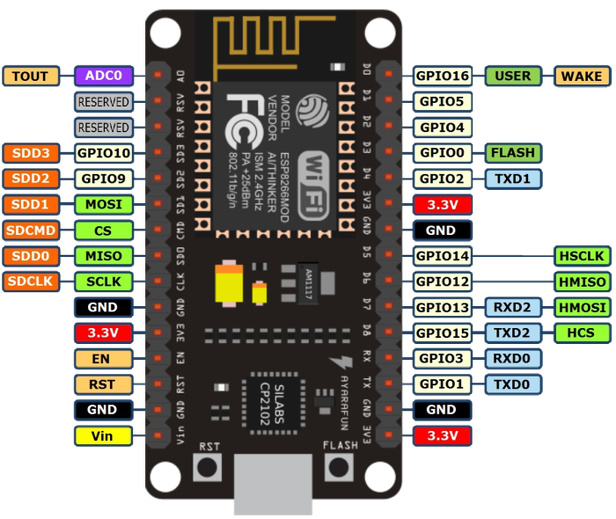I am using blynk server with nodemcu. This project is about to control 4 loads from blynk app. I have used 4 switch buttons for 4 loads to turn on and off. Also I am using push button switch for making all loads off at a time. I want make other switch button states to off when I press all loads off push button. How to achieve it ?
#include <ESP8266WiFi.h>
#include <BlynkSimpleEsp8266.h>
char auth[] = "xxxxxxxxxxxxxxxxxxxx";
char ssid[] = "xxx";
char pass[] = "xxx";
void setup()
{
pinMode(D0,OUTPUT);pinMode(D1,OUTPUT);pinMode(D2,OUTPUT);pinMode(D3,OUTPUT);
Serial.begin(115200);
Blynk.begin(auth, ssid, pass);
}
BLYNK_WRITE(V0) // switch which makes all loads off by single push button
{
if (param.asInt())
{
digitalWrite(D0, LOW);
digitalWrite(D1, LOW);
digitalWrite(D2, LOW);
digitalWrite(D3, LOW);
}
}
BLYNK_WRITE(V1)// switch control for load 1
{
if (param.asInt())
digitalWrite(D0, HIGH);
else
digitalWrite(D0, LOW);
}
BLYNK_WRITE(V2)// switch control for load 2
{
if (param.asInt())
digitalWrite(D1, HIGH);
else
digitalWrite(D1, LOW);
}
BLYNK_WRITE(V3)// switch control for load 3
{
if (param.asInt())
digitalWrite(D2, HIGH);
else
digitalWrite(D2, LOW);
}
BLYNK_WRITE(V4)// switch control for load 4
{
if (param.asInt())
digitalWrite(D3, HIGH);
else
digitalWrite(D3, LOW);
}
void loop()
{
Blynk.run();
}