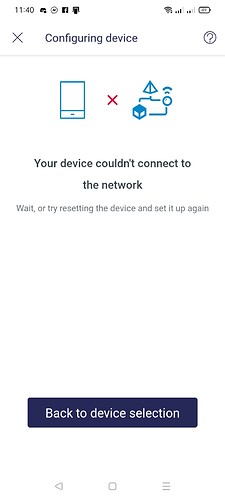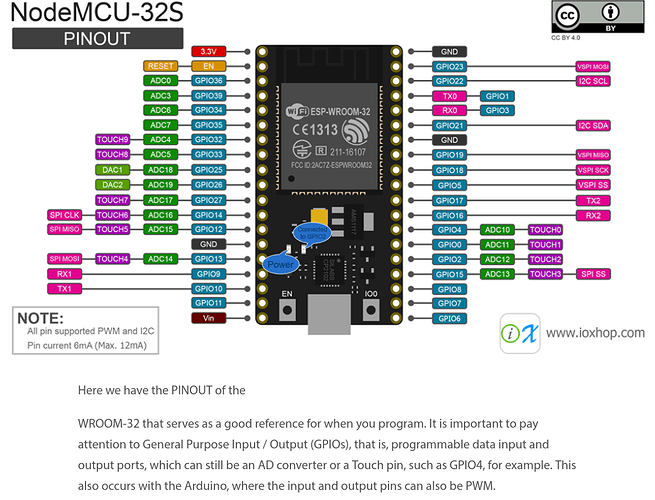I’m trying to add a new device in the blynk 2.0 app for my IoT project but it always ends up with a message “Your device couldn’t connect to the network” after connecting to the wifi.
I’m currently using ESP32 (NodeMCU ESP-32S). I have already installed all the necessary libraries such as Blynk library (version 1.0.1) and board manager for the esp32.
I have installed the Blynk 2.0 app on an android phone with android version 11.
I have uploaded the sample sketch to my board which is the “Edgent_ESP32”
// Fill-in information from your Blynk Template here
#define BLYNK_TEMPLATE_ID "TMPLxRG2kCKd"
#define BLYNK_DEVICE_NAME "Capstone V1"
#define BLYNK_FIRMWARE_VERSION "0.1.0"
#define BLYNK_PRINT Serial
//#define BLYNK_DEBUG
#define APP_DEBUG
// Uncomment your board, or configure a custom board in Settings.h
//#define USE_WROVER_BOARD
//#define USE_TTGO_T7
#include "BlynkEdgent.h"
void setup()
{
Serial.begin(115200);
delay(100);
BlynkEdgent.begin();
}
void loop() {
BlynkEdgent.run();
}
I used the custom board since I am not sure of the necessary pins to be changed in settings.h
During compilation I get this message from the arduino IDE
In file included from C:\Users\YOW\AppData\Local\Temp\arduino_modified_sketch_770192\BlynkEdgent.h:8,
from C:\Users\YOW\AppData\Local\Temp\arduino_modified_sketch_770192\Edgent_ESP32.ino:17:
C:\Users\YOW\AppData\Local\Temp\arduino_modified_sketch_770192\Settings.h:30:4: warning: #warning "Custom board configuration is used" [-Wcpp]
#warning "Custom board configuration is used"
^~~~~~~
In file included from C:\Users\YOW\AppData\Local\Temp\arduino_modified_sketch_770192\BlynkEdgent.h:25,
from C:\Users\YOW\AppData\Local\Temp\arduino_modified_sketch_770192\Edgent_ESP32.ino:17:
C:\Users\YOW\AppData\Local\Temp\arduino_modified_sketch_770192\Console.h: In lambda function:
C:\Users\YOW\AppData\Local\Temp\arduino_modified_sketch_770192\Console.h:30:5: warning: ISO C++ forbids converting a string constant to 'char*' [-Wwrite-strings]
);
^
C:\Users\YOW\AppData\Local\Temp\arduino_modified_sketch_770192\Console.h: In lambda function:
C:\Users\YOW\AppData\Local\Temp\arduino_modified_sketch_770192\Console.h:45:5: warning: ISO C++ forbids converting a string constant to 'char*' [-Wwrite-strings]
);
^
But either way the code is still uploaded to the esp32
This is the message that appear in the serial monitor when I try to add a new device in the blynk2.0 application
[84182] WAIT_CONFIG => CONFIGURING
[86973] Sending board info...
[87092] Scanning networks...
[92014] Found networks: 2
[100315] Applying configuration...
[100315] WiFi SSID: Network Error Pass: 244466666
[100315] Blynk cloud: xXxrADfD6rXfEqe3NWfPcBtu95W5Iblf @ blynk.cloud:443
[100329] CONFIGURING => SWITCH_TO_STA
[100331] Switching to STA...
[101441] SWITCH_TO_STA => CONNECTING_NET
[101441] Connecting to WiFi: Network Error
[104239] Using Dynamic IP: 192.168.1.11
[104239] CONNECTING_NET => CONNECTING_CLOUD
[104249] Connecting to blynk.cloud:443
[104841] Secure connection failed
[109251] Connecting to blynk.cloud:443
[109693] Secure connection failed
[114253] Connecting to blynk.cloud:443
[114507] Secure connection failed
[119257] Connecting to blynk.cloud:443
[119587] Secure connection failed
[124267] Connecting to blynk.cloud:443
[124705] Secure connection failed
[129275] Connecting to blynk.cloud:443
[129619] Secure connection failed
[134240] Timeout
[134240] Last error code: 702
[134241] Configuration stored to flash
[134241] CONNECTING_CLOUD => ERROR
[144243] Restarting after error.
ets Jul 29 2019 12:21:46
rst:0xc (SW_CPU_RESET),boot:0x13 (SPI_FAST_FLASH_BOOT)
configsip: 0, SPIWP:0xee
clk_drv:0x00,q_drv:0x00,d_drv:0x00,cs0_drv:0x00,hd_drv:0x00,wp_drv:0x00
mode:DIO, clock div:1
load:0x3fff0030,len:1184
load:0x40078000,len:12804
ho 0 tail 12 room 4
load:0x40080400,len:3032
entry 0x400805e4
>[222]
___ __ __
/ _ )/ /_ _____ / /__
/ _ / / // / _ \/ '_/
/____/_/\_, /_//_/_/\_\
/___/ v1.0.1 on ESP32
[233] --------------------------
[233] Product: Capstone V1
[233] Firmware: 0.1.0 (build Mar 28 2022 23:17:16)
[243] Device: ESP32 @ 240MHz
[243] MAC: 30:C6:F7:29:C2:FC
[244] Flash: 4096K
[244] ESP sdk: v4.4-beta1-189-ga79dc75f0a
[254] Chip rev: 3
[255] Free mem: 261420
[255] --------------------------
[255] INIT => WAIT_CONFIG
[2865] AP SSID: Blynk Capstone V1-38122
[2865] AP IP: 192.168.4.1
[2866] AP URL: blynk.setup
below is the screenshot taken from my android phone
What should I do? please help I really need this for my year end project