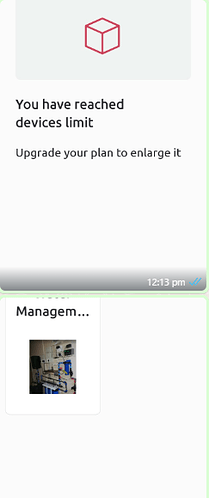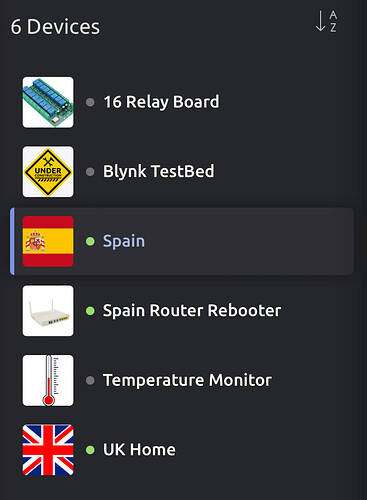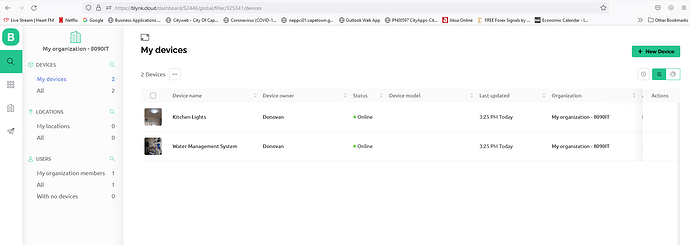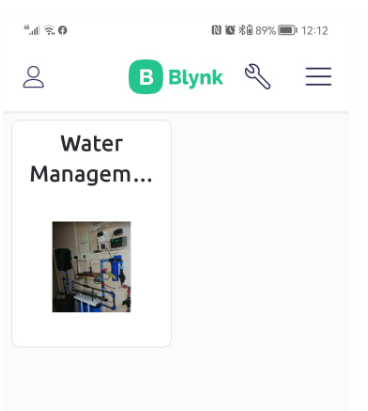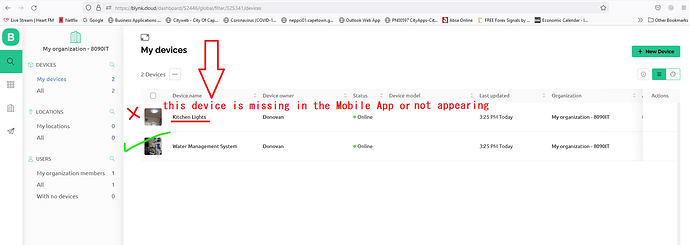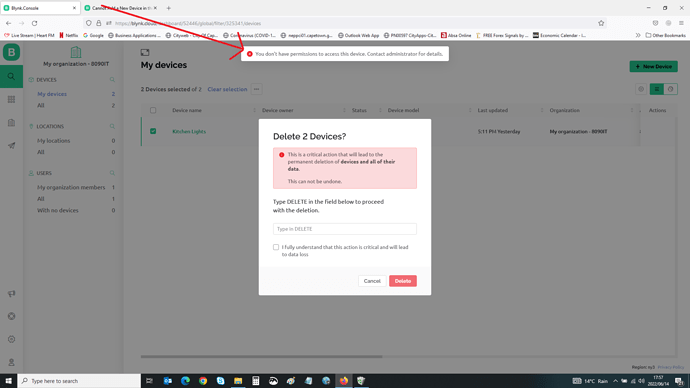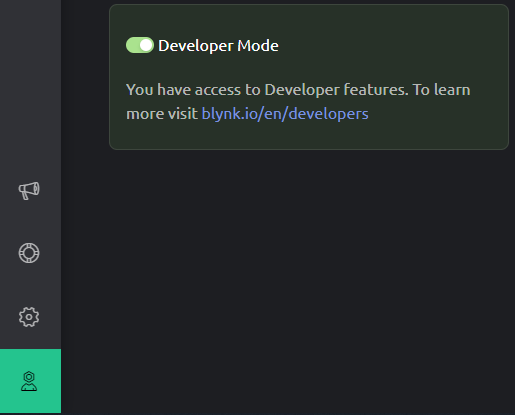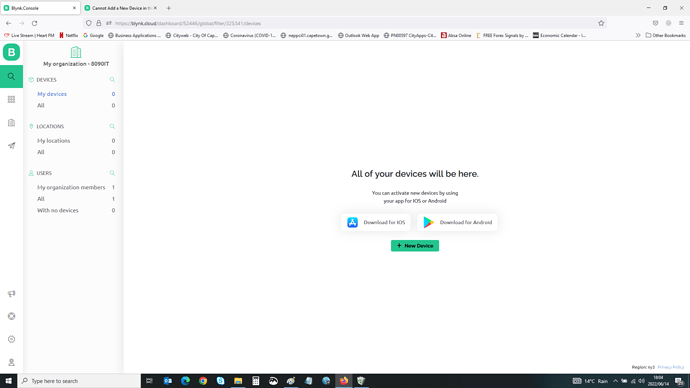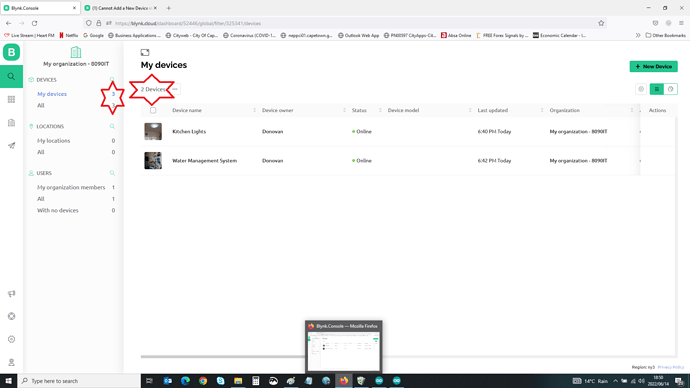Need assistance. I have created 2 devices within the Web dashboard and that is all good.
But, when I want to add the second device via the Mobile App, it tells me “You have reached devices limit”
What am I missing or what did I do wrong ?
screen shot from mobile App.
If you are on the free plan then there are 2 free devices on offer. Once you have added them, you cannot add more. You can subscribe to plus plan for more devices.
Hi Madhukesh,
my understanding is that I can have 2 devices on the Mobile App also. is that correct or incorrect ?
When you add a device in the web console it should automatically appear in the app.
If it’s not appearing then try refreshing the device view, or close and re-open the app.
You can have two devices. They will appear in both the mobile app and the web console, but they will be the same devices.
Pete.
Hi Pete
“but they will be the same devices.” this part confuses me.
So, I can 2 devices via the Web Dashboard but on 1 device via the Mobile App ?
then further thinking, if it is the same device via the Mobile, how does one(person) control 2 different solutions/automation’s with 1 device ?
Let me explain.
Device is a device. You add it via web console or via app, the device shows up on both web as well as the blynk app.
I would say, you better delete all the devices n start from scratch.
First create a template, create data streams, place widgets on the web dash(if required)
Copy the provided template id n device name, paste it in your code n upload it to your board.
Now power up your device, open blynk app and click on add device(follow the steps that the app prompts)
After successful adding of the device, you can click the spanner icon n start to add widgets and tie then with the data streams that you created earlier.
This is the whole process to add a device. If you have followed this step correctly and you have added to different devices, then you have run out of devices ( 2 free devices under free plan )
If you want more devices you need to subscribe to plus or pro plan.
Edit: webdash is there so you can control your devices through your computer’s browser. There are only few widgets on webdash n more to come.
The device on web n app are both same.
Hi Madhukesh
Ouch( and I mean that in nicest possible way grinning:)
Everything work as expected ,just except the 2nd device not listed on the Mobile App that is not pulling thru.
thanks for your prompt response.
I will see it as retaining on the new platform.
I will delete all and start again.
I will provide feedback either way.
Mobile can show fewer devices than you actually have, because some devices may not have mobile UI.
In Blynk 1.0 every device has its own mobile dashboard.
In Blynk 2.0 every device has its own web dashboard and MAY have a mobile dashboard.
That’s often confuses, we’ll see how we can improve here.
I have 6 devices set-up in Blynk.
Those same 6 devices show-up in the web console…
and in the app…
They are the same 6 devices.
So, you can’t have two devices in the web console and ANOTHER two devices in the app, you can have two devices in total, and those same two devices will appear in both the web console and in the app.
Does this help with your understanding of that part of my answer?
Pete.
1 Like
Hi Pete
so if App = Mobile App, then that is where I have the issue.
I cannot add another device(on my phone- my pain)
That’s because, according to what you’ve said, you’ve already added two devices via the web console, but one of those isn’t appearing in the app.
Trying to add a third device via the app won’t work, because you’ve already reached your device limit.
Did you try what I suggested?
Pete.
1 Like
Hi Pete
your pic is exactly what I am trying to get to (within the 2 device limit), see below.
after the stop start refresh, still no luck.
is it possible that some can have look in the back-end and see what the 2nd device is ?
being that the Water Mang System within the mobile app is the only 1 I see.
Hi Madhukesh
as can be seen, from the Mobile App, I only have 1 device, what am I missing that I cannot add another.
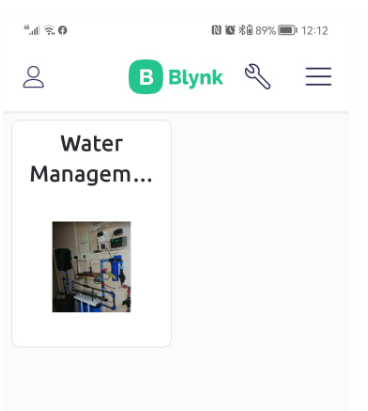
knowing that the same does show in Blynk(green tick) but the second does not, what am I missing ?
any thoughts please
I dont remember if there is a option to reconfigure the device from the web console.
If you have configured the button to reset(re config button) the board, then hold it for 10 sec and the board will be in ap mode, now you can go to the app and click on add device.
It seems like there’s no dashboard created in mobile app for the Kitchen Lights.
Hi Mark
Yes, and that is what I am trying and hoping to achieve after adding the 2nd device.
any ideas please ?
Hi
I deleted the 1 device from Blynk and the App from my phone, but I cannot delete this device, see error msg on top, any suggestions ?
Do you have Developer Mode turned-on in your User Profile?..
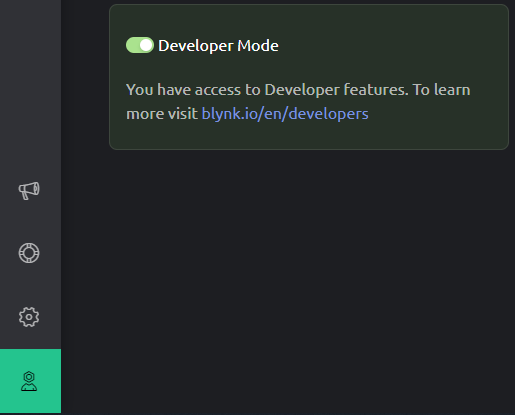
Pete.
ok, it’s all gone now, maybe I was fast 
Hi Pete
Yes Dev mode is on
but I am starting to think there are bugs, see pic below.
How can I now have 3 devices in 1 view and another view show 2 devices and on my Phone App 1 device - where I cannot add another, odd stuff happening.
the pic is clear proof something is on correct somewhere.
Someone should really look at the backend