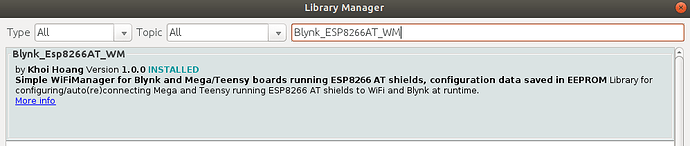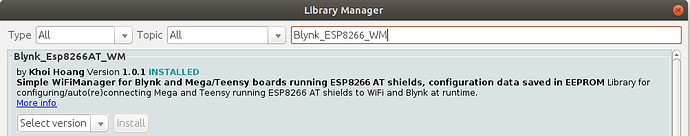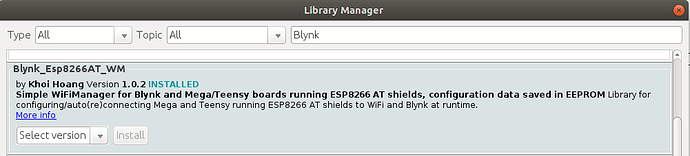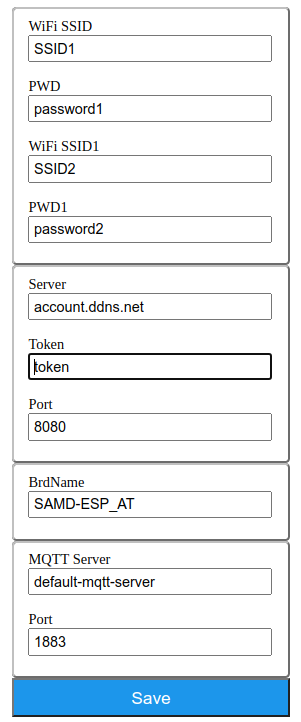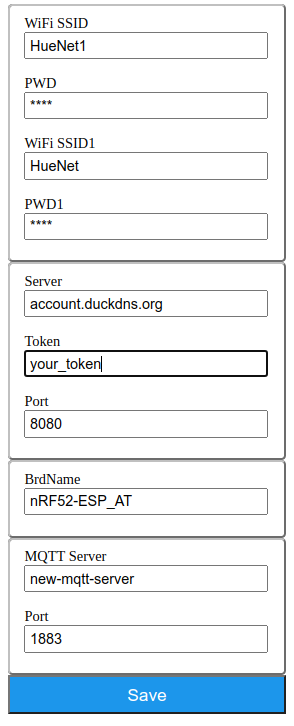- This is the new library, adding to the current Blynk_WiFiManager. It’s designed to help you eliminate
hardcodingyour Blynk credentials for Mega/Teensy boards running ESP8266 AT shields, and updating/reflashing every time when you need to change them. - You can update WiFi and Blynk Credentials any time you need to change via Configure Portal. Data are saved in configurable locations in EEPROM.
If it cannot connect to the Blynk server in 30 seconds, it will switch to Configuration Mode. You will see your built-in LED turned ON. In Configuration Mode, it starts a configurable access portal, default called Teensy4_XXXXXX or Mega_XXXXXX. Connect to it using password Teensy4_XXXXXX or MyMega_XXXXXX.

After you connected, please, go to http://192.168.4.1 or the AP IP you specified.
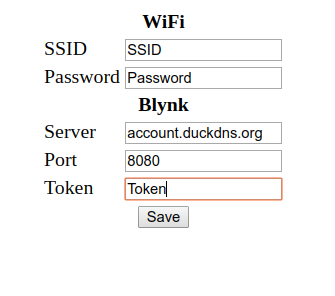
Enter your credentials, then click Save. After you restarted, it’ll try to connect to your WiFi and Blynk server.
The following is the sample terminal output when running example Teensy40_ESP8266Shield
- No Config Data => Config Portal
Start Blynk WiFiManager using ESP8266_AT_Shield on TEENSY 4.0
Start Blynk_WM
[7866] AT version:0.40.0.0(Aug 8 2015 14:45:58)
SDK version:1.3.0
Ai-Thinker Technology Co.,Ltd.
Build:1.3.0.2 Sep 11 2015 11:48:04
OK
[8392] Init new EEPROM, size = 1080
[8393] bg: No configdat. Stay forever in config portal
[12836] startConfig: SSID = Teensy4_CCE61, PW = MyTeensy4_CCE61, IP = 192.168.100.1
- Config Data Ready => Run
Start Blynk WiFiManager using ESP8266_AT_Shield on TEENSY 4.0
Start Blynk_WM
[7866] AT version:0.40.0.0(Aug 8 2015 14:45:58)
SDK version:1.3.0
Ai-Thinker Technology Co.,Ltd.
Build:1.3.0.2 Sep 11 2015 11:48:04
OK
[8390] Header = SHD_ESP8266, SSID = ****, PW = ****
[8390] Server = ****.duckdns.org, Port = 8080, Token = ****
[8390] Board Name = Teensy4-WM
[8390]
___ __ __
/ _ )/ /_ _____ / /__
/ _ / / // / _ \/ '_/
/____/_/\_, /_//_/_/\_\
/___/ v0.6.1 on Teensy 4.0
[8390] con2WF: start
[8390] connectToWifi: Try connectWiFi
[8390] Connecting to ****
[14956] AT version:0.40.0.0(Aug 8 2015 14:45:58)
SDK version:1.3.0
Ai-Thinker Technology Co.,Ltd.
Build:1.3.0.2 Sep 11 2015 11:48:04
OK
[15493] Get macAddress = 5c:cf:7f:66:05:d2
[22526] IP = 192.168.2.107
[22543] Connected to WiFi
[22543] con2WF: con OK
[22543] IP = 192.168.2.107
[22560] bg: WiFi connected. Try Blynk
[32717] Ready (ping: 18ms).
[32932] bg: WiFi+Blynk connected
BBBBBBBBBB BBBBBBBBBB BBBBBBBBBB BBBBBBBBBB
F[634808] run: Blynk lost. Connect Blynk
F[649868] run: Blynk lost. Connect Blynk
F[664928] run: Blynk lost. Connect Blynk
[675040] Ready (ping: 13ms).
[675265] run: Blynk reconnected
BBBBBBBBBB BBBBBBBBBB BBBBBBBBBB BBBBBBBBBB
This Blynk.begin() is not a blocking call, so you can use it for critical functions requiring in loop().
Anyway, this is better for projects using Blynk just for GUI (graphical user interface).
In operation, if WiFi or Blynk connection is lost, Blynk.run() will try reconnecting automatically. Therefore, Blynk.run() must be called in the loop() function. Don’t use:
void loop()
{
if (Blynk.connected())
Blynk.run();
...
}
just
void loop()
{
Blynk.run();
...
}
Releases v1.0.0
Features
- This release of very-easy-to-use will help you to eliminate hardcoding your Wifi and Blynk credentials for Mega/Teensy boards running ESP8266 AT shields, and updating/reflashing every time when you need to change them.
- Configuration data are stored in configurable location in EEPROM.
- When WiFi and/or Blynk connection is lost, the WM will try auto-reconnect.
Config Portal Static IP address, Name and Password.Static IP address, Gateway, Subnet Mask.
Update Feb 17th 2020
Blynk_Esp8266AT_WM libraries v1.0.0 just got included into Arduino Library Manager.
Now you can install this library directly from Arduino Library Manager.
Update Feb 17th 2020
Releases v1.0.1
- Add ESP8266_AT_WebServer dependency for autoinstall via Library Manager
- Add prerequisite to README.md
- Add config data checksum, fix bugs
Update Feb 22th 2020
New Version v1.0.2
- Add support to SAMD (DUE, ZERO, MKR, NANO_33_IOT, M0, M0 Pro, AdaFruit CIRCUITPLAYGROUND_EXPRESS, etc.) boards