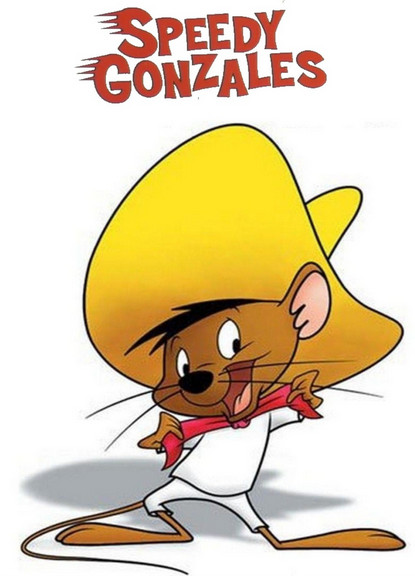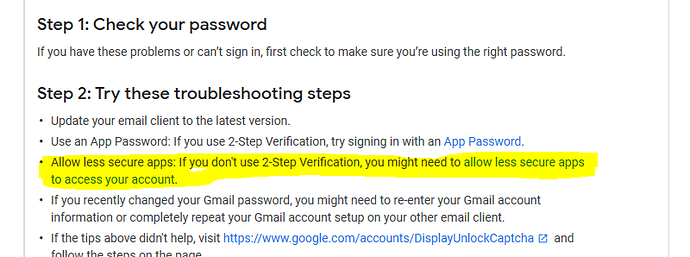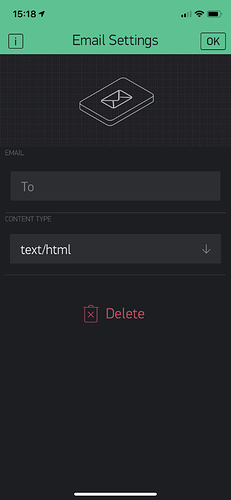Hi
i have created in my project one button for sending email, but i wanted send a two address
my code function for one address
Blockquote
BLYNK_WRITE(V90) {
if (param.asInt() == 1){
Blynk.email(“xxxxxxxx@gmail.com”, “*** HELP!!! ***”, “XXXXXXXXXXXX”);
}
}
i search in this community and is possible whit insert CC address … example please?!
Looking at the documentation, it doesn’t appear that CC’s are allowed. You are limited to one email per 5 seconds, so why not simply start a timeout timer and send a second email to the second email address 5 seconds later?
Pete.
1 Like
Not tried the e-mail widget but maybe try to separate with a comma (like standard mail program):
Blynk.email("address_1@gmail.com,address_2@gmail.com", “*** HELP!!! ***”, “XXXXXXXXXXXX”);
1 Like
helppppp!!
BLYNK_WRITE(V90) {
if (param.asInt() == 1){
Blynk.email("libertinom@gmail.com", “*** HELP!!! ***”, “Ho di bisogno , chiama !!!”);
}
else
timer.setTimeout(6000L,{
Blynk.email("lmsrl@outlook.com", "*** HELP!!!!! ***", "Ho di bisogno , chiama !!!!");
});
}
is correct?
BLYNK_WRITE(V90) { // push mode
Blynk.email("libertinom@gmail.com", “*** HELP!!! ***”, “Ho di bisogno , chiama !!!”);
timer.setTimeout(6000L, []() { // Lambda Timer Function wait 6 sec
Blynk.email("lmsrl@outlook.com", "*** HELP!!!!! ***", "Ho di bisogno , chiama !!!!");
});
}
1 Like
now send two email at first address …
Are you sure your V90 is in push mode , not switch mode ?
I just tried,
we must debounce the button or become speedy gonzales
try that, that works like a charm for me, in switch mode
BLYNK_WRITE(V90) { // switch mode
Blynk.virtualWrite(V90,LOW);
Serial.println("sending 1");
Blynk.email("xxxxxx@gmail.com", "*** HELP!!! ***", "Salut1 !!!");
timer.setTimeout(6000L, []() { // Lambda Timer Function wait 6 sec
Serial.println("sending 2");
Blynk.email("xxxxxxxx@outlook.com", "*** HELP!!! ***", "Salut2 !!!");
});
}
1 Like
Maybe change this to outlook.com?
Pete.
1 Like
yes, it was just a digital dyslexic, but with my 2 real mails, it does not work. 
Have you set correctly your own email provider settings?
Edit: and allowing less secure apps?:
1 Like
yes, it works well with the first mail, not with the second,
that’s why we need to know if we can have 2 mail addresses in the mail.properties
send always two mail at first address, not read the second address …
if created a another button with second mail V91 ,
blynk push one button for two Vpin (V90+V91), it’s possible?
weird !!
yes you can use 2 virtual buttons,
but , has I said, we can use only one adress, because of the mail.properties
maybe you have blynk cloud ?
Make sure you remove the email address from the “to” line, else the email will ONLY go to that instead of what is in code 
1 Like