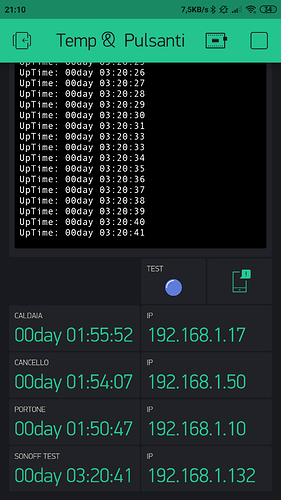Hi,
I’m quite new to blynk, and hope not asking a too stupid question.
I tried to develop my first blynk app, and I’m facing heratic connections.
I saw sometimes status on my app as connected, but it’s often disconnected, saying “offline since xxx”
I can’t understand why, and any help would be appreciated.
my config is as follows
- wemos D1 R2
- IDE : Arduino 1.8.9
- software based on “ESP8266_standalone_SSL” example, just modified auth, ssid & passwd
- connection via wifi & ADSL (so quite good)
- in Arduino IDE, I selected
- harware (“type de carte”, in french) : Lolin (wemos) D1 R2 & mini
- hardware driver : “esp8266 by ESP8266 Community” version 2.5.0-beta2
- Blynk library version 0.6.1
- I tryed 2 power supplies : USB port & 12V batteries
My phone is an iphone running iOS 12.2
and, to be simple, I’m using Blynk server
If needed, here is my code :
#define BLYNK_DEBUG
/* Comment this out to disable prints and save space */
#define BLYNK_PRINT Serial
#include <ESP8266WiFi.h>
#include <BlynkSimpleEsp8266_SSL.h>
// You should get Auth Token in the Blynk App.
// Go to the Project Settings (nut icon).
char auth[] = "[my auth]";
// Your WiFi credentials.
// Set password to "" for open networks.
char ssid[] = "[my ssid]";
char pass[] = "[my passwd]";
void setup()
{
// Debug console
Serial.begin(9600);
Blynk.begin(auth, ssid, pass);
}
void loop()
{
Blynk.run();
}
Any help would be appreciated, even RTFM …
Thanks
Laurent