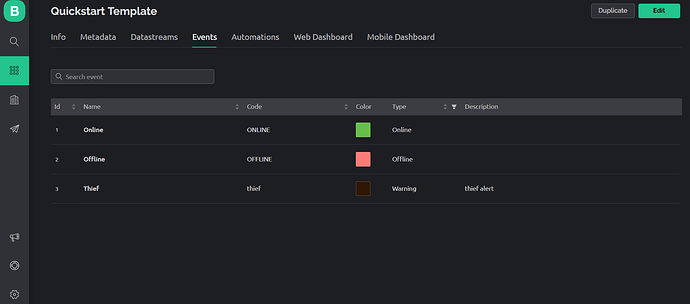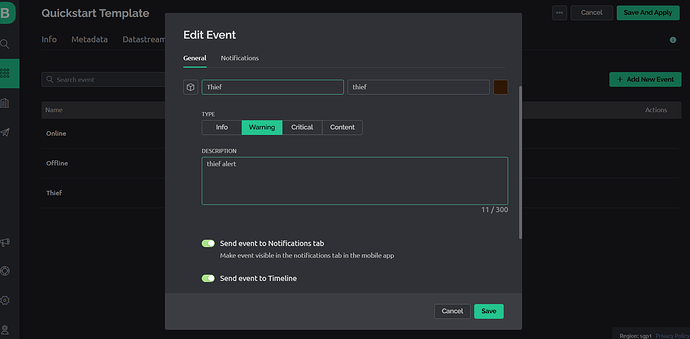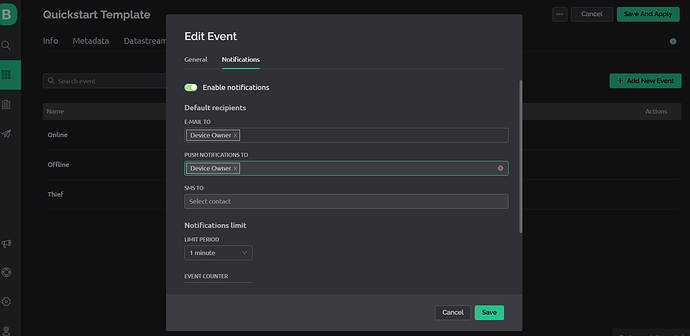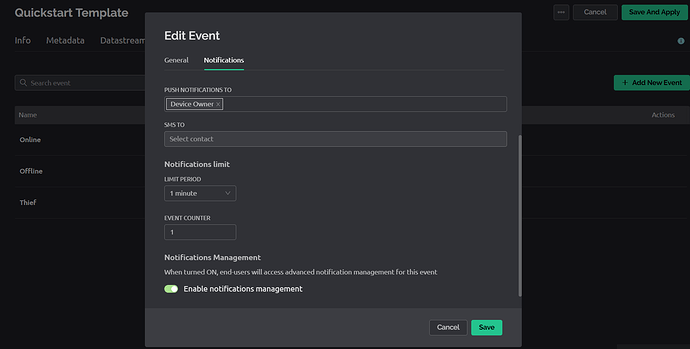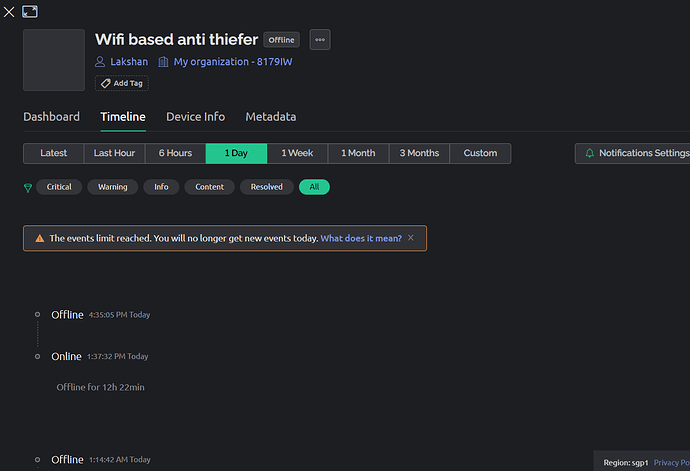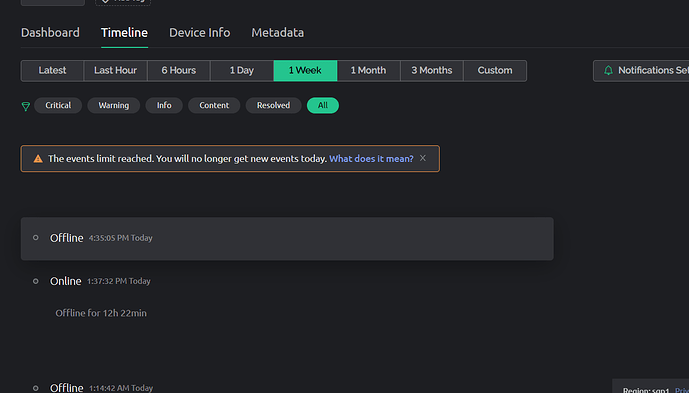Hi, I started blynk project firsttime. Now I have a problem with blynk notification. still I haven’t use blynk events but its always showing “The events limit reached. You will no longer get new events today.” this message. after 24 hours I tried but still same. notification not working. Please help.
This makes no sense.
Notifications are triggered by events in Blynk IoT, so you can’t create a notification without logging an event.
I’d suggest that you read this…
Pete.
Mr [PeteKnight] I have used flag variables and my code same as you mentioned earlier. I can’t understand why its still not working.
Well, unless you share your code, and screenshots of how you’ve set-up the event(s) and the notification tab of the event(s) (like the one in the link I provided) then we aren’t going to be able to get much further.
Pete.
void myTimerEvent()
{
// You can send any value at any time.
// Please don't send more that 10 values per second.
Blynk.virtualWrite(V2, millis() / 1000);
Blynk.virtualWrite(V4, SSIM);
if (SSIM <= -40&& eventTrigger==false){
eventTrigger=true;
Serial.println("ESP8266 Alert -> distance <= 10");
Blynk.logEvent("thief", "ESP8266");
}
else if(SSIM >= -35 && eventTrigger==true){
eventTrigger=false;
}
}
@Lahiru please edit your post, using the pencil icon at the bottom, and add triple backticks at the beginning and end of your code so that it displays correctly.
Triple backticks look like this:
```
Pete.
ok done Mr Pete
…
No it’s not.
Pete.
I think now ok Mr pete.
Do you know how to copy and paste?
If so, then copy the triple backtick characters I provided and paste them at the beginning and end of your code.
Pete.
Sorry for the mistake now ok. Mr Pete
What does your Event Timeline show when 1 day and 1 week are selected?
Pete.
Si I’m guessing that you’ve turned-on the “Send to timeline” option for the event after the daily limit was reached?
Pete.