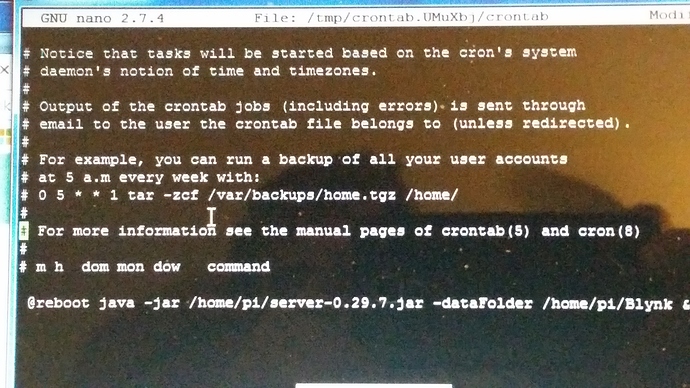Do I need to run the script again
Yes please and then close putty to check server is still running.
Then reopen putty and we will try crontab.
No I just run the script and it immediately jumped a line and I can see from the link app on my phone that it is looping re-connecting to server so I’ll try running the script again
No it starts to think about it and then immediately jumps to a new command prompt line
It’s starting the server in the background and it takes “for ages”.
Yes it has just started the server I stand corrected now for the acid test I will close the putty window
See I knew if you just put your mind to it that you would get there in the end I know I have needed to poke and prod you all the way but we did it
Need to keep up with me now I have already tested the said button with the 8080 web browser test and it indeed turned the button on
Are you back in with putty now?
I know I can hear through the Internet that you’re thinking that you are on a roll now and who would I be to stop you in your tracks no no no I do not want to do that so why do you think I need to use 8080 in the code
Would it do any harm to create the data folder now and import all of my old projects or am I trying to run before I can walk
8080 is because of your nasty NAS taking port 80.
Forget your data.
Is putty open so we can automate the running of the script with crontab?
I closed the putty window to prove that the server would not stop but I can open up a new window at any time I will do it immediately
Ok I’m ready
When it’s open type:
crontab -e
and paste this as the last line
@reboot ./costas.sh
I think that should work without sudo in the middle and without /home/pi/ path.
This is important now I had already added a line at the end of the crontab. I will upload a photo of the window and can you tell me exactly what you want me to do
Prefix your current last line with # and add my line as the new last line.
There is a way to test crontab without rebooting the pi but my old brain can’t remember the syntax so reboot and see if the server starts.
All you will need to do is create the same script on your old SD card, crontab entry and remember 8080 until you have sorted out the NAS.
For example I will obviously need to remove the line that I added but do I put a hash at the beginning of what you want me to put in
Very much so ![]()