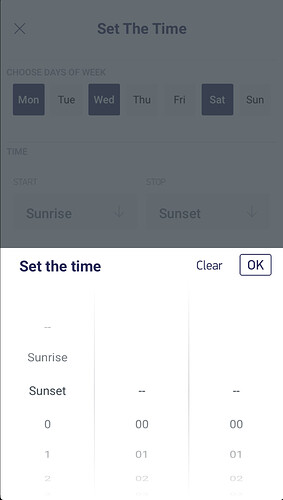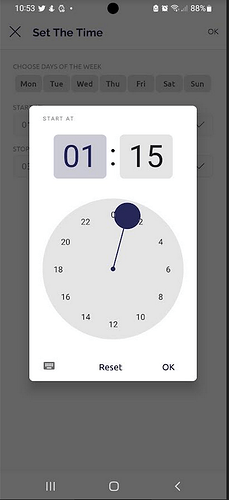A year ago I’ve created a project with esp32 and Blynk 2.0 (new platform). In the project I also incorporated three Time input widgets which worked perfectly. Yesterday, while developing a new project (new template, new device at offline state) for migrating an existing project from legacy to Blynk 2.0, I figured out that the Time input widget doesn’t work properly for both devices. I neither can define any day of week (the android app ignores my selection) nor I can set sunset/sunrise as trigger time because these selections are missing (even though I set the respective property in widget configuration).
You can use automation instead.
Sunrise and Sunset are selectable as start and stop times in iOS, so maybe just an Android thing.
What version of the Android app are you using?
@BlynkAndroidDev - one for you?
Pete.
I should migrate an existing project which is developed based on Timer Input design. Besides, I thing using Time Input widget is more user friendly approach not requiring programming skills, especially when the application is going to be used for other people with limited programming knowledge.
I was asking which version of the Blynk Android app you were using.
Pete.
1.5.1(76)
Far more programming skills are needed to set-up the functionality to work with the Time Input widget, but I do agree that the widget is simpler to use for end users if you want control over days of the week, time zones etc.
Pete.
Yes, I mean the end user. I’ve already implemented the logic for calculating the sunset - sunrise times at hw code based on coordinates.
Haver you actually looked at Automations in Blkynk IoT?
Pete.
Yes, I would like to give the end user the option either to set the trigger time to certain time or to lock it to sunset or sunrise events.
Yep, I will fix sunrise/sunset support in the next update, I suppose it will be at the end of the next week
Ok, thank you. Also, as I’ve already mentioned, neither days of week selection is saved after leaving the Timer input. Thus, we’d appreciate if fixing this bug as well, turning Timer input widget to full operative.
Hello. I have the same problem on Android. I can’t change the days of the week on my irrigation controller. The changes are not updated. I would appreciate if you fix the bug.
Yep, we know about the day’s picker issue, it is fixed, and will be available with other time input fixes later next week.
By the way, why are you not using automations for the same functionality?
For two main reasons I personally don’t prefer to use the automation instead.
- The “Timer input” widget integration requires more effort at development stage but you gain from the agility to combine it with other incidents or conditions, resulting hence to more complex logic for firing an event (i.e. setting up some flags managed by the UI, for giving the end user the option to decide at runtime which outputs will be affected by the sunset incident). Managing also a GUI component like the Timer Input, is easier for the end user with limited programming knowledge than setting up an automation statement.
- Because of the underling migration rollout, derived by Blynk decision to terminate the legacy platform’s operation at 31/12/2022, the existing projects should be migrated with the minimum effort shortly. If possible just changing the token (it would be also very helpful if using the same token for the new platform as well, for facilitating the transition) and adding the template_name, template_ID. That means, if Time Input widget has been already incorporated at several projects, the preservation of the associated functionality (at backend and frontend) with the Timer Input widget is one way matter.
My take on this is - if the internet is down! Automations does not work. Where as with time input, with bit of coding, one can trigger the function without the internet.
And there is no way to read the time set via automation like we do with time input.
There are quite a bit more problems.
But that all goes away with a proper internet connection.
But you never know when & what can fail.
I agree also with you @Madhukesh. In one of my project for instance I have also created a structure in my HW code with members similar to the Time Input widget (start time, days of week etc.). I’ve instantiated it three times and I’ve associated them with three instances of the Time input widget incorporated to the application GUI. In this way user can manage the start time at runtime either by Blynk GUI or locally at HW side by the LCD interface and the menu navigation. All changes performed locally are also synced to Blynk platform utilizing the respective write back method of the Blynk.api.
I agree with you, describe that the pump is switched automatically, but it will not turn off because there is no internet. )) Sonoff, however, memorizes time, and works over time with the help of memory, even without the Internet. In the currebt case, we will have to write such a function ourselves. It would be nice if Blynk was in it.