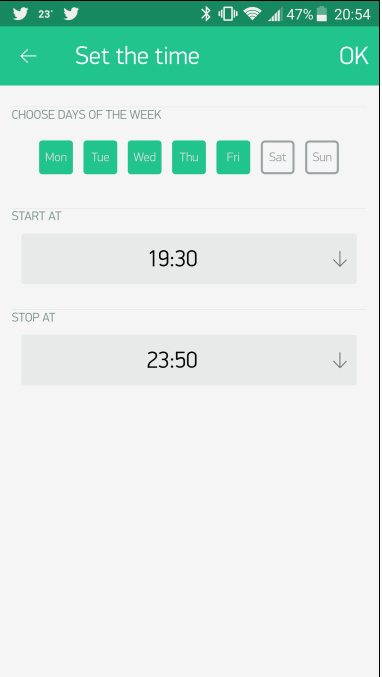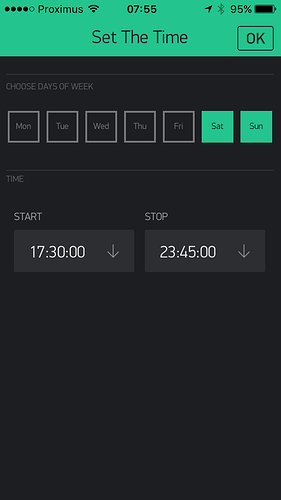Great work ! Great and nice looking app !!! I think there’s one small bug … It does not seem to work when a timer is set below 1 minute. Example : Start at 16;00:00 and End at 16:00:30 … This triggers only for about 1 second. You need at least a full minute as far as I can see.
@Tony_Knors that is by design as the original code wasn’t written for such short durations i.e. it just checks at intervals if the trigger time has been reached rather than check every second. For 99% of users this is more than adequate but easy enough to modify if you need short duration triggers.
Thanks @Tony_Knors, much appreciated.
@Costas is right, the minimum duration is 1 minute, the code check every 10 seconds changes in the set-up.
At the moment there’s no way to adjust the Widget for seconds as you can see below:
The format is just HH:MM
Kind regards!
Does your Time Input, not Timer, widget allow seconds selection as mine doesn’t?
Are you iOS or Android?
Not really… It seems your are iOS, aren’t you?
Yes I am on IOS. I can enter the “seconds” values but the timer doesn’t take them into account.
Kind Regards,
Tony
Actually I do … I am using the App to water a series of plants during holiday. 1 minute is too long. I can bypass this in a mechanical way but having the “seconds” option would be nice …
@Tony_Knors search the sketch for each of these:
if(nowseconds
Where they include +90 change each of them to say +5 (5 seconds)
And change line 75 from:
timer.setInterval(10000L, activetoday); // check every 10 SECONDS if schedule should run today
to
timer.setInterval(3000L, activetoday); // check every 3 SECONDS if schedule should run today
Every 3s the MCU will check if you have an event scheduled and action it but only once because the 5s setting is there to stop the trigger repeating.
You could change the 90 to 2 and the the 10000L to 1000L but that’s probably overkill.
hi, can anyone help, my ESP-01 is always starting with clock 00:00 and never changes meaning that i cannot set any timers, any ideas, BTW i copied the exact sketch and used my own token and credentials from my raspberry pi local blynk server?
Russ
do you mean the latest blynk library?
Firstly I did mean to thank you for your reply, I have the latest Arduino IDE and the latest Blynk library and I’m quite sure I have the latest time library
In that case, I’m really sorry but I haven’t got any idea… maybe you can consider delete all Blynk libraries, download them again just in case from > HERE < and copy all of these libraries into your Arduino folder (sketchbook folder).
Funnily enough that’s exactly what I did last night
I will delete the library again and download from your link just to make sure I have got the latest 4.7 library. Once again thanks for your help I really do appreciate it
I deleted the Blynk library and downloaded and distributed the new Blynk library into the IDE. Re-flashed the ESP01 chip again but the same outcome
Did you delete ALL the separate libraries that compose of the “Blynk” library?
Many thanks for the reply I really do appreciate it. No I did not delete all of the individual libraries I forgot all about it so I have deleted all of them now and also all of the tools libraries as well just starting all over again by re-installing all of the libraries and tools et cetera and re-flashing the chip will let you know what the outcome is in about 10 minutes .