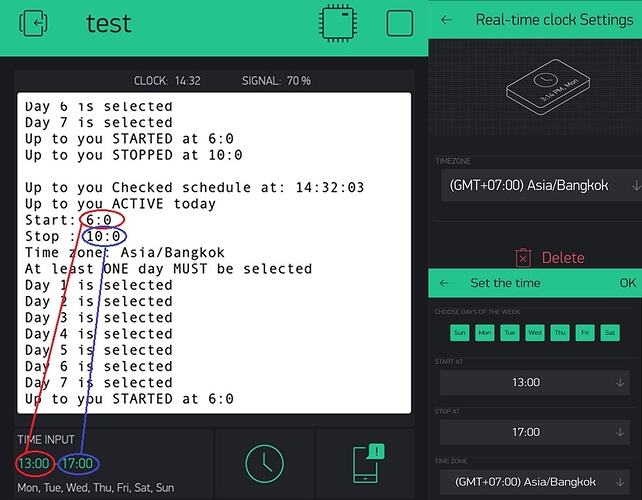And… update the APP 
Yes yes yes it worked by deleting all of those other folders and reinstalling the libraries into their respective places in the IDE has done the job many thanks to all of you for your help and Well done to Gunner Who came up trumps but as we all know the more we tried to help each other the better we will all get so we are all equal but thanks for all of the help once again
Once again thanks to everybody that contributed to this problem I had spent two whole evenings and throughout the night trying to work this out
many thanks to you for initially answering so quick and getting this troublshoot going, maybe one day i’ll return the favor.
No worries jasperdog, Blynk is a friendly community (at least almost always… ). I recommend you in order to avoid more evenings fighting yourself read the docs carefully, notice the difference between “Arduino” and “Blynk” sketch style (loop with only 2 lines), learn the proper way to format your code in case you need help, use SimpleTimer and enjoy Blynk forum.
). I recommend you in order to avoid more evenings fighting yourself read the docs carefully, notice the difference between “Arduino” and “Blynk” sketch style (loop with only 2 lines), learn the proper way to format your code in case you need help, use SimpleTimer and enjoy Blynk forum.
HTH
Hey. I have been very successful using the logic for my Aquarium. And most of the times i am only using the UP-to You part of the code to run the timer for 8 hours every day. However i wanted to know how can i parallelly run other schedules along with Uptoyou. so that i can use it for running mutiple number of times a day. Example… : I have to turn on and off my Aquarium lights connected to a relay at 7 AM for 4 hours and then switch off at 11 AM. so i can do that by using Upto you. But i also want to run the lights from 4PM to 9 PM every day. Can u please help me.
Secondly, for controlling a second relay, do i need to make a copy of all the buttons in a new tab?
Hi @visovarun,
The only “compatible” schedules are “Monday-Friday” and “Saturday-Sunday”, cause they do not interact each other.
You may consider the use of Eventor for your purpose.
If you want to add a second relay you should change part of the code accordingly, not as easy as copy buttons in other tab, definetly not so fast…
Well done psoro, after using your app over the weekend I really must commend you it is very very good. Thanks for sharing such a great app and again for your help in getting me up and running.
Because it looks like the times are based on UTC (GMT).
i set GMT +7 but “time input widget” not follow. how to fix issue? thank you.
*i use blynk server,not use private server.lib and app is last version.
yes i set to my time zone all (GMT +7).
@pasagame I have used the QR code previously and as I am also in a different time zone to @psoro I changed the RTC and enabled the 4 Time Input time zones and set those to GMT +3. It worked fine.
Just used the QR code again and it’s still working fine, with the exception that it’s “all Blynk green” and doesn’t have the nice colours of the original. Presumably this is due to library / app / server updates since the original QR code was created.
So all is fine for GMT +3 if you set FIVE timezones as GMT + 3.
Check again and come back to us. If needs be I will “move” to Bangkok for further testing.
Incidentally my local OFF time was 14:32, exactly the same as the clock time shown in your Terminal label.
i set to gmt+3 same problem. I check it, it will be GMT +0 forever, no matter what zone I change.
Ok we need to know everything about your system, library versions, MCU, phone and OS etc, etc, etc, etc.
Xiaomi MI5 rom MIUI9 (android 7.0), blynk app 2.15.2, lib last version 0.4.8, Nodemcu cp2012, win 8.1
In FIVE places?
yes i change GMT+3 in 5 place. and i test gmt+2 same problem