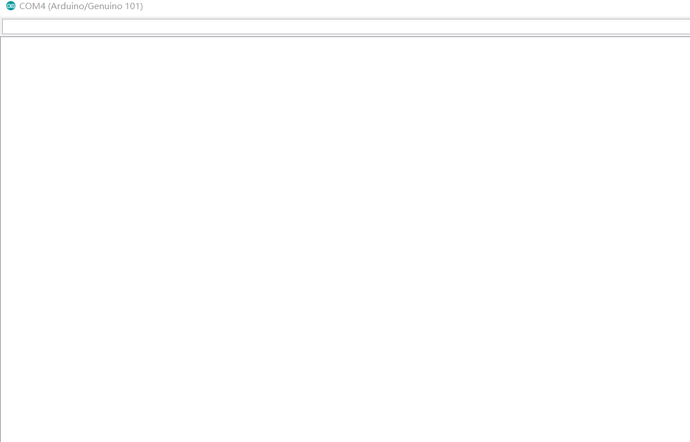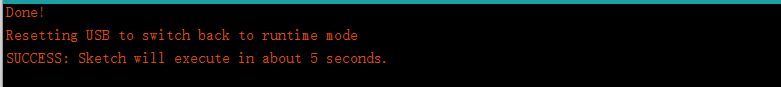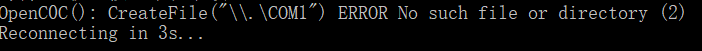greetings, I uploaded the codes to arduino successfully. But when I open the serial monitor, it is blank. Anyone knows how to solve this problem? (instruction link I used: http://www.blynk.cc/getting-started )Thanks!
Are you using the actual Arduino101 board or just referring to the 101 “beginner’s” level of Arduino experience?
The Arduino101 doesn’t use the same Blynk librarys as the rest of the “basic” Atmel based Arduino boards or ESP dev boards, that that “getting started” is based on.
I am using the actual arduino101 board, and it shows
“Done!
Resetting USB to switch back to runtime mode
SUCCESS: Sketch will execute in about 5 seconds.”
But the serial monitor is blank
I see, well I am not familiar with that board to tell you if this is “normal” or not… but I suspect that it is not the correct way to work with that particular board as I think those basic instructions are, as previously stated, ment for the normal Arduino and ESP type USB interfaces. Whereas I think the Arduino 101, once programmed, falls back onto the CurieBLE interface? Just a guess.
All I can suggest is search this forum with the Ardino101 keyword… but be aware that there are still some significant issues due to Intel’s Curie driver support that might prevent you from getting too far with that particular board and Blynk.
You can also head over to the Sketch Builder and try one of the other interface options… like Serial or USB, etc
http://help.blynk.cc/how-to-connect-different-hardware-with-blynk/arduino/usb-serial
Thanks! I will try it.
Looking a bit further into this… i think the only way you will see anything on a serial monitor with that particular board will be via a TTL-USB adapter, SoftwareSerial and a separate serial monitor program like Termite
Thank you very much! Your advice is really helpful! There is nothing showed up on serial monitor, but it can be connected with bluetooth and work.
greetings!
I want to use blynk app to show sensor data, and here’s my coding,
#define BLYNK_PRINT Serial
#define Vc 4.95
#define R0 10
#include <BlynkSimpleCurieBLE.h>
#include <CurieBLE.h>
#include <math.h>
// You should get Auth Token in the Blynk App.
// Go to the Project Settings (nut icon).
char auth[] = "832a331a73c74591a8e87b4c18619a2f";
BLEPeripheral blePeripheral;
BlynkTimer timer;
// This function sends Arduino's up time every second to Virtual Pin (5).
// In the app, Widget's reading frequency should be set to PUSH. This means
// that you define how often to send data to Blynk App.
void myTimerEvent()
{
// You can send any value at any time.
// Please don't send more that 10 values per second.
Blynk.virtualWrite(V5, millis() / 1000);
}
void setup()
{
// Debug console
Serial.begin(9600);
delay(1000);
blePeripheral.setLocalName("Blynk");
blePeripheral.setDeviceName("Blynk");
blePeripheral.setAppearance(384);
Blynk.begin(blePeripheral, auth);
blePeripheral.begin();
Serial.println("Waiting for connections...");
// Setup a function to be called every second
timer.setInterval(1000L, myTimerEvent);
}
void loop()
{
int sensorValue=analogRead(A0);
double Rs=(1023.0/sensorValue)-1;
Serial.print("Rs = ");
Serial.println(Rs);
double ppm=pow(10.0,((log10(Rs/R0)-0.0827)/(-0.4807)));
Serial.print("HCHO ppm = ");
Serial.println(ppm);
delay(1000);
blePeripheral.poll();
Blynk.run();
timer.run(); // Initiates BlynkTimer
}
I’m using arduino 101, the code can be uploaded successfully.
But in setting the script file. Com ser.bat, It always shows
“OpenC0C(): CreateFile(”\.\COM1") ERROR No such file or directory (2)
Reconnecting in 3s…"
I want to achieve wireless transmission, anyone knows how to solve this problem?
Hello again.
I had to fix your code formatting for proper forum viewing… as mentioned in the Welcome Topic:
It looks like you are trying the USB link… which basically turns your PC into a Serial-Ethernet adapter… but I honestly do not know if it will work on the Arduino101 as that board is unique in its dual mode operations (as I understand the documentation) and once you switch the USB into run mode, I don’t know how the sketch interfaces with the serial port.
As for that OpenC0C error… are you running a Windows PC, Mac or Linux? Have you edited the .bat (or equivalent) file to provide the correct COM port and BAUD rate?
http://help.blynk.cc/how-to-connect-different-hardware-with-blynk/arduino/usb-serial
Using the BLE option to create a direct link between Arduino101 and your phone (and Blynk App) is usually the way that would happen for that board… unfortunately again, there are issues with driver support on Intel’s end that seem to cause problems with it and Blynk.
You might simply get better results with another type of Arduino or ESP8266 board and Blynk.
Thanks a lot! I will try the ways you mentioned.
#include <BlynkSimpleCurieBLE.h>
#include <CurieBLE.h>
#include <math.h>
#define Vc 4.95
#define R0 10
// You should get Auth Token in the Blynk App.
// Go to the Project Settings (nut icon).
char auth[] = "617707fa94ca4f4ea2abaea2b0464b91";
BLEPeripheral blePeripheral;
BlynkTimer timer;
// This function sends Arduino's up time every second to Virtual Pin (5).
// In the app, Widget's reading frequency should be set to PUSH. This means
// that you define how often to send data to Blynk App.
void myTimerEvent()
{
// You can send any value at any time.
// Please don't send more that 10 values per second.
int sensorValue=analogRead(A0);
double Rs=(1023.0/sensorValue)-1;
double ppm=pow(10.0,((log10(Rs/R0)-0.0827)/(-0.4807)));
delay(1000);
Blynk.virtualWrite(V5, ppm);
}
void setup()
{
// Debug console
Serial.begin(9600);
delay(1000);
blePeripheral.setLocalName("Blynk");
blePeripheral.setDeviceName("Blynk");
blePeripheral.setAppearance(384);
Blynk.begin(blePeripheral, auth);
blePeripheral.begin();
Serial.println("Waiting for connections...");
// Setup a function to be called every second
timer.setInterval(1000L, myTimerEvent);
}
void loop()
{
blePeripheral.poll();
Blynk.run();
timer.run(); // Initiates BlynkTimer
}
Greetings, I want to use bluetooth to send data to blynk, and the board I’m using is arduino 101. Here is the coding for the sensor and “push data”. I cannot upload it to arduino 101, it always says
“collect2.exe: error: ld returned 1 exit status
ex**it status 1”
Anyone knows how to solve this problem? Is there something wrong with my coding?
I have ordered a new arduino board, but shipment takes time. The due for the project is approaching, so I wish I can make it with arduino 101.
Hello again  This is a small forum, so there is no need to keep posting a new topic about the same issue - I have merged all of these topics into one.
This is a small forum, so there is no need to keep posting a new topic about the same issue - I have merged all of these topics into one.
After running a search on that error in this forum and then on Google… it appears to be mostly a result of missing or corrupted libraries… or even possible syntax error in your code.
We would need to see the full error to even guess at the cause… but even with that resolved, it still won’t make the Arduino101 work with Blynk any easier… you might have no choice but to await a different board since that one will just not work properly… period… sorry.
I don;t know if there has been much movement on the Core library side… but you can try to read up about it here… might be that you have the wrong IDE library installed?
Thank you very much!
I tried the whole day and it uploaded successfully just 10 minutes ago, I didn’t do any change. Maybe arduino 101 has a bad temper, who knows.
But I don’t recommend arduino 101. It is not stable. Hope this message can be helpful to someone else.
You had mentioned issues seeing anything on the serial port monitor… here is a little bit of information that might help…
https://www.arduino.cc/en/Guide/Arduino101#toc12
To use the serial monitor, and see what your sketch does from the beginning, you’ll need to add few lines of code inside the setup(). This will ensure the Curie module will wait for the serial port to open before executing the sketch:
while (!Serial) ;