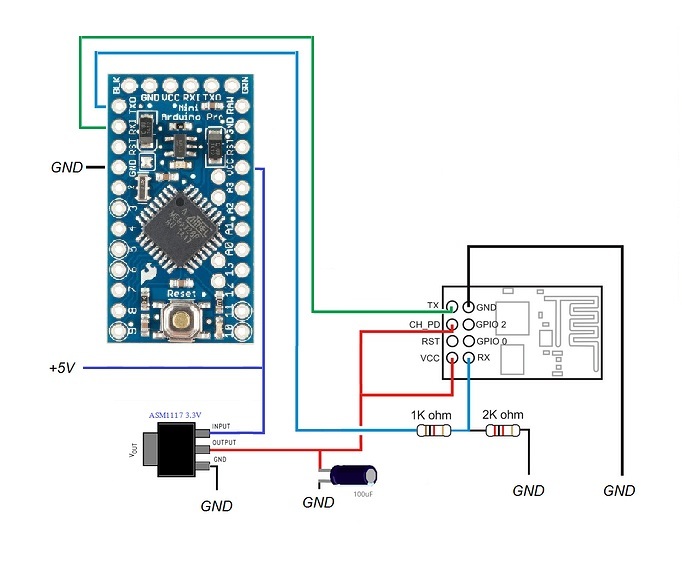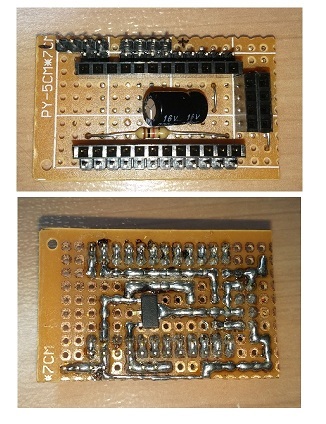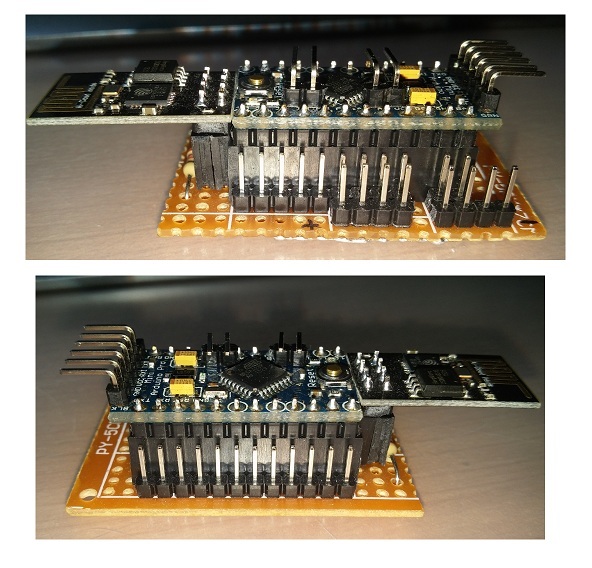I want to realize a project where I want to use a ProMini for processing my pins and connect a ESP8266 just for the Wifi connection to Blynk.
But I can find only Demo using the Arduino WiFi Shield or the ESP8266 as standalone module.
Isn’t that possible? How?
psoro
May 13, 2016, 4:32pm
2
Hi @Gorkde ,
If you use the 5V Pro-mini, your set-up should be like this:
After that, add your token, your Wi-Fi details and upload next code to your Arduino:
#include <ESP8266_HardSer.h>
#include <BlynkSimpleShieldEsp8266_HardSer.h>
#define EspSerial Serial
ESP8266 wifi(EspSerial);
// You should get Auth Token in the Blynk App.
// Go to the Project Settings (nut icon).
char auth[] = "your_Token";
void setup()
{
Serial.begin(9600);
delay(10);
EspSerial.begin(9600);
delay(10);
Blynk.begin(auth, wifi, "ssid", "pass");
delay(10);
while (Blynk.connect() == false) {
}
}
void loop()
{
Blynk.run();
}
That’s all!!
Enjoy!
3 Likes
Thanks, very much! That looks simpler than I thought!
psoro
May 14, 2016, 8:28pm
4
@Gorkde ,
Regards!
Good share… that looks nice!
One additional question:
For this does the ESP8266 need to be flashed also or will that work with AT Firmware psoro?
This is AT-firmware version. You can check it bij hooking it up to your serial port and see what it outputs and if you can input AT commands
psoro
May 18, 2016, 4:36pm
10
I had to flash all the ESP’s I have… let’s try as @Lichtsignaal comments.
Gorkde
May 19, 2016, 8:22am
11
My esp8266 have AT Firmware but since I everywhere read you need to flash them with that github Firmware I assumed they need to have Arduino Firmware flashed onto.
If you use them as shields they need the AT firmware.
If you use them standalone you can upload a program via the Arduino IDE.
1 Like
Gorkde
June 6, 2016, 7:31am
13
Hello guys, thanks fir your help.
In general my connection is working as above.
But I get constant disconnect because buffer overflow like discussed here:
Did you look in our examples? You can’t do Blynk.virtualWrite in loop. This creates high load on microcontroller, especially ESP and makes it reboot. Recommended way is to use timer with required interval.
Therefore it would be really essessential for me to know if some other people got any ESP8266 Module with AT Firmware working flawlessly.
If so, could you please tell me the exact module and firmware when possible?
That looks fantastic. Can you share the layout of the board underneath the Pro Mini?
psoro
June 9, 2016, 4:50pm
15
Hi @BoxOfSnoo , I don’t have a Layout to follow, I started thinking about how to put everything on the PCB and step by step I began to welding…
I can show you in detail the result (Do NOT expect anything professional…in fact it is really seedy… )
Regards!
Thanks! Well, sure it’s a prototype but I think it’s awesome. I love how you left extra headers for use after it’s plugged in.
1 Like
Gorkde
June 9, 2016, 5:36pm
17
Does your board work flawlessly or are you loosing connection every some minutes as well Psoro?
psoro
June 9, 2016, 6:53pm
18
It’s seedy but works fine, no problems regarding connection…
Junaidi
November 11, 2016, 7:41pm
19
Gimana kalw yang kita gunakan adalah esp14 apakah bisa ?
psoro
November 11, 2016, 9:54pm
20
Google translator:
The Esp14 is a STM8S microcontroller with the ESP8266 all together… The STM8S controls ESP8266 by AT commands
Gorkde
November 11, 2016, 11:02pm
21
That’s not true, you can write Firmware on it as well (ordered on in the beginning accidentally) but since most pins are connected to the other chip only a few are accessible from outside pins.