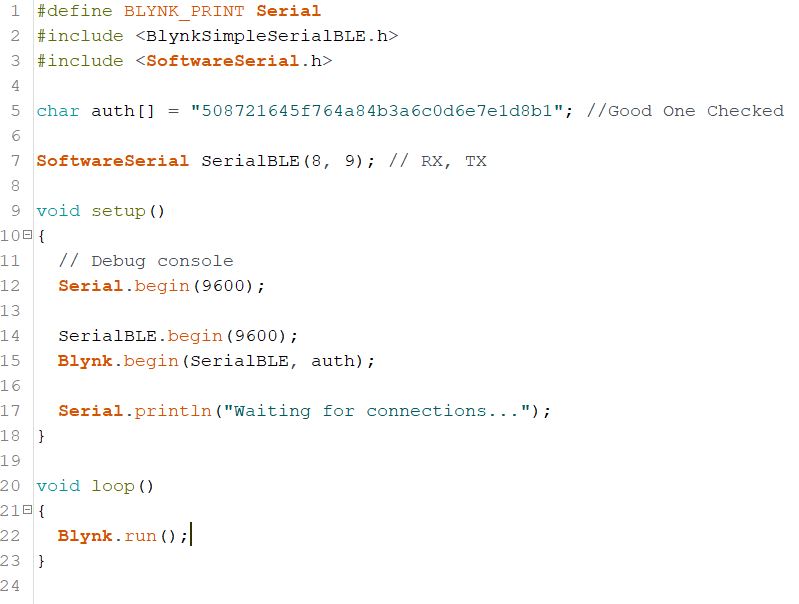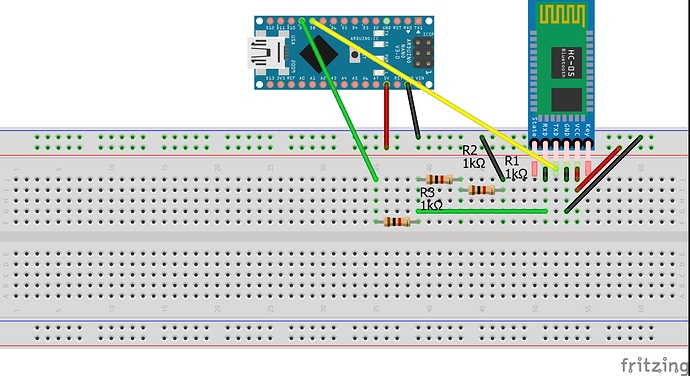@Eugene
Hi,
I’m trying for 2 days to connect my Iphone to my Arduino Nano using HM-10, and no way to connect them.
I find the HM-10 with LightBlue, but Blynk never find my Arduino.
In Blynk, should i use BLE or Bluetooth ?
I saw your topic with the blink Blynk code, it’s not working with me.
I have the right Token, but no idea of the baudrate i have to set, do you no how it,s possible to determine it ?
Thank you in advance.
Hello, I moved your post from that two year old topic of someone else’s, into your own current topic.
As the HM-10 is a BLE module, use BLE
Make sure you are using the latest Beta Version of the iOS App… But I think BT/BLE connectivity is apparently still a work in progress.
The 2.26.0 (2) build is now available for beta testers in TestFlight. To join Blynk iOS beta testing open the link: https://testflight.apple.com/join/eENtSEtD
This update finally brings new Tabs widget on iOS:
New look, following material design
Tabs are always placed on the top (above all widgets)
Ability to fine-tune colors in Tabs settings
Reorder/delete tabs in Tabs settings
Support up to 10 tabs
Existing Tabs widget:
If placed on the first raw - automatically converted to a new one
I…
Typically 9600 BAUD as what you would use for SoftwareSerial… but you have not clarified what code you are using or how you have setup the physical connection between the Nano and the HM-10
@Gunner
Thank you for your fast answer and your help.
I’m using the version 2.26.0(9) which is the last available on AppStore.
I’m using this code :
And this Hard configuration found on internet.
Still not working … But do you think the BlynkSimpleSerialBLE library should be in orange ?
Gunner
May 12, 2019, 11:10pm
4
The colouring of keywords in the IDE have absolutely nothing to do with their operation.
Instead of screenshots of code, pease post code text (properly formatted) in the future, in case other need to copy it for testing.
Also, please change your AUTH to a new one, else someone will surly start messing with your project using your visible one.
Gunner
May 12, 2019, 11:15pm
5
Mika82875:
Still not working
I have no idea if Blynk has BLE working properly with iOS lately or not. Searching this forum shows lots of recent BT/BLE issues.
What, if anything, does your IDE Serial Monitor show?
Follow the link provided above and install the Beta version.
Is your HM-10 set to talk to your Arduino at 9600?
Pete.
Hi,
Yes it’s supposed to be at 9600, with VCC between 3.6 and 6 so i don’t know if i really need the resistors ?
Do you know if there is a other way to check ? I mean with an other IOS app or android app and a code ? In order to determine if the problem is between HM-10 and Arduino or between HM-10 and Blynk ?
Thank you in advance.
When connecting the HM-10 to an Arduino nano, it is not necessary to use resistors.
In case you want to debug BLE issues, the starting point is
#define BLYNK_PRINT Serial#define BLYNK_DEBUG
In order to analyse problems with the HM-10 module, you can use my test program. It
checks connection & auto-detects baudrate
show all kinds of information on the HM-10 module
switches off notification bit, necessary for Blynk
if you want to change the name of the module or the baud rate, you can uncomment some extra lines
See
/*
/*
Arduino BLE Shield (HM-10) Testing Sketch
by JP Liew http://jpliew.com
This program is free software: you can redistribute it and/or modify
it under the terms of the GNU General Public License as published by
the Free Software Foundation, either version 3 of the License, or
(at your option) any later version.
This program is distributed in the hope that it will be useful,
but WITHOUT ANY WARRANTY; without even the implied warranty of
MERCHANTABILITY or FITNESS FOR A PARTICULAR PURPOSE. See the
GNU General Public License for more details.
You should have received a copy of the GNU General Public License
along with this program. If not, see <http://www.gnu.org/licenses/>.
Changes by FedericoBusero:
- set notification OFF (necessary for Blynk)
*/
show original
Hi !
Thank you for your response, i will test that as soon as i find some time. It seems to be an interesting code
Hello,
I just tried your .ino just with only change SoftwareSerial ble(10,11); because i’m using a Nano.
The only thing happening is the monitor which show “⸮⸮⸮⸮⸮⸮⸮⸮⸮⸮⸮⸮⸮⸮⸮⸮⸮⸮⸮⸮⸮⸮⸮⸮⸮⸮⸮⸮⸮⸮⸮⸮⸮⸮⸮⸮⸮⸮⸮⸮⸮⸮⸮⸮lb⸮⸮⸮⸮⸮⸮⸮,⸮⸮⸮⸮⸮⸮⸮⸮Fr⸮⸮⸮⸮⸮⸮⸮,⸮⸮⸮⸮⸮⸮⸮H⸮⸮⸮⸮⸮⸮⸮⸮0>⸮js⸮”
So i’m affraid something not working …
You have your serial monitor set to the wrong baud rate.
Pete.