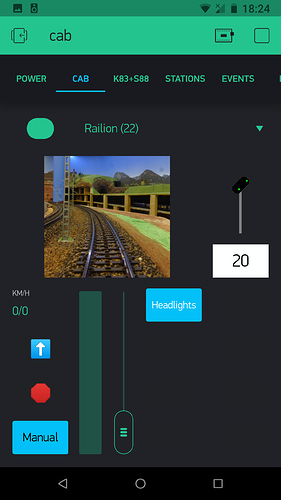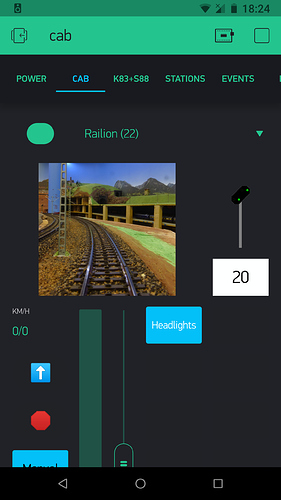I thought I was going crazy and seeing things, because every now and then buttons near the bottom of my apps were off the screen and I had to scroll to see them. I knew I had designed the screen with great care, and when I came to document it, the screen was correct again.
Last night I caught it in the act! Everything on the screen becomes larger. (Edit and run mode).
Here are two screen shots of the same app, taken seconds apart.
Normal correct screen as designed.
and then the expanded version:
Phone details:
Android Nexus 6P OS API level 27
running Android 8.1.0
Blynk app: 2.27.6 (12.05.2019 15:02:01)
Server: Blynk Cloud
Here is one way to trigger it.
- Display an app that has a widget at the lower edge of an unscrolled screen.
- Press and hold the Android task switcher to access the split screen mode.
- Rotate the phone so that it is in ‘landscape’ mode
- Drag the split screen so that Blynk gets the whole screen again.
- Blynk gets the full screen again and everything is larger. The widgets at the lower edge of the screen now go beyond the bottom edge of the screen.
Since I almost never do split the screen, I think it is also triggered by simply rotating the phone or switching between apps and rotating the phone (even without split screen). Last night when I captured the screen, I saw the Blynk app rotate just before the problem occurred again.
Let me know if there is any other details I can provide.