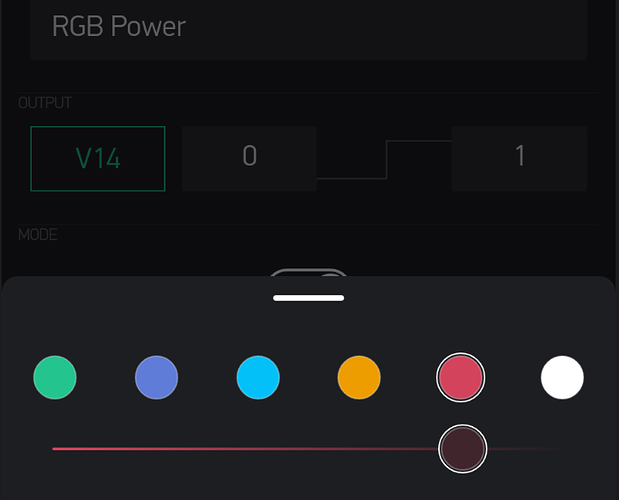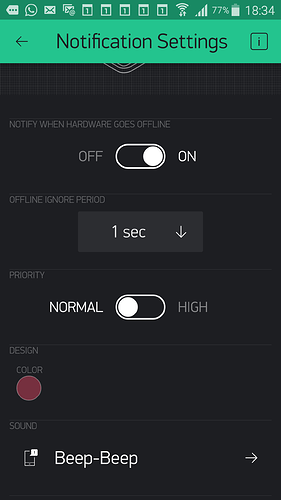I’ll fix it soon - seems I’ve found why it happens. New build will be uploaded tomorrow.
Losing focus of an app = pressing the physical button “Recents Screen”
today I installed the latest build from google play again the live charts does not moving 
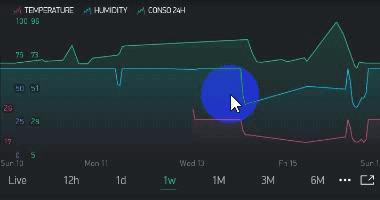
@ErfanDL @federicobusero I’m uploading new app’s version with fixes to issues described by you.
I’ve uploaded a new build with some small changes:
- better x axis labels for 3 weeks period
- blynk.notify, blynk.tweet commands send via BLE/BT will show an alert with sent message in the connected Blynk app
I have noticed that any changes I made to the “intensity” levels of the color picker, do not seem to “transfer” to other devices running same project, nor will it "stick’, as in exiting the App and returning will have the widget back to full intensity.
It is like the Server is unaware of the adjustments. Is this feature just not fully implemented yet?
Android - Any versions I have tried
Beta App - Latest 2.27.2 iteration as of this post
Server - 0.41.2-java8
Library - 0.6.1

That’s strange, we will investigate this issue. Changed colors with some alpha should work fine even with older app’s versions.
A little further investigation and it seem to only be the OFF BACKGROUND alpha settings that do not register/stick.
So far I have only tested with the Styled Button
Wow, that’s a strange bug, reproduces on my side too.
Was it yellow color?
I had actually only tried with Red then later (after my post) Yellow, but my screenshot was with Red.
OK, now that is odd, I just tried with Light Blue and it is working as expected. Didn’t consider other colours as they are not ideal for the application.
Seems only Yellow, Red and White are affected… which explains why I only saw it on the OFF BACKGROUND as the ON BACKGROUND was using Green
I’ve uploaded new beta release:
- fix for colors with alpha support
- fix for image widget’s crash for some empty urls cases, soon we’ll add clear images support
- BLE/BT Blynk.notify, Blynk.tweet, Blynk.email will now show a statusbar notification with its message (message and title in case of email command)
First of all i would like to thank you for enabling the notification with BLE. It will be quite useful to us. I would like to also update this forum with tests that i have conducted.
I have tested my project with BLE using the latest update that includes bug fixes for BLE email, notification and tweets.
The issue of the auth token seems to be resolved. i was unable to connect using the incorrect auth token, only able to connect with the correct auth token.
The blynk notification seems to be working as well. i do not get any audio when it is triggered though just a strip on the top of the screen with the information its suppose to display, i have sent you the log files, please have a look when you get the chance.
- BLE/BT Blynk.notify, Blynk.tweet, Blynk.email will now show a statusbar notification with its message (message and title in case of email command)
With regard to Blynk.email, I set an instruction in code to send an email whenever the project comes online and it does show this information as a notification. Does this mean that blynk will not send an email with this information as well?
At this time apparently NO (whether that can/will change is up to the developers), as email requires the MCU to be connecting directly to a Server… which it is not doing when using BT/BLE.
Please, check your notifications widget’s settings - I don’t see any sound set up in your logs.
On notifications, email and tweets support for BLE/BT:
- They work only when there is a connection between the app and BLE/BT device, currently it means that only with app being active.
- Offline period notifications are not supported, for obvious reason, and if the app will be opened - you will notice device offline immediately when the device will change state.
- Mail widget support does not mean you will receive an email, currently, it is only about receiving a notification in the app with mail’s title/message, if the command has been received by the app from the BLE/BT device.
- Twitter widget support means the same: showing a notification with the tweet message.
- Mail widget support does not mean you will receive an email, currently, it is only about receiving a notification in the app with mail’s title/message, if the command has been received by the app from the BLE/BT device.
Okay thank you for clearing that up guys.
Please, check your notifications widget’s settings - I don’t see any sound set up in your logs.
It was setup. Have a look at the screenshot below.
New beta build uploaded:
- Fix for video widget pause when app is switched to background
- Fix for notification default sound
- Optimization of the projects list - projects swipe and open/close project’s animations should be smoother
Great! Works as expected - thanks!
Unfortunately it is now even harder to reestablish reconnection, not that it was perfect before as it tried to “restart” a stream that is already running ![]()
Generally, but not always, it is now requiring repeated full App closure, else all I get is grey, green or Black screens with audio. Perhaps it is the type of stream I am running, but an option for uninterrupted stream would be nice, as it seems perfectly stable and functional once established (within the limits of the stream).
Until then, if that happens, I will just have to change how I use Blynk with my telepresence rover.