I’m uploading new beta version 2.28.2 as well as production version 2.27.19. They have new boards support, Android 11 support. Beta version now has option to disable app’s logging (to test the idea of logging affecting video streaming) - on About screen there is a corresponding switch. They should be available to update soon.
Hi. Just checking that you received my email with logs etc?
Hi, I haven’t received any new log email since new update.
Hi. Not sure why you didn’t get the email. I’ll try emailing the logs again as not able to see how to attach them here. Wrong extension. I had to zip the log from 21mb to 2mb. Let’s know if you still don’t get the email.
Here follows the text of the email:
"Logs enclosed.
Firstly turning on and off the logs did not seem to improve or change the situation in my case.
I have 3 different methods of RTSP IDE scripts for the ESP32 cam. All worked on the production version video widget OK.
None worked on the beta.
When first loading the blynk app I don’t get the play and pause icons but I get the buffering message instead. If I switch out of and into play mode then I do get the play and pause icons and not the buffering message. If I go to output the logs and back in then I lose the play and pause icon again.
One of the methods gives me some debugging code in the serial monitor which may be useful.
This is what should happen and does happen with VCL:
Creating TSP streamer
Created streamer width=320, height=240
Creating RTSP session
RTSP received OPTIONS
RTSP received DESCRIBE
RTSP received SETUP
RTSP received PLAY
And when I shut the connection:
closing TCP socket
closing UDP socket
closing UDP socket
This is what happens with the widget:
Creating TSP streamer
Created streamer width=320, height=240
Creating RTSP session
RTSP received OPTIONS
RTSP received DESCRIBE
So its missing the
RTSP received SETUP
RTSP received PLAY
This is what happens in production.
Creating TSP streamer
Created streamer width=320, height=240
Creating RTSP session
RTSP received OPTIONS
RTSP received DESCRIBE
RTSP received SETUP
RTSP received PLAY
So it has the messages I would expect
Alex, I would be happy to set up a call with you if you wanted me to execute some scenarios interactively with you. If so then Zoom? I’m used to debugging software but there are so many scenarios that I have played with that it’s impossible to document them all in an email.
One interesting point is that one of the methods I used I did not use blynk in the IDE script i.e. there was no Blynk.begin(BlynkAuth,"",""); & Blynk.run(); The widget still tried to run the stream J."
Video widget will try to work in any case even if there is no online hardware, as it operates by it’s streaming logic and the only connection to hardware it has - is possibility to change streaming url.
Do you have a video stream on url different from the initial rtsp url? The described behavior is similar to a such case (which is ok for rtsp, but is not supported yet in beta app)
Not quite sure what you mean. But I’ll have a guess. I’ve just only tested the code that is readily available for the esp32 camera boards. The code works most of the time on production blynk, on vcl but never on beta. I don’t have any other rtsp link i have tested.
Please try re-send logs, content of OPTIONS and DESCRIBE response can help a lot to debug this issue.
Hi. I’ve emailed the logs twice now. Must be getting caught up somewhere. Can you suggest another repository. Say Dropbox or Google or Microsoft cloud. Whatever is best for you?
The logs are just for beta not for production. Right?
Regards Grant
Anything, you can send them via any cloud system - just send the link to me via PM. Maybe your email with logs is too large to be sent? Sometimes it happens if you have a lot of hardware communication.
Sent a link to log on onedrive
via PM?
Personal email address? Via email sent to me from the forum. Right?
Hi @BlynkAndroidDev did you get my email with link to OneDrive?
Should I enclose the url to the OneDrive folder here in this message?
Hi @BlynkAndroidDev, I’m still experiencing issues with video widget.
The issue occurs when I close the Blynk app whilst on a tab other than a tab that has the video widget… When I open blynk back up and goto tab that has video widget it won’t stream(only get black screen)
If I close blynk app when video widget is visible and then reopen blynk it auto buffers and streams video…
Can you please fix?
Is it reproducing in our beta channel with a different video streaming implementation? I’m planning a small improvement update soon for video widget, but I’m not sure will it fix your issue or not.
Ou, so it is in the beta version. I will check for updates on the streaming library used there - I’m waiting when it will be out of its beta)
Hello everyone, I just updated to the latest beta and the Video Streaming widget is not working well
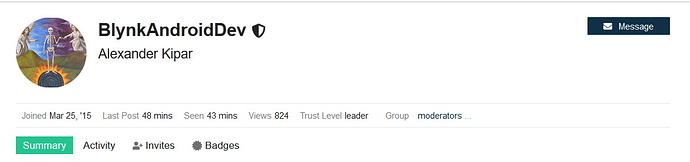

 ?
?